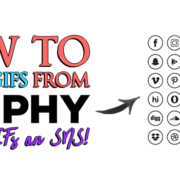If you are a fan of photography, you probably have seen photos that used the dispersion effect. Maybe you’ve seen it in your favorite photographer’ blogs or in your favorite magazines, and you have thought of trying it out. But how do you use the effect? Sure, it looks like it needs a professional editing, but it’s actually achievable.
[adrotate banner=”11″]
What is Dispersion Effect?
The Dispersion Effect is one of the most used effects in PicsArt. From “dispersion”, which is the distribution of objects or people over a wide area, the effects makes it look like the subject is disintegrating in the air. It adds action and emotions to the photos, making them more mesmerizing.

Apply Dispersion Effect
1. Tap ![]() to open PicsArt.
to open PicsArt.
2. Tap “+” and choose “Edit”.


3. Choose a photo that you want to edit.

- You may search for free images, snap a new photo, or upload from your gallery. You may also pick a background.
4. Go to “Tools”.

5. Press “Dispersion”.

6. Brush and highlight the areas of the image where you want to apply the effect.

- Adjust the brush size by dragging the slider.

7. After you highlighted the selected areas, tap the arrow on the upper-right corner.

Use the Dispersion Effect
1. You will immediately see the dispersion effect on your photo. Now, it might look like your photo is ready to go, but you can certainly do better.

Below your photo are the enhancement tools. Use them to maximize the effect.

Stretch
This option allows you to control the distance between each pixel.

Size
Increase or decrease the pixels’ sizes with this tool.

Direction
Tap on this tool to control the direction of the pixels.

Fade
This tool adjusts the opacity of the dispersion effect.

Blend
The “Blend” tool lets you modify how the original image and dispersed areas blend. You may choose from Normal blending, Darken Screen, Lighten, etc.

2. After you achieve your desired dispersion effect on your photo, tap “Apply” to share or save.

The final product!


Level up!
It’s time to take your editing skills to a higher level! You’re done with the basics and now, edit like you’re a pro. PicsArt has a lot of impressive effects and all you have to do is learn. You might have felt that it’s impossible for beginners to achieve the Dispersion Effect, but it’s actually just a few brushes and taps. All you even need is just your phone.