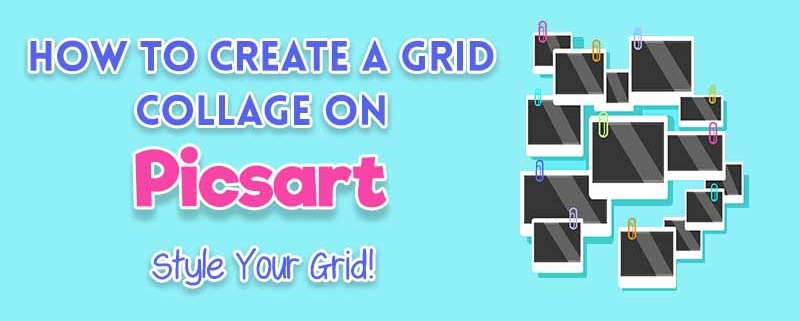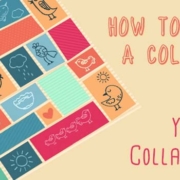Have you ever taken so many pictures during a special occasion? It would probably take too long to upload them one by one. It’s surely better to show them all in one whole piece! But it would be a little boring if it’s just the same old white grid that everyone uses. In PicsArt Collage, it’s not just about the grid. Your creativity will also be put in the spotlight! Make sure you don’t forget to sign in, and then follow these steps.
Contents
Style Your Grid!
1. Tap ![]() to open Picsart.
to open Picsart.
2. Press “+“.
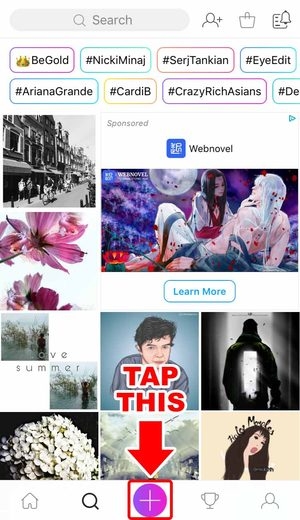
3. Tap “Collage”.

4. Select “Grid”.
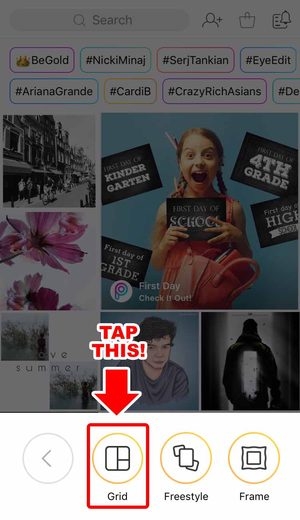
5. Select the photos you want to put in your collage.

• Use up to 10 photos! You may search for free images or take new ones , too.
6. Swipe left for more choices of grids.

7. Next, tap the arrow at the upper-right corner.

•Your collage is now ready for editing!
Time to Edit!
Don’t think that your masterpiece ends here. It’s time to let your creative side go wild! Add colors and designs to your grid.
Layout
Are you going to use your collage as a Twitter cover? Or an Instagram Story? This tab will give you anything you need for your collage layout.

•After choosing the perfect layout, you may tap on the photos to reposition, resize, or edit them individually.

Border
In this tab, you can work on the thickness and radius of your grid. Just adjust the slider to achieve the design you want!


Color
Do you want a more vibrant color for your border? Ditch the default white grid and tap “Color” to use the color of your choice instead! Just swipe left for more colors.

Background
If plain colors still don’t make the cut, try some patterns! This tab offers a lot of cute and artsy backgrounds. Find your favorite and use it to make you collage look even better!

More Editing!
To create a collage that’s 101% ready for your friends and followers’ likes and comments, use the app’s available editing features. You will be surprised with the possible effects you can apply on your collage! Take your time and try them all.

•You can edit the collage as a whole!
Save your Collage!
Is your collage ready? Press the arrow at the upper-right corner!

1. Tap “Save”!

• You can also choose to Post your photo on your social media accounts.
2. Choose Save to view your masterpiece in your gallery.

•You can also choose to Send the photo to your friends or Upload it privately.
3. All done? Press “Done”!


Style Your Grid!
Combining special moments in a collage is a great way to organize your memories. But letting your inner artist go crazy while creating a collage is even better! Picsart Collage allows you to customize your collages and lets your creative side reach new heights!
So what are you waiting for? Start making the best collages and have fun !