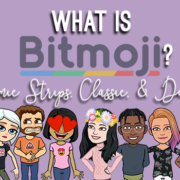Memes are literally everywhere. And everyone spends longer hours just to find the latest memes on their SNS feed. How about creating your own meme? Reveal your humor by putting captions on ordinary photos! Cheer up other people with your own memes.
Are you ready to live the meme dream? Easy Meme Maker will make that dream come true!
Contents
Install Easy Meme Maker – Funny Pics
Easy Meme Makers lets you create both stock photo and your own photo memes with so much ease and for free. Add captions and save your memes on your device. You can even share it to your friends on SNS.

Download Easy Meme Maker – Funny Pics
Create a Stock Photo Meme
Easy Meme Maker has in-app stock photos for you to choose from. Most of these photos have been viral on social media. Put your own clever touch.
- Tap
 to open Easy Meme Maker.
to open Easy Meme Maker. - Press “new meme”.
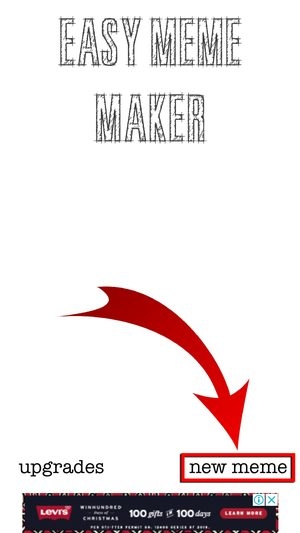
- Select “stock photos”.

- You can choose from eight Easy Meme Maker categories: Infamous, Politics, Movies, Animals, Kids, T.V., Sports, and Animated.

- Choose a category.

- Tap the most caption-ready photo for you.

- Select a caption template.

- Tap the text boxes to add captions.

- Compose your caption.

- You can also adjust the alignment of your caption. If you’re using the Premium version of the app, you can change the font style.


- Tap the arrow to continue.
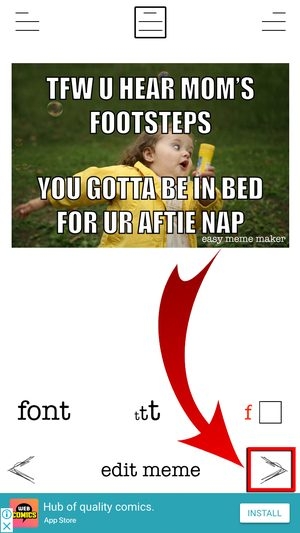
- Save the stock photo meme.
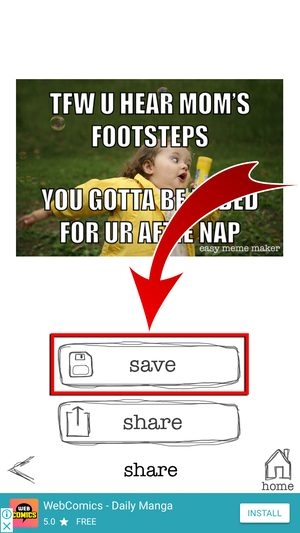

- You have saved the stock photo meme on your device!

- Press “share” and select an SNS to let your friends see your meme.
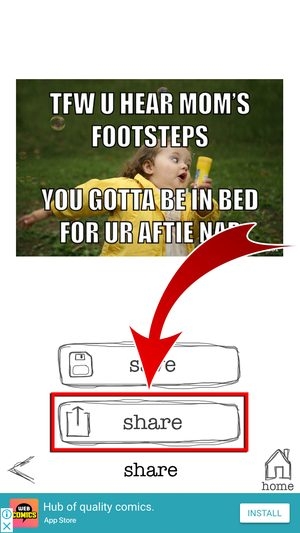

- You have shared your meme on social media!


Create Your Own Meme
For sure, you have saved hilarious images on your phone. Turn them into amusing memes.
- Select “my photos”.
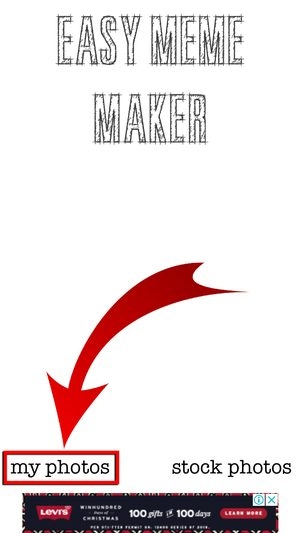
2. Open “my photos”.

- You may also take a new photo to turn into a meme.
- Go to the folder where the photo is located.

- Tap the photo.

- Adjust if necessary and hit “Done”.

- Select a caption style.

- Tap the text boxes to add your caption.

- Enter your captions.

- Press the arrow to proceed.
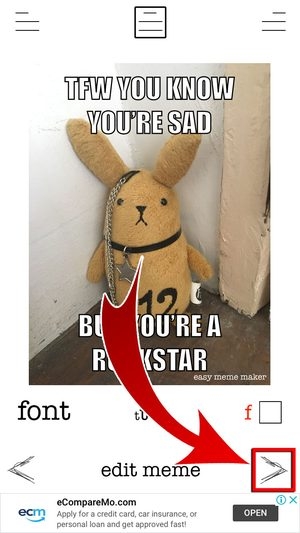
- Save your meme on your device.


- You have saved your own meme!
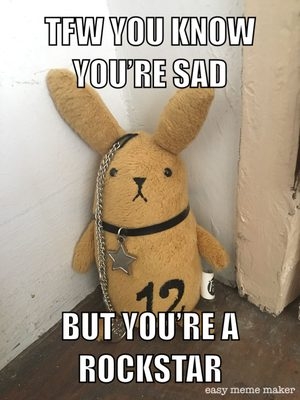
- Hit “share” and select an SNS.


- You have let everyone see your original meme!


Live the meme dream!
That was easy as pie, wasn’t it? So don’t hold back now. You know very well that you always have something to say about any photo you see online or you yourself have taken. Create funny captions and turn a dull photo into a meme! Live the meme dream and you might be the next awardee of the prestigious “Meme of the Year!”