Some editing apps might have multiple features but prioritize only one… leaving everything unbalanced. InShot won’t weigh you down! Photo editing is just one out of three steady features of InShot app. Play around with professional tools for your pictures and impress your friends on SNS. InShot gives you everything you need to make your selfies stand out!
Download
Edit a Photo
Give the photos in your gallery the InShot treatment! Apply stylish filters and special effects to your photos, adjust the brightness and contrast, and insert fun stickers and text boxes.
- Tap “Photo” to open and select a file from your media library.




- You may take a new photo to edit if you prefer.


- You may also select another photo to edit multiple pictures at once.






- Select a canvas for your photo.

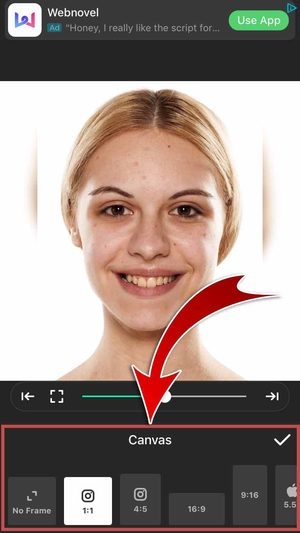

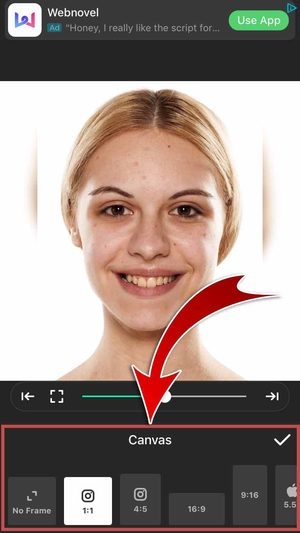
- Apply a filter.


- Choose between elegant, classy filters and cool special effect filters.


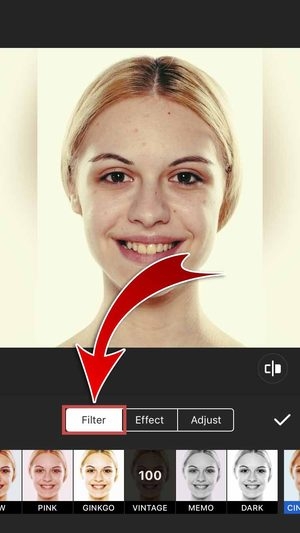

- Adjust the light levels of your photo.




- Change the background.




- Add stickers to your photo!
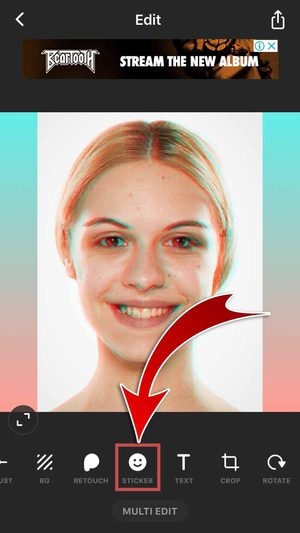

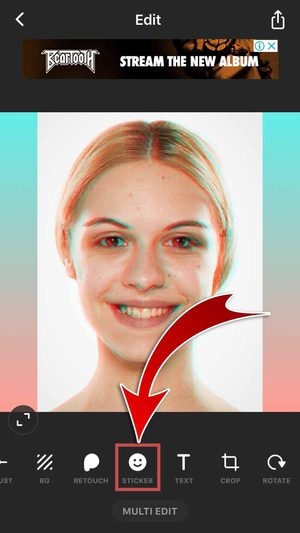

- Add text!

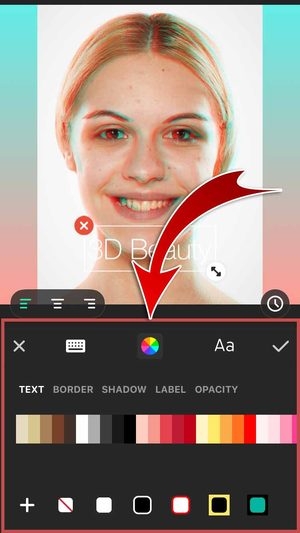

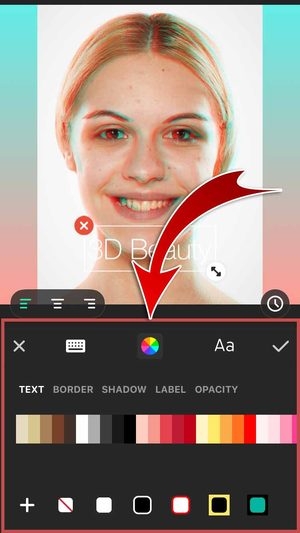
- Crop your photo.




- Rotate your photo.




- InstaShot Inc. will suggest another app they developed when you tap “Retouch”!




Show off your amazing edits to your friends!
- Press the share button.
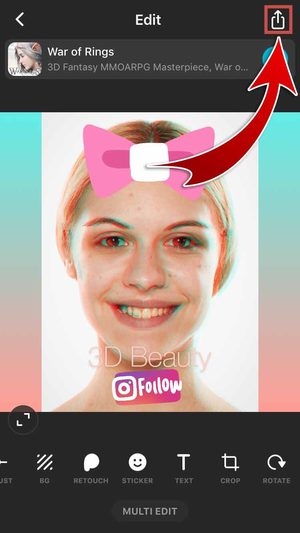
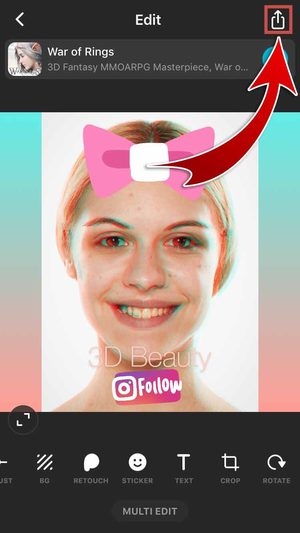
- Select an SNS.


- InShot will automatically save your photo to your library.
- You have shared your photo to Instagram!


3-in-1 Media Editor
Applying filters and adjusting contrast, brightness, and tint levels are some of the basic tools of photo editing. These might be professional features, but InShot gives them all to you… and more! Enhance the pictures in your library, or capture new photographs with the app itself. Take your best shot with InShot!











