When words can’t perfectly deliver a joke, we turn to good old reliable GIFs. Turn everyday moments into witty GIFs with GIF Maker app by Momento and fill them up with a bunch of cool captions, stickers and many more!
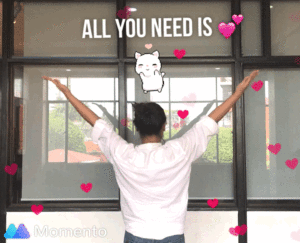
Have the perfect GIF for every occasion. Make your own with GIF Maker by Momento!
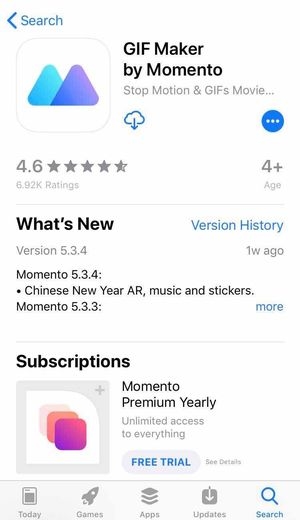
Contents
Download
Create Your GIF
Feel like words aren’t cutting it? Reply with a GIF! Launch GIF Maker by Momento and allow the app to access your photos. Create your own GIFs by following these steps:
- Press the “Create” button.

- The app automatically selects files from your gallery that you may use to create GIFs.

- Tap “Camera”.

3. Select a subject and then press and hold the Record button.

4. Tap “Next”.
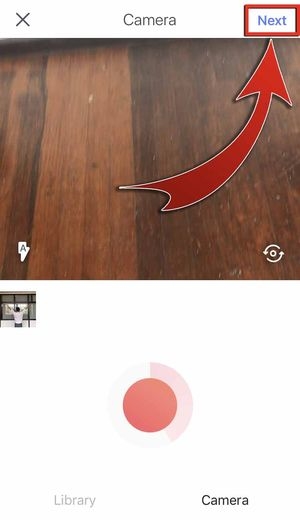
Edit Your GIF
Some features like “Music” and “Effects” are only available when you use the app’s premium version, but there are still plenty of features to play around with for free! Make your GIFs even more personalized with stickers, filters, texts, and many more!
Add Stickers
- Tap the Sticker button.

- Browse and select!

- You may also Search for specific stickers.
Insert Text
- Press the Text button.
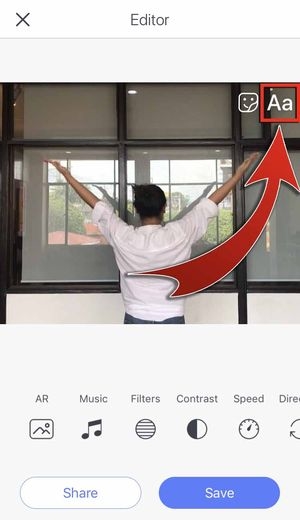
- Type a caption and then hit “Done”.


- You may reposition and resize the text.
Apply AR (Augmented Reality)
- Tap the “AR” button.
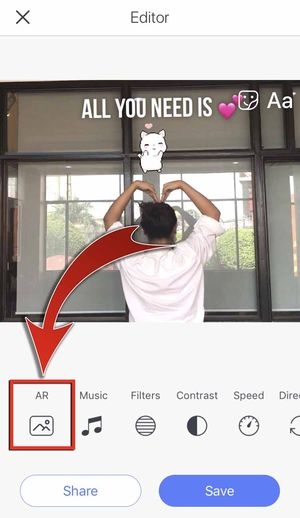
- The AR or “Augmented Reality” lets you superimpose a new environment to your GIF!
- Select an AR effect and then press “Done”.
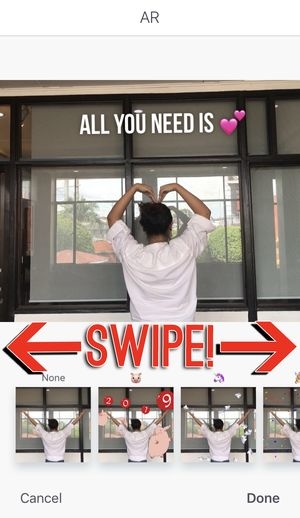
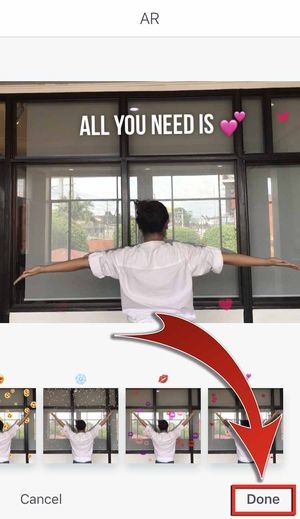
- You can preview the AR effect on your GIF by tapping on it.

Apply Filters
- Select “Filters”.
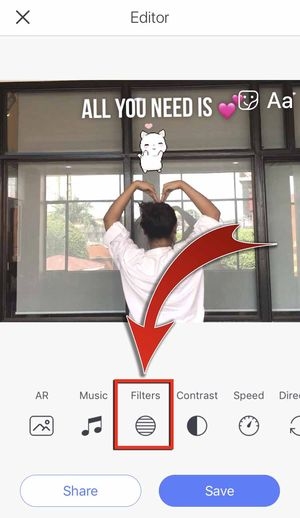
2. Choose a filter and tap “Done”.
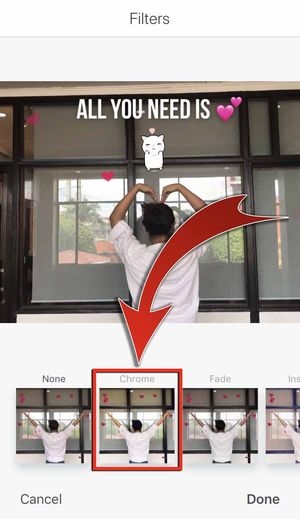
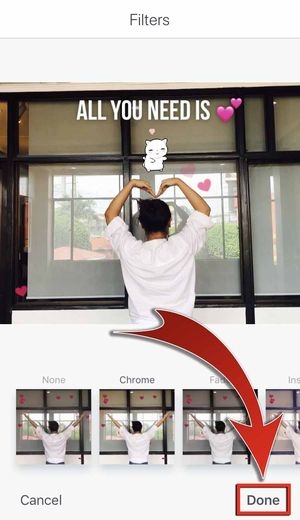
Adjust Contrast
- Choose “Contrast”.
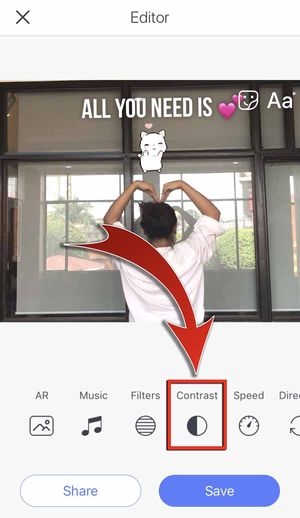
- Adjust the contrast and brightness of your GIF by dragging the slider.

3. Tap “Done”.

Adjust Speed
- Press the “Speed” button.
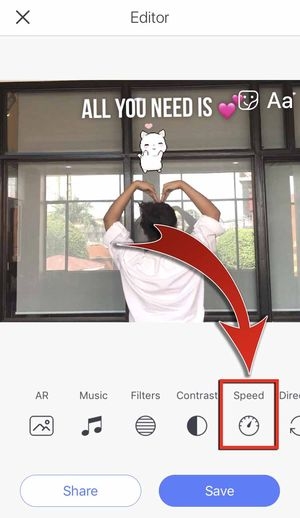
- Adjust your GIF’s speed by dragging the slider.

3. Hit “Done”.

Change Direction
- Tap the “Direction” button.
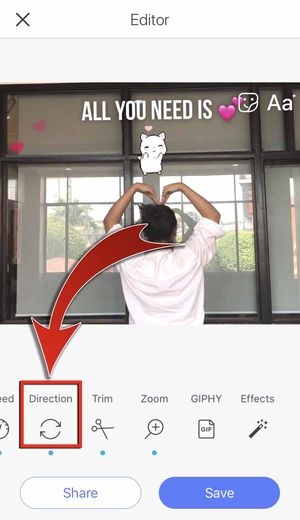
- Select a direction.
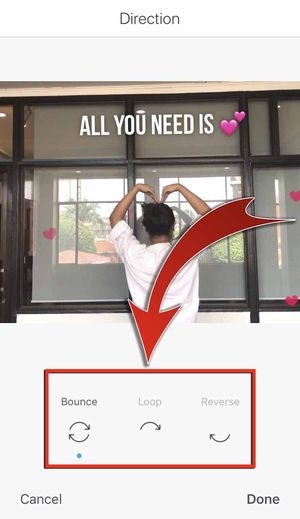
- Available options: Bounce, Loop, and Reverse.
- Press “Done”.

Trim your GIF
- Select the “Trim” button.

- Trim your GIF by dragging the sliders to your desired start and end points.
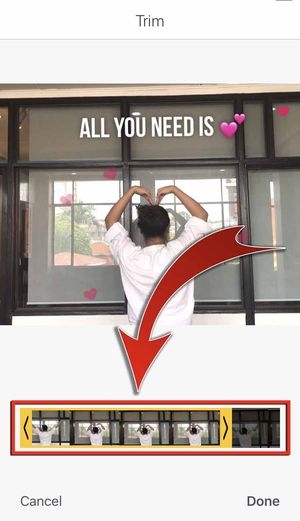
3. Press “Done”.
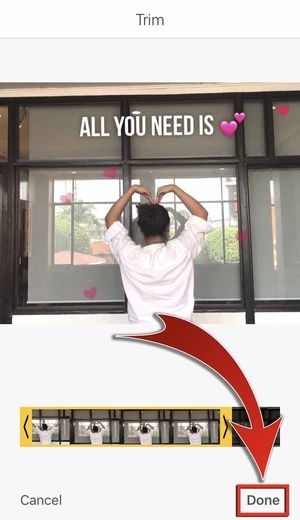
Zoom In or Out
- Emphasize your GIF by selecting the “Zoom” option.
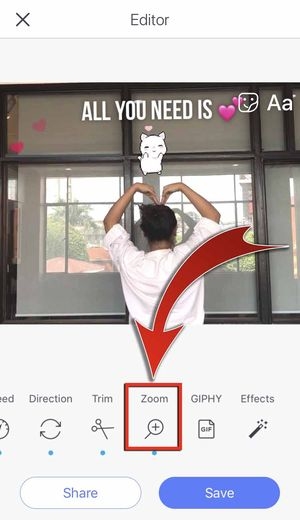
- Pinch your GIF to zoom in.

3. Preview the changes on your GIF and then hit “Done”.

Add a GIF from GIPHY
- A GIF within a GIF! Press the “GIPHY” button.
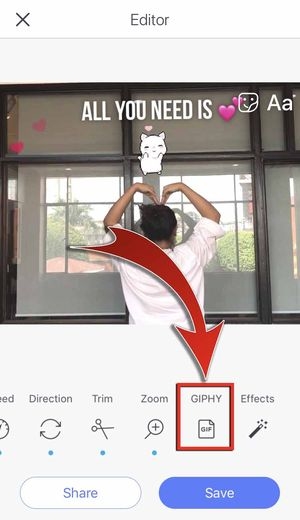
- Browse and select a GIF.
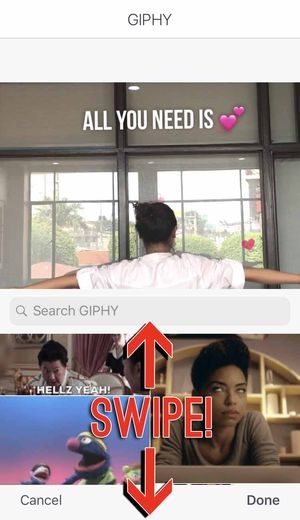
- You may also Search for specific GIFs.
Save your GIF and respond with the wittiest comebacks online by sharing it to your friends on SNS!
- Tap “Save”.

- Select format and quality.
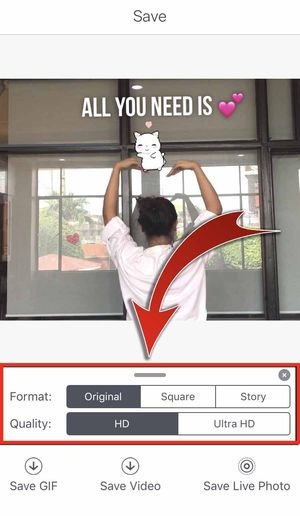
- Choose “Save GIF”.

- You have saved your GIF to your device!

- Tap “Share”.
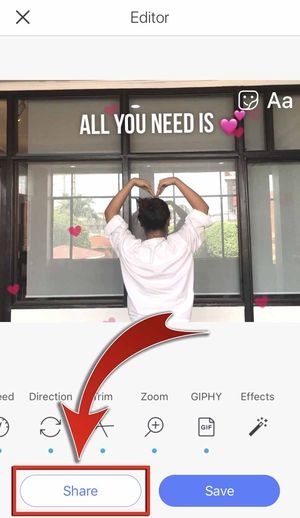
5. Select “Messenger”.

- You may also select other SNS.
- Allow the app to open Messenger.
- Type a caption, choose a friend, and then hit “SEND”.
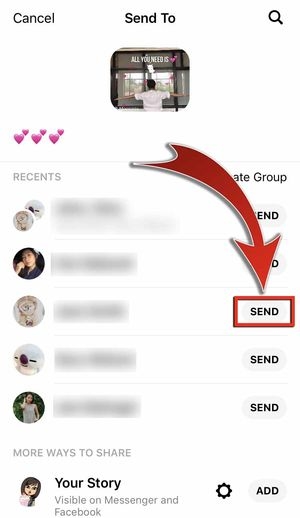
7. Tap “Done”.
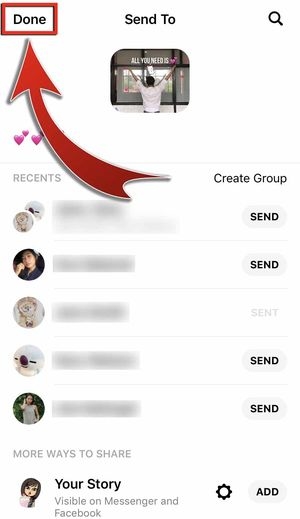
- You have shared your GIF to a friend!
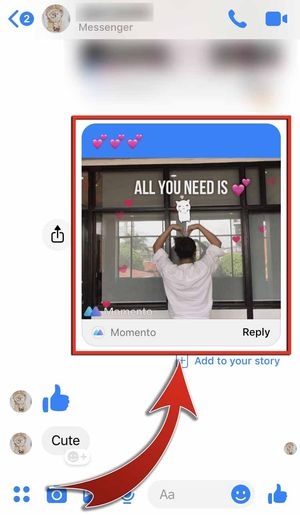
Animate a Moment!
GIFs are taking over the world! Mix them up with your creative style and impress your friends online. Create your very own GIFs with GIF Maker by Momento and always have the perfect GIF for every moment!












