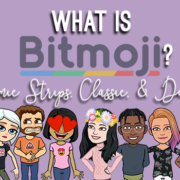Creating digital photo collages usually takes time. You will have to launch your Adobe Photoshop desktop program, import your photos, create clipping masks… It’s just too much! Luckily, there’s a quick and easier way with Adobe Photoshop Express app. Use its collage generator to neatly arrange up to nine of your pictures into one stylish collage with just a few taps!
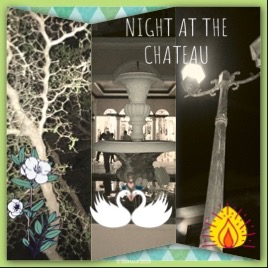
Download
Create a collage!
Combine your photos into one neatly-arranged collage!
- Select “COLLAGE” mode.

- Choose photos.

- You may select up to nine (9) photos.
- Hit “Next”.

- You’re ready to edit your photo!

- Choose a Layout.
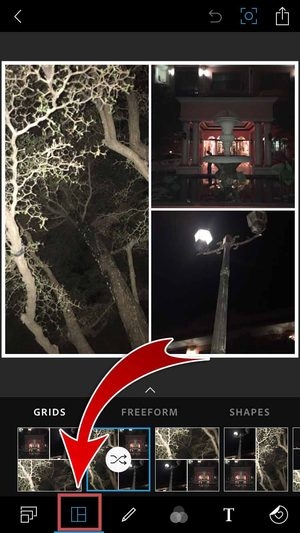
- Pick from three types of layouts: Grids, Freeform, and Shapes.


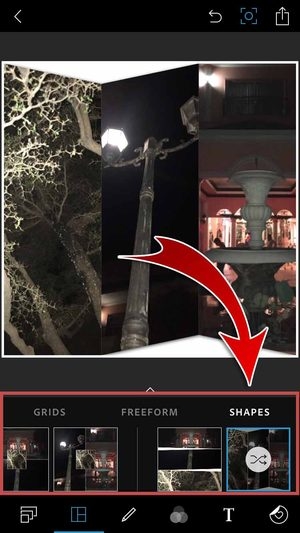
- Want to rearrange your photos? Just tap the Shuffle button!

- Apply color Filters to your photos!

- With “Style Transfer”, you can sample colors from the app’s stock photos or even from your selected photos.

- Add Text.

- Decorate with Stickers.
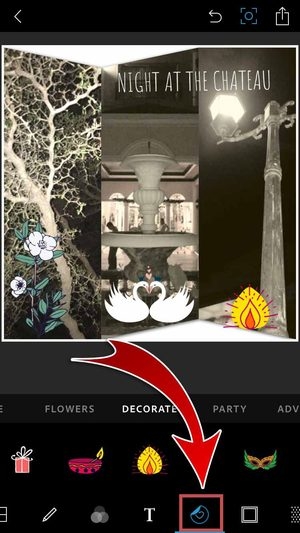
- Frame your collage with a Border.

- Choose a Background.
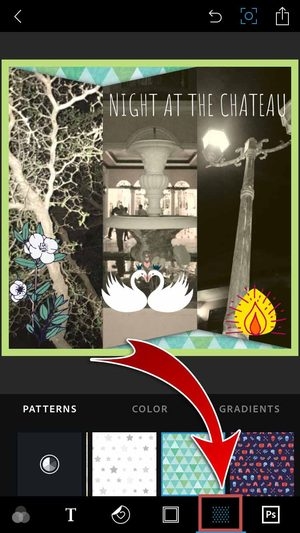
- Want to edit your collage on your desktop? Send it as a layered PSD to Adobe Photoshop CC!

Keep a copy of your collage and show your friends the magic of Photoshop!
- Tap the Export button.

- Tap “Camera Roll”.

- You have saved your collage!

- You can add a watermark to your collage before saving!
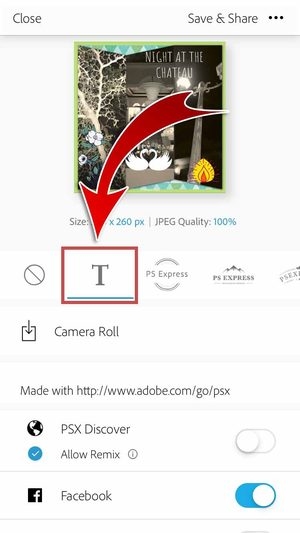
- Share the collage with your friends! Toggle the Facebook switch.
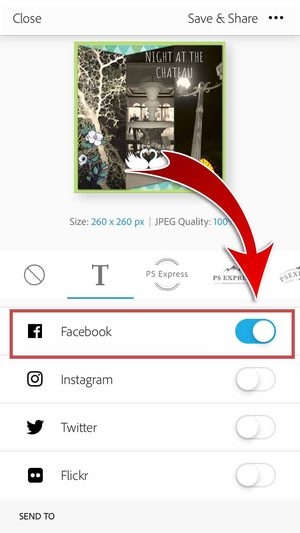
- You may also toggle other SNS switches to share your collage on those apps.
- Tap “Save & Share”.

- Enter a caption and then hit “Post”.

- You have shared your collage on Facebook!

Expert Photo Editor
Image collages are pretty popular across social media. It’s no surprise that Collages is the #1 user-requested feature for Adobe Photoshop Express! With just a few taps, you can create studio-quality collages using the pictures in your media library. Control the border size, color, and background. Decorate your image further with stylish text and fun stickers. Craft the perfect collage with the best, quick, and easy collage generator of Adobe Photoshop Express app!