Have pimples ever ruined your selfies? You can’t put on a lot of makeup to cover them up! Things will just get worse. But what about your selfie?
Well, we found a great app that will let you take all the selfies you can. Pimples? Dark circles under your eyes? Wrinkles? No problem! AirBrush will brush them all away.
Contents
Install Airbrush
Nope! This is not the brush that you use for painting walls. AirBrush is a photo-editing app that works like the brushes you use for makeups. If you’re looking for an app that can remove your scars, pimples and pimple marks, this is the one! There’s no stopping you from taking hundreds of selfies now.
Direct Link: AirBrush
Launch App
If you’re tired of creating new accounts for every photo editing app, you won’t have to worry about that with AirBrush. Just follow these easy steps:
1. Tap ![]() to open “Airbrush”.
to open “Airbrush”.
2. Allow Airbrush to send you notifications to know the latest updates.

3. Read through their “Privacy Policy and Terms of Service”. Tap “Accept” to continue.
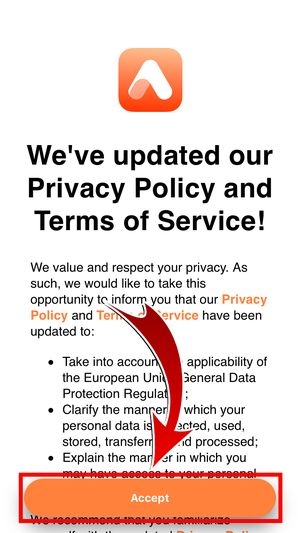
4. Choose your preferred photo quality.
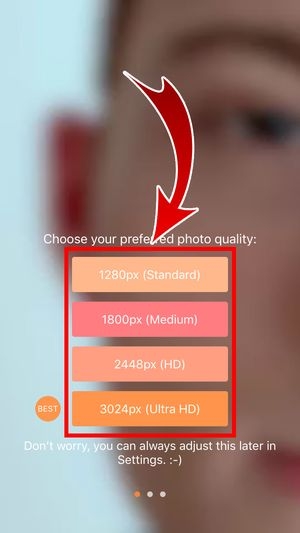
- The app will give you some tips. Just hit “Got it!” to continue.
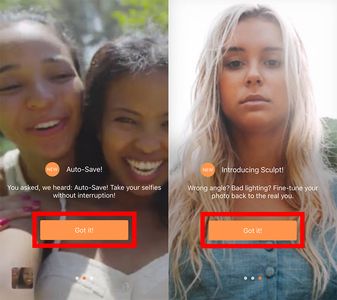
5. You’re in! Check out the settings for tutorials.

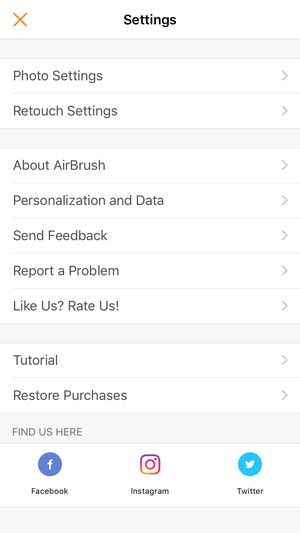
Start Using AirBrush!
Get ready to edit your selfie like you’ve never been stressed your whole life! Follow these steps and achieve perfect selfies.
1. Tap “Library” to open your gallery.

- You may also tap “Camera” and take a photo on the spot.
2. Select the photo you want to edit.

3. Tap “Retouch” to remove those unwanted skin impurities.

Tip: Tap the Magic icon and the app will automatically do the editing for you.

- The Retouch feature has these great tools: Magic, Smooth, Sculpt, Acne, Firm, Skin Tone, Reshape, Whiten, Resize, Brighten, Dark Circles, and Stretch.
4. Open the “Tools”.

- Use this feature to adjust your photo settings. Rotate, Crop, Enhance, Blur and add Vignettes!
5. Add “Makeup”!

- Choose from the makeup styles: Freckle, Subtle, Modern, Nude, Rosy, Clean, Sultry, Smokey, Blushed, and Drama.
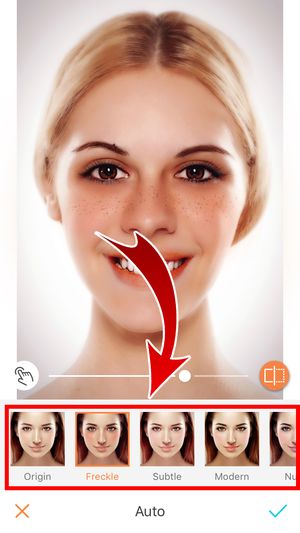
- Fine-tune your makeup.

- Adjust makeup by dragging the white dots.

- Remove makeup for some parts of your photo.

6. Choose your “Filter”.

- Press the tick when done.
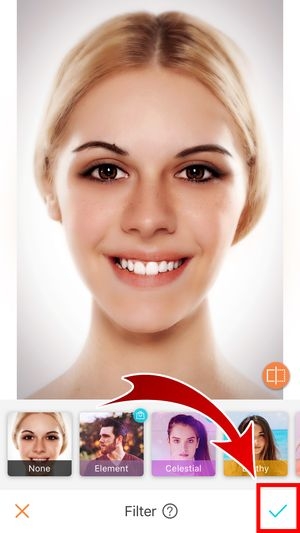
7. Goodbye blemishes!

Don’t waste your perfect selfie. Save and share it! AirBrush makes sure that you will have your own copy of your photo. This way, you can upload it everywhere!
1. Tap the Save button on the upper-right corner.

2. Photo has been saved!

3. To share, simply select and tap among the compatible apps.

4. Photo has been shared!

Brush It Up!
No need to avoid the camera at a party. You have Airbrush now! The app can work miracles on your selfies. It’s the same as putting makeup to cover your pimples and dark spots, but it will never stress your skin! All you have to do is use your finger to brush all those away. Be picture perfect anywhere and anytime with AirBrush!












