Most editing apps only help you edit pictures and add stickers. You even need to install another app just to add a caption! Don’t you think it’s a waste of memory space? Well, there’s this app that has everything. Filters, body adjustments, photo-editing tools, and texts? Get them all in “Artist – Powerful Photo Editor”!
Contents
Install Artist – Powerful Photo Editor
Artist – Powerful Photo Editor boasts its diverse tools for photo editing. Many social media influencers use its wide selection of photo filters and unique features. Normally, you need to download an app for adding text on your photos, adjusting your selfies, and another one for adding photo filters and collages. But this app can do all three for you!

Direct Link: Artist – Powerful Photo Editor
Launch Artist
No need to sign up! Here’s how to launch the app:
1. Tap ![]() to open Artist.
to open Artist.
2. You will be given a preview of what you can do in the app. Check them out by swiping left.
 3. Press “Start”.
3. Press “Start”.
4. Check out Artist Premium!
- Exit the ad and use the app for free by tapping the exit button.
5. Allow Artist to access your Photos.
- Welcome to Artist!

Edit Up!
Ready for that Artist experience? Let the editing begin!
1. Tap the “Edit” button.
 2. Select your photo.
2. Select your photo.
 3. Crop your photo.
3. Crop your photo.

- Choose from the available sizes: 1:1, 3:2, 5:3, 4:5, 3:4, 4:3, 5:4, 7:5, 9:16, 16:9, 16:10, and 21:9.

Tap the tick when done.
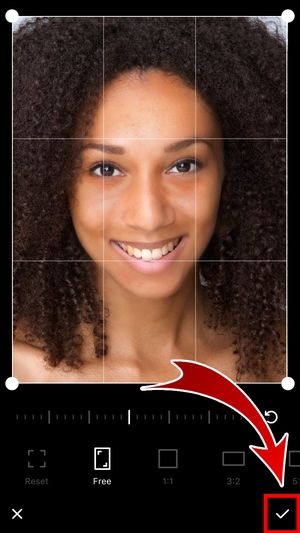 4. Apply filter.
4. Apply filter.


- Adjust the filter’s level by dragging the slider.

- Adjust your photo settings.

- Work on the basic and advanced tools: Film, Exposure, Structure, Contrast, Saturation, Temperature, Grain, Fade, Vignette, Sharpen, HSL, Split Tone, and Tone.

- Enhance your face or body.
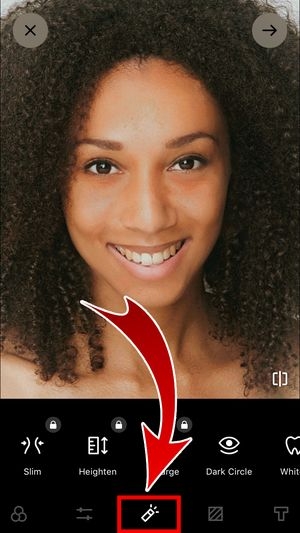
- You can smoothen your face in a snap! Also, you can adjust your height or whiten your teeth. Check out and use the available beauty tools.

- Apply effects on your photo.
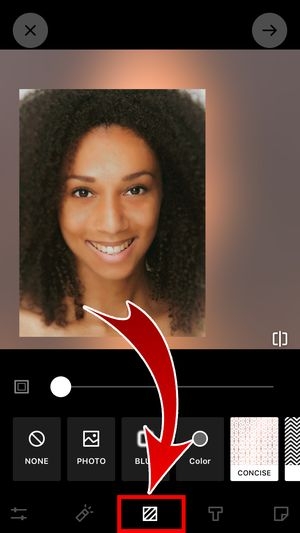
- Add your own photo background. You may choose from the in-app backgrounds or upload a photo from your device.
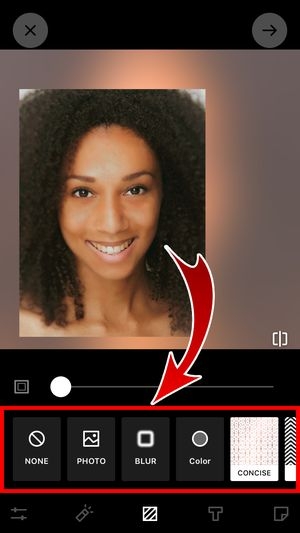
- Add text.

- After typing a caption, you can change the font, size, and alignment. There are various styles and effects that you can use too!

- Apply magic effects and stickers.
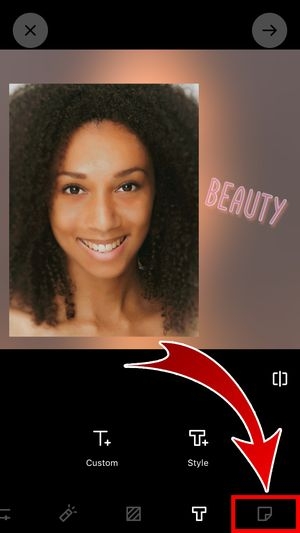
- Ready to find out those social media influencers’ secrets? Level up your photo and get these popular effects!

- You may also edit your effects. Adjust the Opacity, apply the Eraser or Blur, and even change the Hue.
- When done, press the tick!

- Artist experience complete!
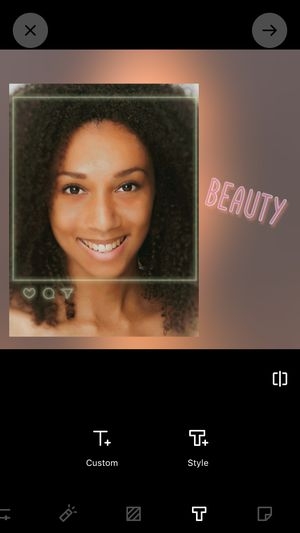
You’ve spent time enhancing your selfie, so don’t let it sleep in your phone. Share it everywhere!
Save Photo
1. Tap the next button.
 2. Select “Save Photo”.
2. Select “Save Photo”.
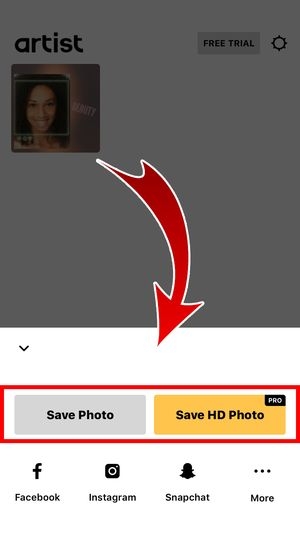
- With Artist Premium, you can save your photos in HD.
3. Your photo has been saved!

- Select an SNS.

- Allow Artist to access Instagram.

- The app will also ask permission if you choose a different app.
- Type a caption.

- Tap “Share”.

- You have shared your photo!

Three Apps in One!
An app that can adjust your photo settings, enhance your beauty, and add texts? Artist is surely something! Not all photo-editing apps can give you everything one go. Most of them focus on one feature and leave the rest. But not Artist. That’s why it’s a total package! Get the full photo-editing experience with this app and never need anything else again.











