When you’re bored, you just stare at your phone. When you have nothing to browse, you simply turn it off. But what if we add a little fun to your wallpapers?
Live Wallpapers Now is an app that offers live photos for both home and lock screens. Want some dynamic and unique wallpapers? Get them from this app!
Contents
Install Live Wallpapers Now
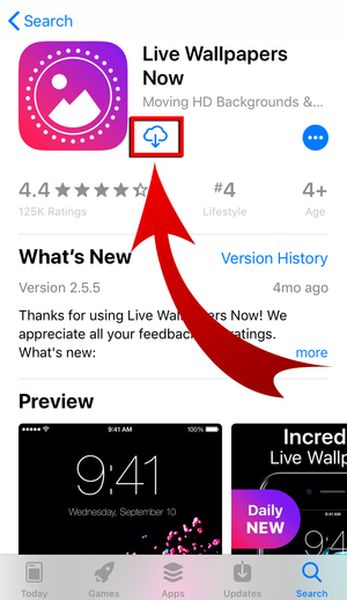
Direct Link: Live Wallpapers Now

Choose your wallpaper!
- Tap
 to open Live Wallpapers Now.
to open Live Wallpapers Now.

- Swipe left or right to preview images.

- Save the ones you’d like the use.

- Live Wallpapers Now will ask to access your photos. Tap “OK.”

- Saved!

- Press “OK.”

Use your new wallpaper!
- Go to your phone’s settings.

- Tap “Wallpaper.”

- Press “Choose a New Wallpaper.”

- Select “Live Photos.”
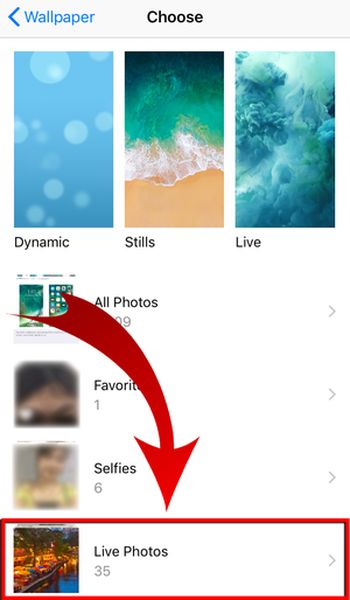
- Select the live photo you’ve saved from Live Wallpapers Now.

- Tap “Set.”

- Make sure that you’ve selected “Live Photo” before setting it as wallpaper.

- From the menu, select your preferred setting for your photo.
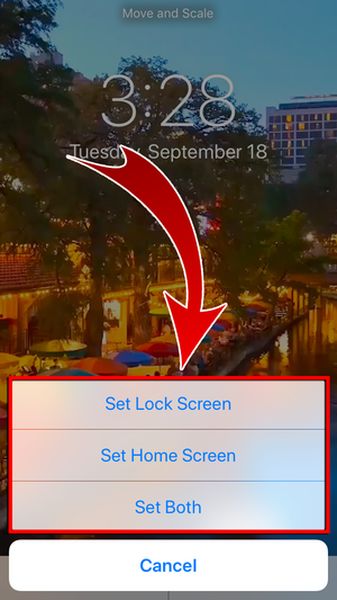
- You set a live photo as your wallpaper!
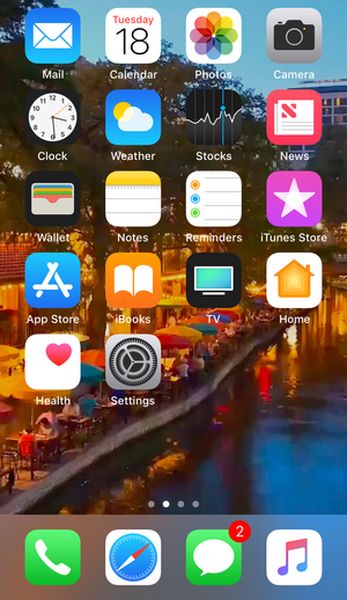

Make it move!
- Check your lock screen.

- Press and hold the screen to animate your wallpaper.

Animate your screen!
It’s difficult to be away from our mobile phones these days. But sometimes, the phone is merely idle. Make your screen look more personalized and dynamic instead just to add some life to it!
Choose your favorite live photo from Live Wallpapers Now and be amazed with the collection of unique wallpapers! Your phone screen will certainly never be boring again.










