Before you share or post anything on your social media, there is one practice that we always do: , Photo Editing. Whether it’s just a simple filter change, or just cropping the photo smaller, this process will always take time… but not with Lumibee. With it’s smart and easy to use features, your editing time will lessen and get to share your photo in no time.
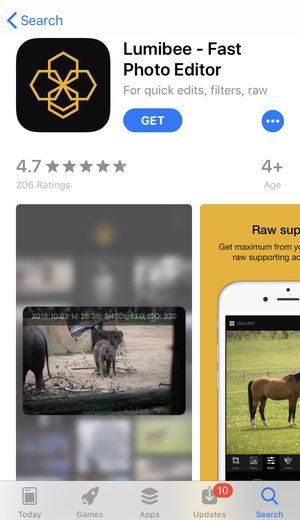
Contents
Download
Edit Your Photo
Launch Lumibee.
Choose a photo from your gallery.

Crop
Crop your photo to your desired size. 1:1, 4:3, 3:2, 16:9, 9:16, 2:3, 3:4.

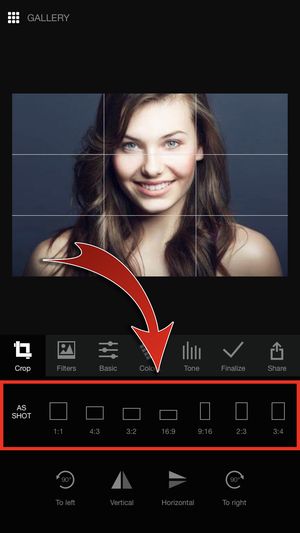
- Rotate your photo To the left, Vertical, Horizontal, To the right.
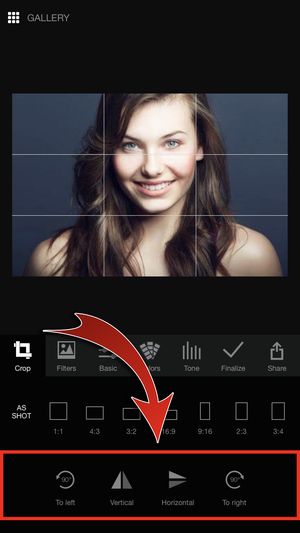
Filters
Scroll through the different filters to find the right one.

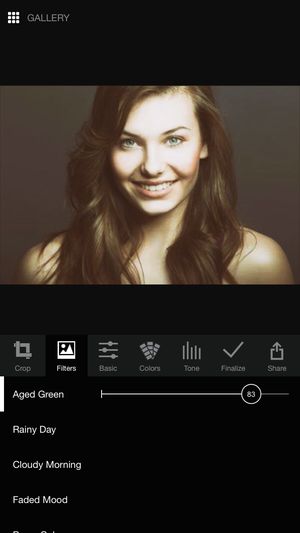
- Adjust the slider for the opacity of the filters.
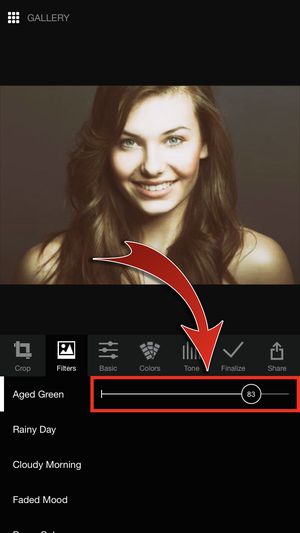
Basic
Enhance your photo by adjusting the sliders. Adjust the Exposure, Contrast, and Structure of your photo.
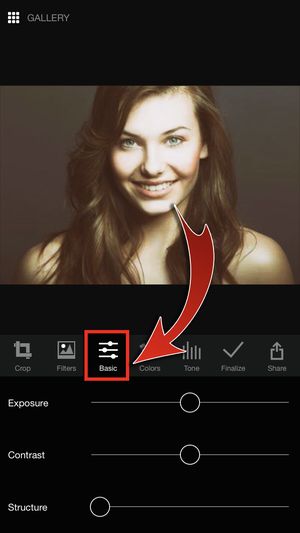

Colors
Adjust the Saturation, Vibrance, Temperature, Tint of your photo.
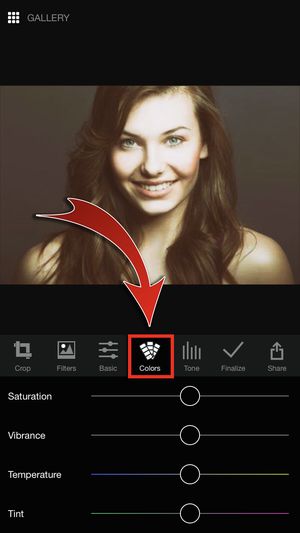
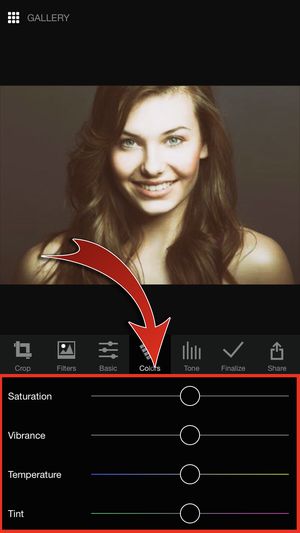
Tone
Change the level of the darkness and the lightness of your photo by adjusting the Highlights, Lights, Darks, Shadows of your photo.

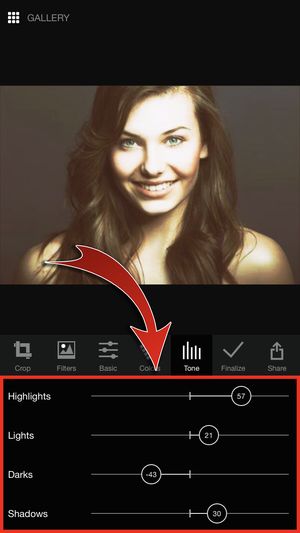
Finalize
Finalize your photo by adding some effects such as the Fade, Vignette, Sharpen and the Grain.
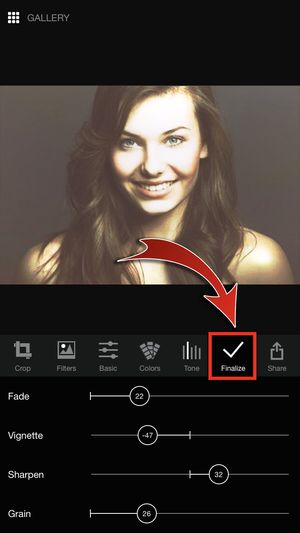

Save your Photo
After editing your photo, it’s time to share your photo to the world! Or save a copy of it.
1. Choose Save.

- This option will overwrite the original photo. If you want to keep the original photo, choose Save as New.

Photo Saved!

1. Tap Instagram.
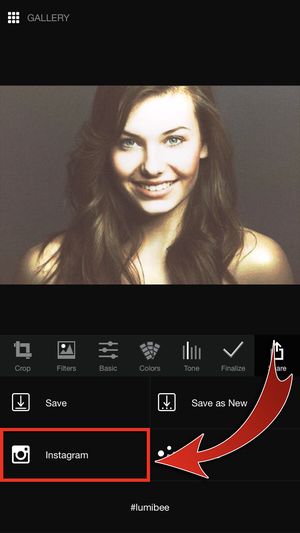

- Or choose from Others to check out the apps compatible with this app.
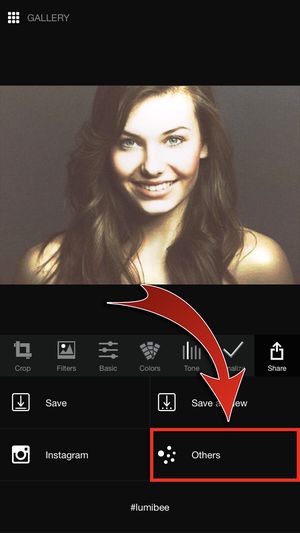

2. Don’t forget to put your caption and hashtags.

3. Tap Share.
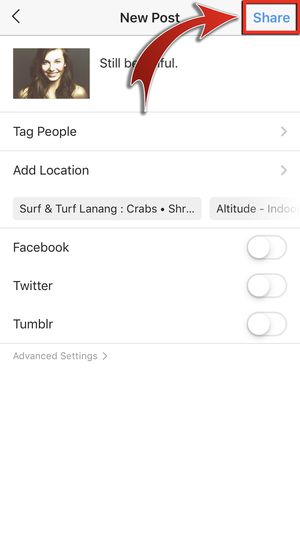
Photo Shared!

Express Editing
Most people nowadays are busy as bees. So this app will help you save a lot of time to do what you really have to do. Lumibee is a fast photo editing app that doesn’t let the quality of your photo go to waste. Do it the expressway and continue buzzing away with your busy schedule.











