A lot of photo editing apps have preset filters. They tend to have tons of setting adjustments that don’t show you exactly what’s going to happen! This problem is fixed by Photo Lab, a community based photo editing app that provides a wide range of fancy effects — made by Photo Lab users themselves!

Photo Lab is a social photo editing app where members can create and share their templates for others to use. Upload your photos into the app and experiment with special effects like filters, frames, and collages, all created by the Photo Lab community!



Contents
Direct Link: Photo Lab: Picture Editor art
Edit Photos!
The photo effects offered by Photo Lab reflect the personality and creativity of the template creators. In this app, instead of immediately choosing a photo before editing, Photo Lab lets you browse through the many templates offered by the community!
- Pick a template!

- Select a photo.

- There are four available tabs for photos: All Photos, Faces, Recent, and Celebs.
3. Crop, flip, and rotate the photo as you wish.

- Allow Photo Lab to process your photo and the template will be applied!


4. Tap ![]() and then the “Animate” your photo!
and then the “Animate” your photo!


5. Add “Art & Effects”!


6. Add “Text”!


- Change the style and color of your caption. You can also adjust the opacity!

When you’re satisfied with your creation, be sure to keep a copy of it and show it off to your friends!
- Tap
 .
.

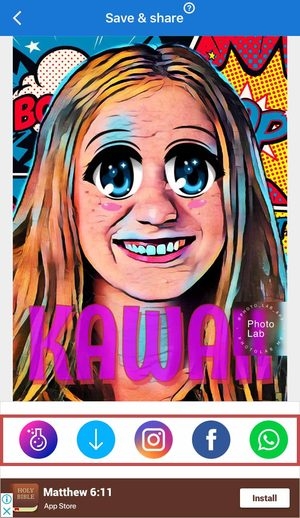
2. Tap ![]() to share your creation with the Photo Lab community!
to share your creation with the Photo Lab community!
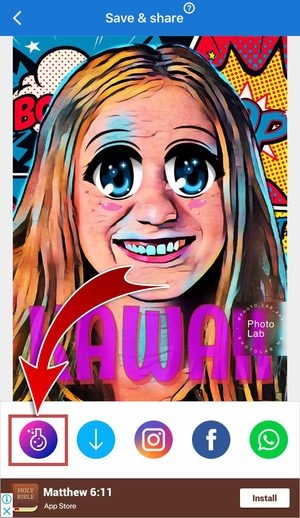
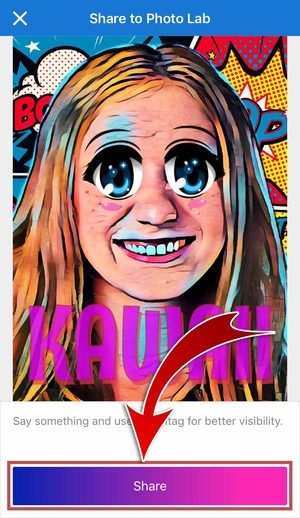
3. Tap ![]() to save your photo in your gallery!
to save your photo in your gallery!
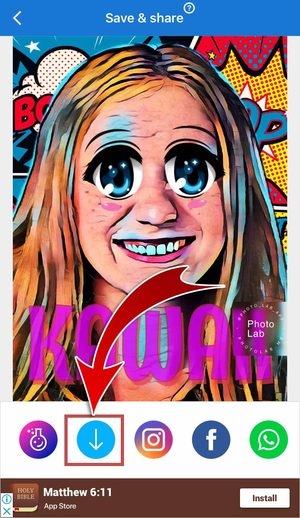
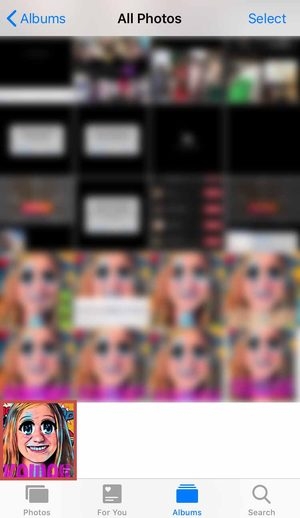
4. Share your photo on Instagram!


- You may also share your edited photo on Facebook and WhatsApp.
- View your template on your Photo Lab profile!

- Your template is public! Now, you can apply the same filters to other photos much easier. Just tap on the template and select a new photo to edit.


- Follow the same process of editing a photo and you’re done!


Explore Photo Lab
Take your time browsing Photo Lab. You will find a wide range of image effect templates that you can use for your photos. These are classified and arranged into different groups, and some popular effects are even bumped to the top for you to easily find what you might like!
Categories
You can find filters under the Categories tab. These are grouped based on the kind of effects they apply to your photos. Are you a fan of astrology? Look for the Zodiac Signs category! If you like sketching and illustrations, apply a charcoal drawing filter to your photo! Experiment with the templates to find the best version of your photo.

Recommended
Quick effects will be available for use in the Recommended tab. Scroll through the tab and you might find a great suggestion!
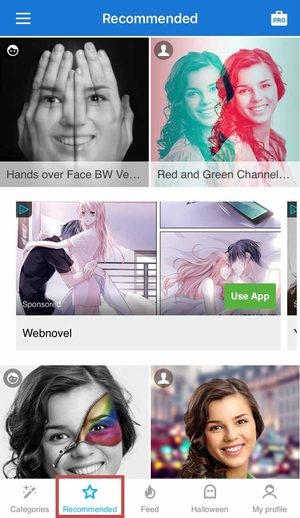
Feed
Fancy templates will be available as soon as you open Photo Lab. These templates are promoted by Photo Lab users so you can see what the community likes!
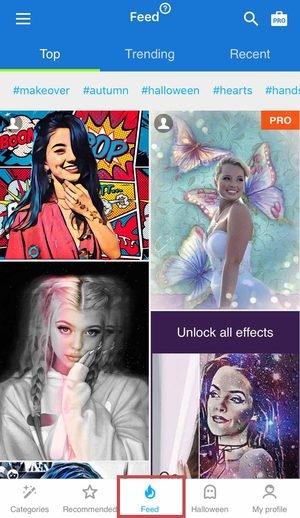
- In your feed, the more popular effects will be listed under Top, the effects gaining popularity are under Trending, and the newer effects under Recent.


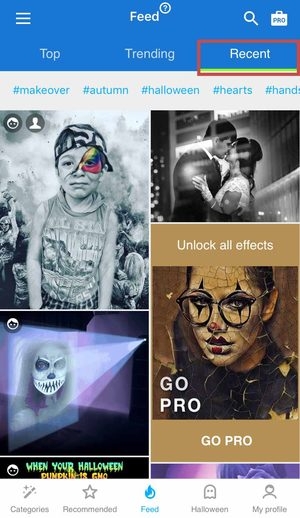
Featured
Celebrate with Photo Lab! A special tab will feature templates based on the closest holiday. If you open Photo Lab on October, get ready to see spooky Halloween-themed filters for your photos!


My Profile
In your profile, you can keep track of the fancy photo effects you’ve created and the ones by others that you appreciate!


Combine filters for the best result! Photo Lab calls the combination of their effects and filters Combos. You can start making your own by opening the Combo Builder and selecting a photo to edit. You can make up to 10 steps and then share your combo with everyone!

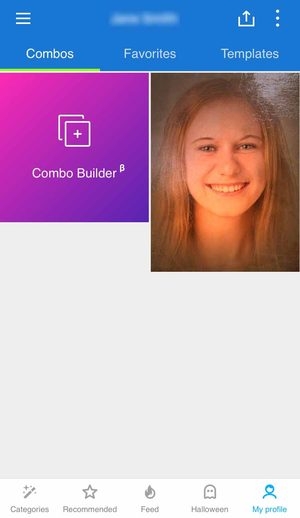
While browsing Photo Lab, you will surely come across several filters that you really like. You can easily access them by adding the templates to your favorites!
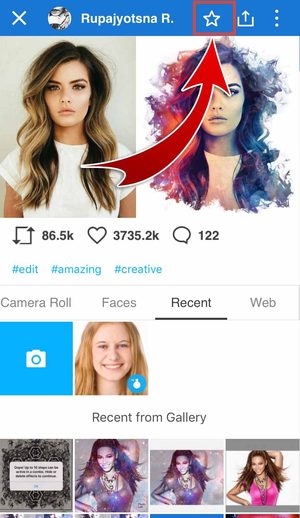

All the filters, frames, and other cool effects that Photo Lab offers are designed by other members of the community. You can design your own templates and create your own Photo Lab effects from scratch!
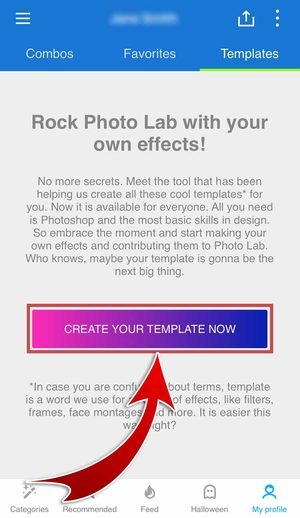

- At the moment, this can only be done on Microsoft Windows with Adobe® Photoshop® software installed.
Create, Sample, Combine!
Photo Lab takes image editing to another level by allowing you to use special effects designed by its community members. When you apply a template to your photo, you can build upon that by combining another template to make a Combo. You can make use of other people’s designs to create your own! Photo Lab goes beyond just a photo editing application by being a special effect-sharing community.











