New to photography and editing? Are you overwhelmed with the many tools offered in editing apps? We have found the right app that will help you grow your photo editing skill by starting with simple tools. Create, enjoy and love photo editing with this app.
Contents
Install Polarr Photo Editor
Polarr is a photo editing app that offers advanced auto-enhancing tools, and sophisticated filters that will let you edit your photo.
It also starts you with just basic editing tools to let novices explore and get used to editing.

Download Polarr Photo Editor
Getting Started with Polarr
- Tap
 to launch Polarr.
to launch Polarr.
- Allow the app to access your photos.
- Choose a workspace to get started.

- You can choose from “Express” or “Pro”. Beginners are suggested to use Express. Pro is used for the professionals and premium users.

- Choose a theme.


- Learn how to use Polarr.

Just follow the instructions given by the app or… you can also skip the tutorial and start editing.

Edit your Photo!
Have you learned the basic tools of the app from the tutorial? Well, choose a photo from your gallery and start editing your photos!

- Once you opened the app, it will lead you directly to your gallery.
Filters
Swipe to the left to choose from the tons of filters this app has.
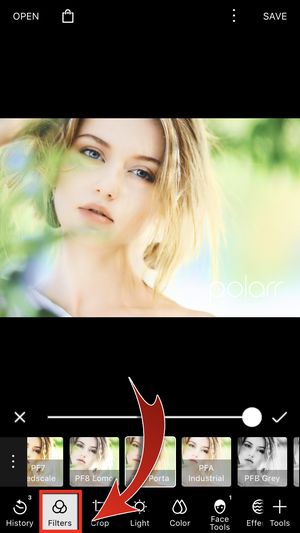

- Check out more filters.
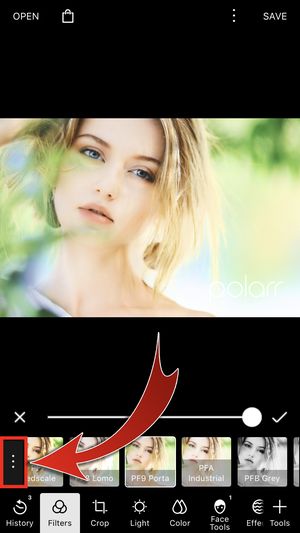
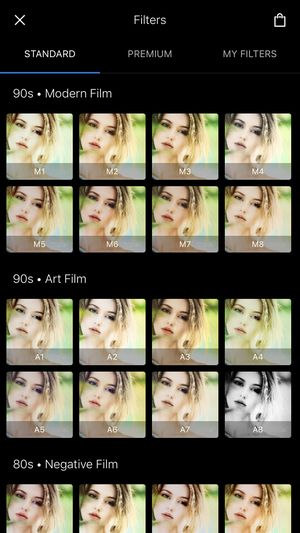
- Toggle the bar to adjust the opacity of the filter.

Crop
In this tab, you can crop, flip, and even rotate your photo.



- Crop your photo by choosing from the preset dimensions: 1:1, 16:10, 1:2, 10:16, 16:9, 9:16, 5:4, 4:5, 4:3, 3:4, 3:2, 2:3. Or put a custom width and height.


- You can also tilt your photo here.

Light
You can enhance your photos further. Adjust the exposure, brightness, and contrast. Dehaze your photo, change the highlight, shadows, and the whites and blacks.


Color
Adjust the colors of your photos. By adjusting the Temp, Tint, Vibrance, and the Saturation of the photo.
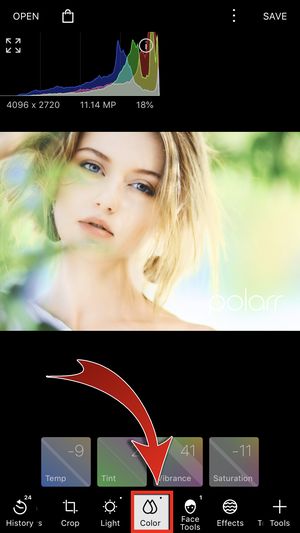

Face enhancing tools
If you want to enhance or smoothen out surfaces, the tools here are the right ones for you.
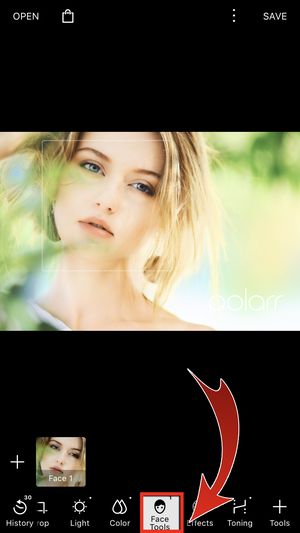
- Enhance any parts from, Skin, Face, Eyes, Nose, Mouth, to Teeth. You can also let the app do its magic by tapping Auto-enhance.

Effects
Add more effects to your photo.
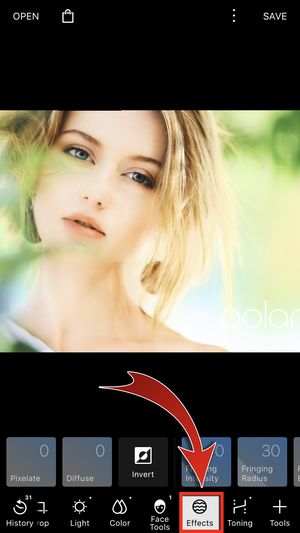
- You can pixelate, diffuse, Invert the colors, fringing intensity, radius, blur, and hue. Or adjust the grain amount, highlights, size, and roughness.

Toning
Adjust the highlight and shadow of your photo.


Tools
If you’re not using some tools, just remove it here. Don’t fret! You can always add them back or even add extra tools.

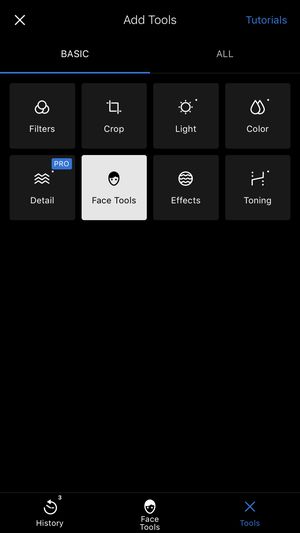

More from Polarr
The app offers still has more tools for you to use. Discover them below.
Tap![]() .
.

Copy and Paste Edits
These features allow you to copy all the edits and adjustments you’ve made and paste them to another photo.

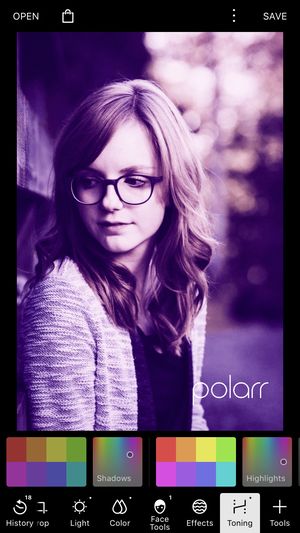
Apply last edits
Want to use the last changes you made minutes ago? Tap “Apply last edits”and you can apply the very last edit or adjustment you’ve made from your previous photo.


Auto-enhance
This will automatically edit your photo.

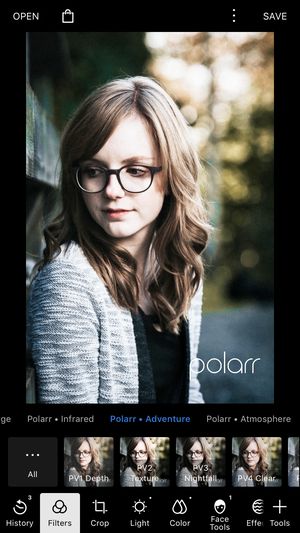
Store
Want to go premium? Tap “Store”. You can also purchase additional filters.


Tutorials
If you want to learn more about the use of different tools, Polarr offers tutorials for them.

Just choose a topic you want to learn.


Settings
You can change the theme of your app and change your workspace from express to pro.


Account
It’s not really necessary to make an account to use this app. But if you want to upgrade your app usage, you can create your Polarr account here.

- You can even check out the features available in the free and pro versions of the app.

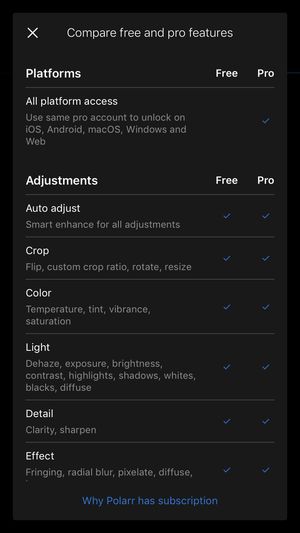
Create Your Polar Account
Get more and know more about the app by creating an account in Polarr.
- Tap “Create Polarr account”.

- Input the necessary details

3. Then, tap “Create Polarr Account“.

- An email will be sent to verify your account.
- Your account is now ready!

Save your Photo
Save your photos by following these easy steps.
- Tap “Save”.

2. Change the format of your photo and its quality.

3. Save your photo or save a copy.


- “Save a copy” will let you save a new file without losing the original photo.
- You can still modify your photo.


- Photo Saved!

The app also lets you share your photo.
- Tap “Share”.

2. Choose any SNS app compatible with this app.

- Don’t forget to add a caption and hashtag.

- Tap “Share”.

Shared!

Editing is for everyone!
Editing is not only for the pro and for bloggers or to the influencers. It’s for everyone! The app offers not only basic tools for beginners but also advanced editing tools for the professionals. Not a pro at photo editing? Not a problem! When you have Polarr, you can be a pro in photo editing in no time. Don’t hesitate to edit to your heart’s content and share it with everyone.











