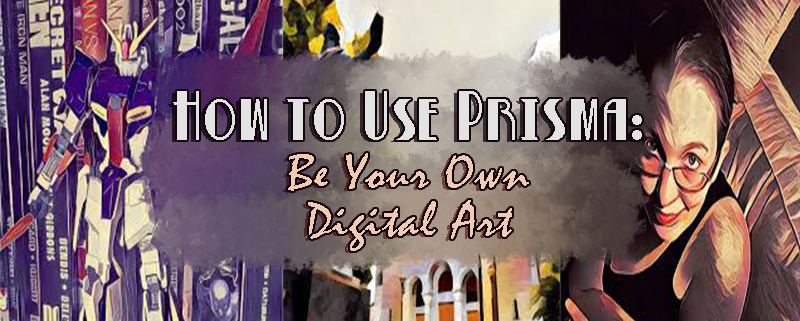Social media apps nowadays have their own filters and photo editing tools. But most of them give you the same old effects. Sometimes, you even have to adjust some filters which require a huge amount of effort. If you want to make your photos stand out effortlessly…we’ve got just the right app for you!
Contents
What is Prisma
Prisma is not your ordinary photo-editing app. It uses artificial intelligence that can turn your ordinary photo into an exciting piece of art. Turn your photo into a watercolor painting today, and transform it into a Picasso artwork the next day… It’s that instant! The app has also been awarded App of the Year in 2016 by Apple, and also Google Play’s Best App in the same year. So what are you waiting for? Let’s get down to it!
Install Prisma

Direct Link
Explore Prisma
Prisma has a user-friendly interface. You wouldn’t need anyone’s help in navigating the app. All you need is to check out these simple features.

Camera
Once you open the app, your camera will immediately activate. Most typical camera settings are there, ready for use!

Take a picture by tapping the camera button, or record a video using the button beside it.
Tap ![]() to switch on your camera flash. If you want to take a selfie, just tap
to switch on your camera flash. If you want to take a selfie, just tap ![]() to toggle between front and back camera.
to toggle between front and back camera.
Settings
To check your settings, tap ![]() found at the upper-left corner. Here, you can change your notifications and subscription settings.
found at the upper-left corner. Here, you can change your notifications and subscription settings.
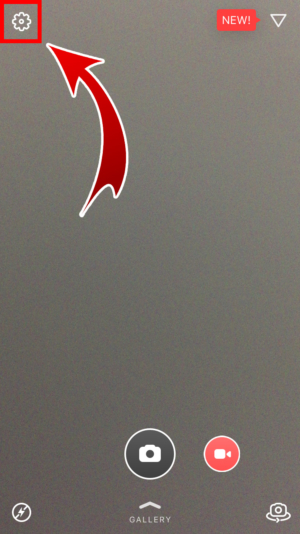

The Community
Excited to meet new friends and other artistic posts online? You can create an account and join the community with these easy steps.
Creating an Account
1. Tap ![]() found at the upper-right corner of the screen.
found at the upper-right corner of the screen.
 2. Check the Terms of Use and Privacy Policy. Then, tick the small box.
2. Check the Terms of Use and Privacy Policy. Then, tick the small box.

- Tap “Continue“.
3. Press the profile icon.
 4. Sign in using Facebook.
4. Sign in using Facebook.
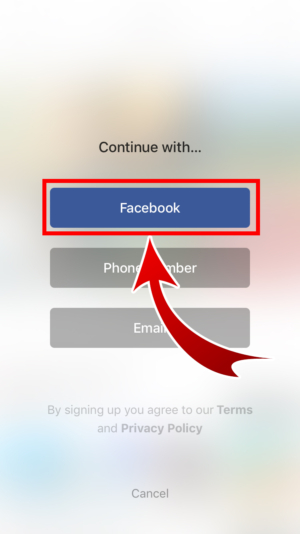
- You may also sign in using your email or phone number.
5. Enter your username and password.

- Tap Continue.
 6. Create your username!
6. Create your username!

- Your Facebook name will be suggested in the text box but you can change it.
7. Profile created! Welcome to the Prisma Community!

Make Your First Post
Let’s start creating your first piece of artwork!
Pick a photo!
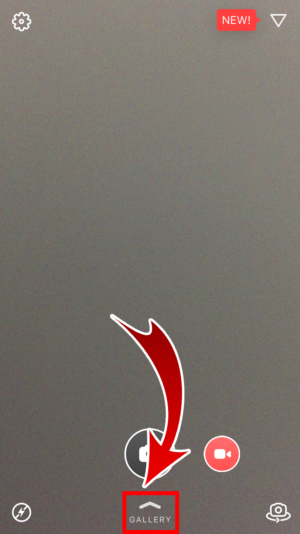
- You can also snap a photo by tapping the camera logo.
Choose your Art Style!

Popular Art Styles
There are loads of art styles from the Library, but we’ve picked out the most popular ones for you!
 Mondrian
Mondrian
This art style was named after the Dutch painter Piet Mondrian. Since the painter was fond of using primary colors, the yellow, blue and red hues in your photo will be emphasized. Your photo will also have a 2D effect.
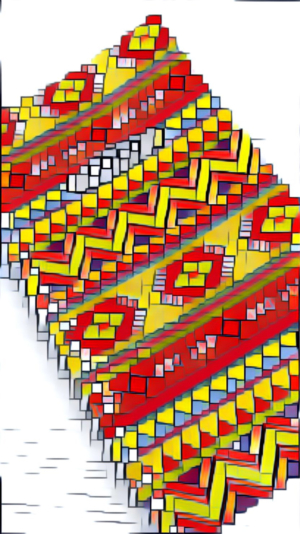
 The Scream
The Scream
Everyone knows this famous painting! And yes, it’s one of the popular effects in this app. Just like the colors used by the Norwegian expressionist artist Edvard Munch would put it, shades of orange in your photo will be dominant. If it has shades of red, it will be brightened and turn orange. White will become orange too. Moreover, your blue shades will also be accentuated, and the black colors will become dark blue.
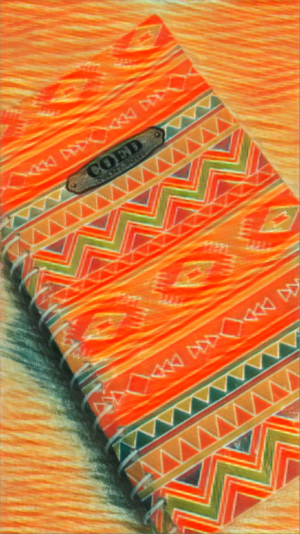
 Composition
Composition
With this effect, lines in your photo will be darker and emphasized, creating strong shapes. It will also add coolness to your photo while making your whites light blue. Lighter colors in your photo will be muted further.

 Marcus D – Lone Wolf
Marcus D – Lone Wolf
Aside from a series of painter-inspired effects, Prisma has this effect inspired by musician Marcus D’s album cover. This musician uses Japanese art style, and when you apply this effect on your photo, the blue shades will be darker and the orange and red colors will become pale white.
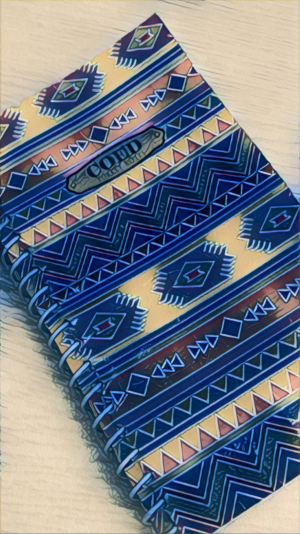
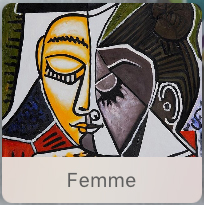 Femme
Femme
This makes the lines bolder, making the shapes of your photo clearer. The colors in your photo will become a bit darker too.

- There are still plenty of art styles you can choose from in the Library. Add them by tapping them one by one.

- You’ll know if the effects have been added once you see the green checkmark.
Once you’ve added your effect, it’s time to upload it!

Add a caption and post!
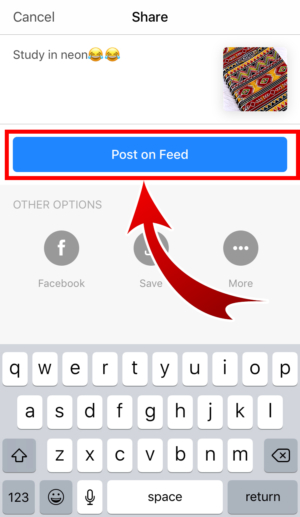
- You can choose to share it to your social media accounts or just save it in your phone.
There you go! You’ve just made your first artwork!
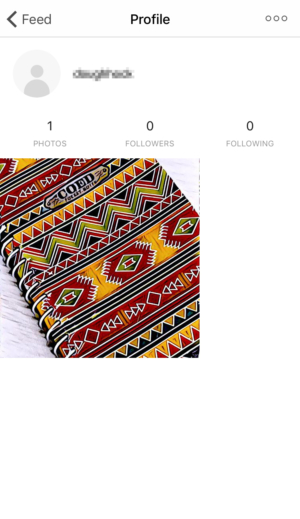
Be Your Own Digital Art!
You don’t need to be Picasso to create an artwork… at least not for a digital art. You don’t even have to learn complicated editing tools. You can turn anything, even yourself, into a piece of art with Prisma! Just snap a photo or take a selfie and apply your favorite art style. Share your digital art to your friends, discover other artists, and be creative with Prisma!