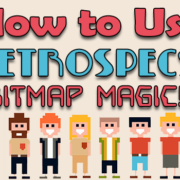Remember Windows 98? How about VHS and all those static and glitch effects? Many people are still inclined to photo aesthetics from the 80s and 90s mainstream culture, like glitch-style digital designs – a testament that even when everything is modern, nothing beats the retro. Try VaporCam – Retro Filter Camera app and go back to the old days!

Do you want to relive your days in the 90s? VaporCam – Retro Filter Camera can put the film, grid, and glitch effects that you want on your photos! And to make things even more creative, use templates and add stickers so you can achieve that awesome vaporwave aesthetic.

Contents
Download
Select a Photo!
Get a blast from the past by creating your own retro-style photo! Start by choosing or taking a photo you want to recreate in vaporwave aesthetic!
VaporCam Camera
Take a photo on the spot and have it ready for editing! VaporCam applies filters and adjusts the settings of your photo even before you snap it.
1. Tap the Camera.

-
- You can immediately apply a filter!


2. Press the capture button!

-
- Have you already taken the perfect picture beforehand? You can simply open a photo from your media library.

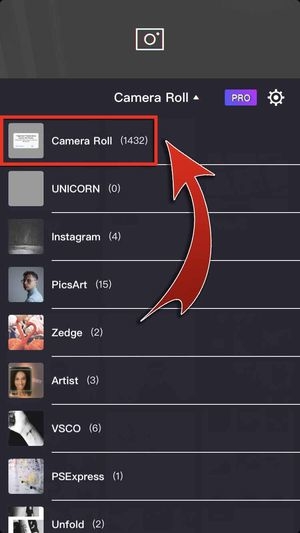
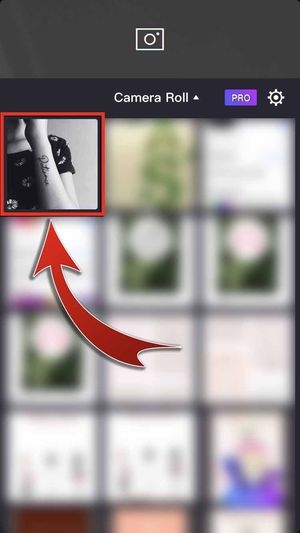
Edit a Photo!
Here comes the 90s! Edit that photo and sprinkle some VaporCam vibes on it…
1. Apply a filter!
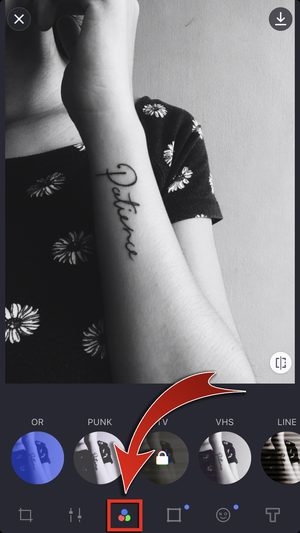
-
- Swipe to view all filters!

-
- Locked filters or features are only available for VaporCam PRO users.

2. Press the Crop button.

-
- You may reset the adjustments. Rotate your photo…
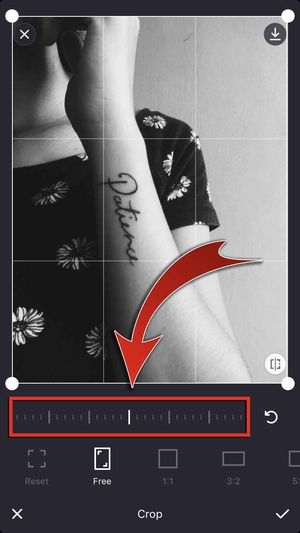
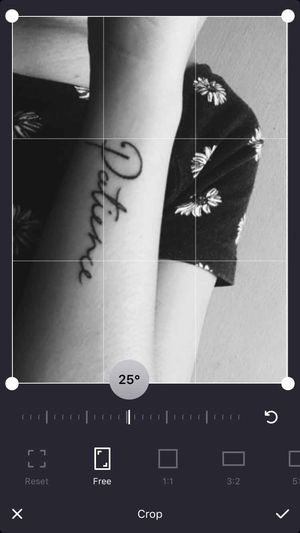
-
- … Or crop out unnecessary parts.
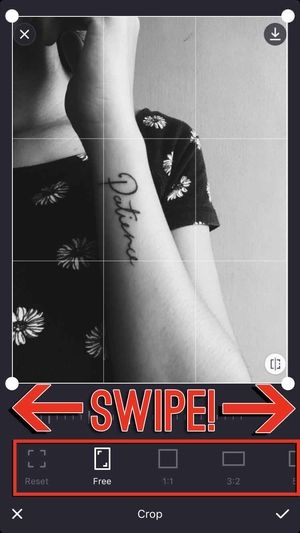
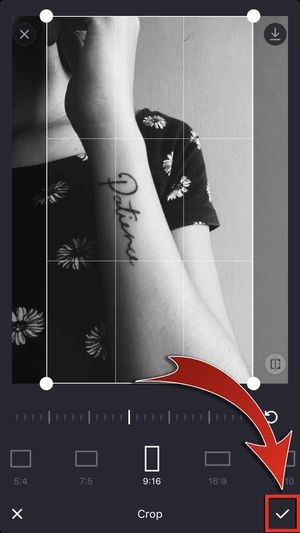
Adjust your photo settings!
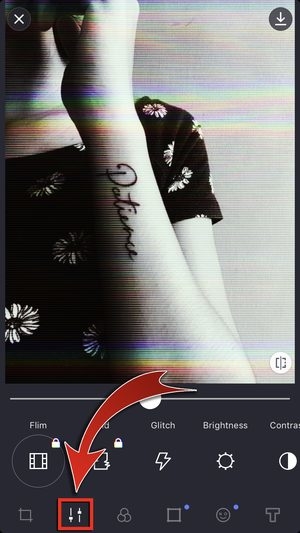
-
- Here comes the glitch! Adjust the brightness, contrast, and other settings to your photo by dragging the slider until you achieve your desired results.

-
- OPTIONS: Glitch, Brightness, Contrast, Saturation, Shadows, Warmth, Sharpen, Vignette.
4. Use a template.

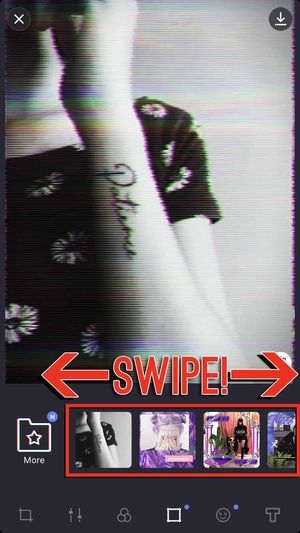
-
- You may also view templates available to VaporCam PRO users!


-
- Templates have different stickers. Choose a sticker that you want to adjust!

You may delete or flip it.

You may also adjust the transparency, or resize and rotate it to your preference.

5. Add more stickers!
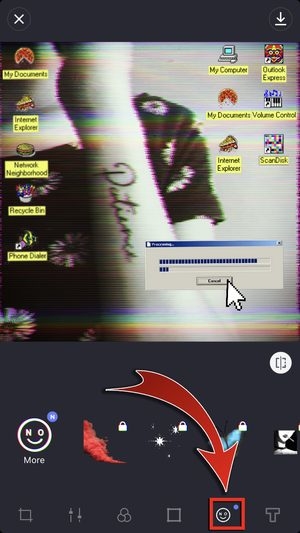
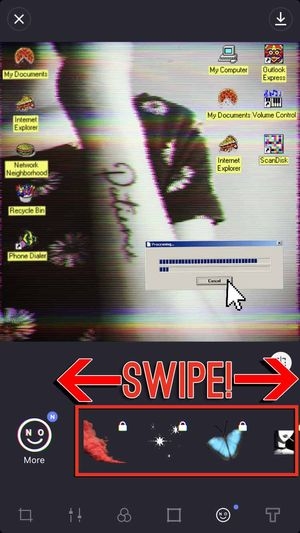
-
- Do you want to compare your current edited photo from the original? Just press and hold the button on the bottom right side of the photo!

6. Insert text.
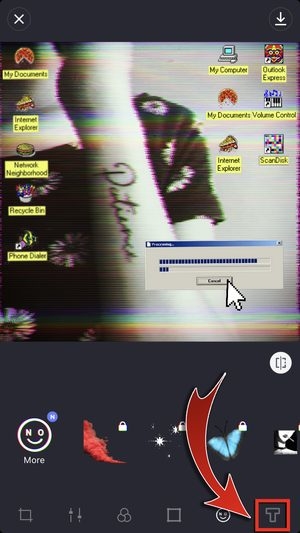
-
- Choose a text style.
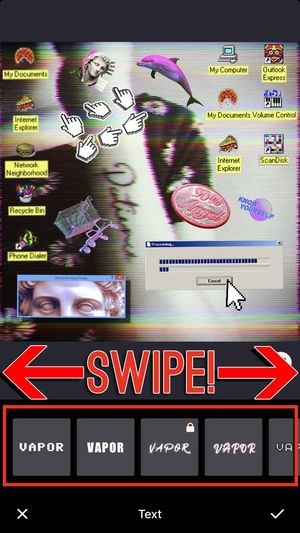
-
- Just tap the text and type away!
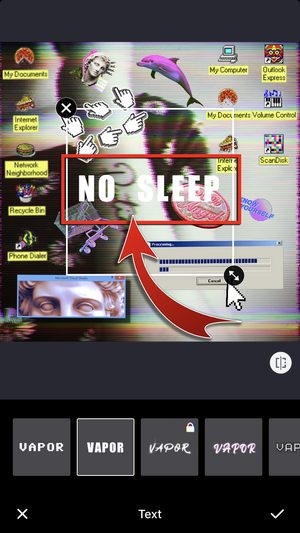
Man, are the 80s and 90s era nostalgic! Share your retro-style photo with friends and reminisce together over the good old times!
1. Save your VaporCam photo.

-
- You have saved your photo!

2. Tap Instagram.
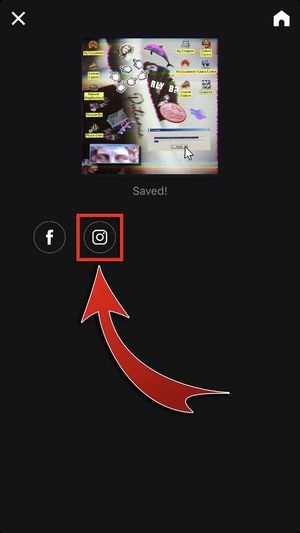
-
- You may also share on other SNS.
3. Choose where to post your VaporCam photo.
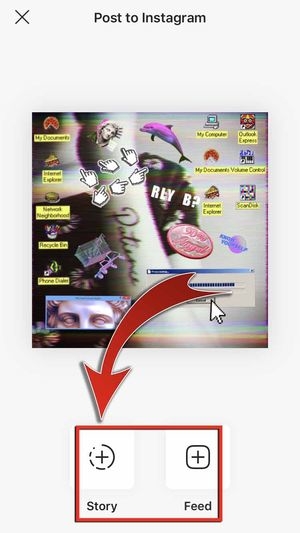
4. Select “Your Story” or post among “Close Friends”.
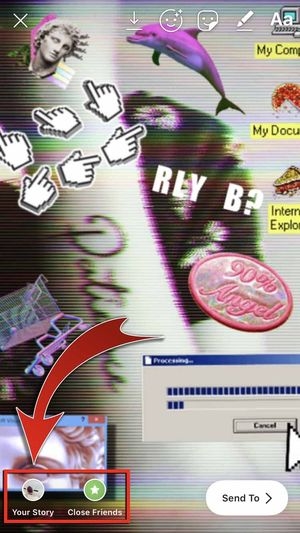
-
- Want to share your photo to a specific person? Just tap “Send To” and search for your contact.
- You have successfully shared your photo!
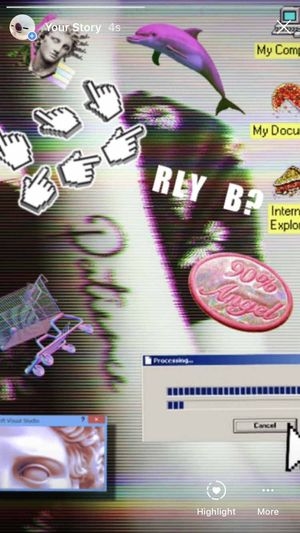
Vaporwave Glitches & Vintage Aesthetics!
Not everyone in the current generation may understand, but the 80s and 90s babies know the beauty in glitches, film filters, and stickers that are all over the place! VaporCam is really for those who went through “slow computers” and VHS memories. Level up your Instagram feed with VaporCam photos and bring back the old days!