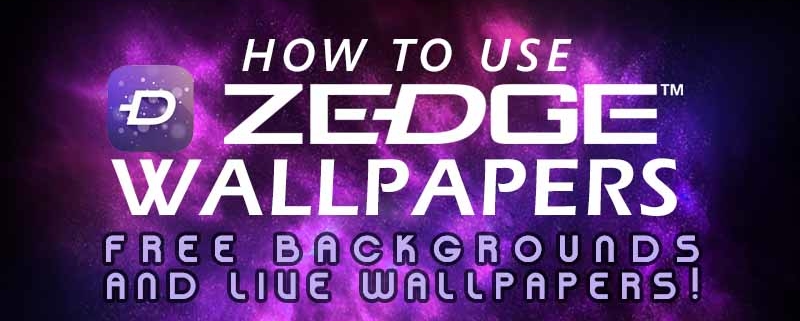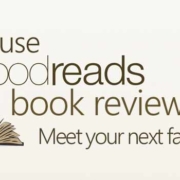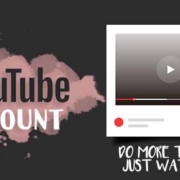You might think that phone wallpapers are the least of your problems. Well, what do you see first when you look at your phone? Your screen! Personalize your phone by setting wallpapers of your own style. Want something artistic, mesmerizing, or minimalistic? Use ZEDGE Wallpapers, the leading trusted source for wallpapers! Get the coolest wallpapers now!

Contents
Download
- For Android devices, ZEDGE Wallpapers and ZEDGE Ringtones are in one app.
Edit and Save Wallpapers
ZEDGE bets you can’t wait to see the perfect wallpaper on your phone screen! You might think that all you can do with the app is simply save wallpapers. Nope! Before saving them to your device, you can edit them too!
1. View your chosen wallpaper and tap the Sticker button.

2. Select and tap a sticker!

- Just swipe left or right and up or down to view the available stickers!
3. Resize and reposition the stickers.

- Simply drag the sticker to where you want to place it. To resize and rotate, pinch and move the sticker to the desired direction. If you want to remove a sticker, drag it to the Trash Bin. And don’t worry… you can use as many stickers as you want!
4. Tap the Save button!

- Allow ZEDGE Wallpapers to access your photos.
- You may also Share your new wallpaper to your friends online.

- You have saved your new wallpaper!

Set your New Wallpaper
Bid your boring phone screen goodbye. You will never have a dull wallpaper again! After saving the wallpaper to your device, you can now use it for as long as you want…
- In your gallery, tap your newly-saved wallpaper.

- All the wallpapers you save from the ZEDGE Wallpapers app will automatically be saved in the ZEDGE album.
2. Press the Export button.

3. Select “Use as Wallpaper”.
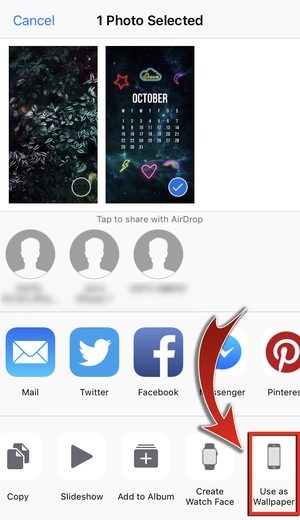
4. Choose between “Still” and “Perspective”.

5. Hit “Set”!

6. Lastly, choose among “Set Lock Screen”, “Set Home Screen”, or “Set Both”.

- Your new wallpaper has been set!

Know your Way Around
It’s very easy to familiarize ZEDGE Wallpapers. You can just jump from one tab to another and check out every category without any hassle. Know your way around the app and find the best wallpapers!
Home
What a perfect way to welcome new users! In the Home tab, you will find the Recent Wallpapers and a preview of ZEDGE Wallpapers Premium.
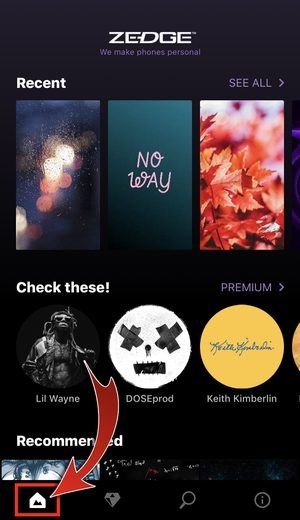
Scroll down and see Recommended Wallpapers!

You will also come across ZEDGE Collections. Check them out and see wallpapers that are of the same theme!
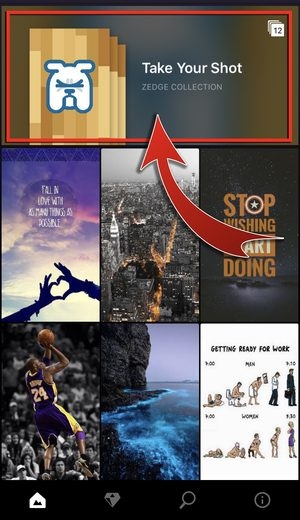

Premium
ZEDGE Wallpapers has a Premium version where you can access premium wallpapers.

You just need Credits that you can use to get these beautiful wallpapers on your screen!


If you want to unlock wallpapers and actually use them without having to buy credits, just watch some ads!

Search
In the Search tab, you will have a glimpse of the “Popular Searches”. If you want to find wallpapers by “Colors”, you may do so! Find categories from Animals, Anime, Bollywood, Logos, up to Sports and Technology!

- Before saving a background to your phone, you may have a preview of how it will look when set as wallpaper.


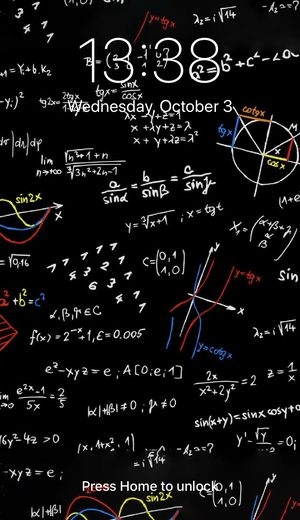
- You may also check other wallpapers by the same uploader!


Information
Want to get to know ZEDGE Wallpapers even more? Check the Information tab!

Free Backgrounds and Live Wallpapers!
With all the categories and various stickers, how can you not make your phone personal with ZEDGE Wallpapers? The app knows that users have different tastes. You might love adorable animals while another only likes cars. Well, everyone can get one! And it’s not even a hassle to save them to your phone. With ZEDGE Wallpapers, you’ll never run out of new wallpapers!