Are you an artist wanna-be? Well, learning really takes time. So, you’ll need an app that will guide you all the way through. Look no further! Canva is here to help you! Canva’s design types and user-friendly interface will never let you down.
Contents
- 1 Install Canva
- 2 Direct Link: Canva
- 3 Create a Canva Account
- 4 Explore Canva
- 5 What can you do in Canva?
- 5.1 Instagram Post
- 5.2 Facebook Post
- 5.3 Facebook Cover
- 5.4 Snapchat Geofilter
- 5.5 Your Story
- 5.6 Logo
- 5.7 Poster
- 5.8 Flyer
- 5.9 Invitation
- 5.10 Card
- 5.11 Photo Collage
- 5.12 Banner
- 5.13 Blog Graphic
- 5.14 Pinterest
- 5.15 Twitter Post
- 5.16 Twitter Header
- 5.17 Youtube Art
- 5.18 Presentation
- 5.19 Business Card
- 5.20 Album Cover
- 5.21 Kindle Cover
- 6 Fill your Canvas!
Install Canva
Canva is the leading design app online. It offers ready-made templates for all occasions and purposes! Learn the basics of design and develop your own style with this app. Can it get better? Yes! Canva has exclusive fonts that you will surely love.

Direct Link: Canva
Create a Canva Account
- Tap
 to launch Canva.
to launch Canva. - Press “Sign up”.

- Enter your email address and password.

- You may also use your Facebook account or Gmail to sign up.
- Tap “Sign up”.

- Welcome to Canva!
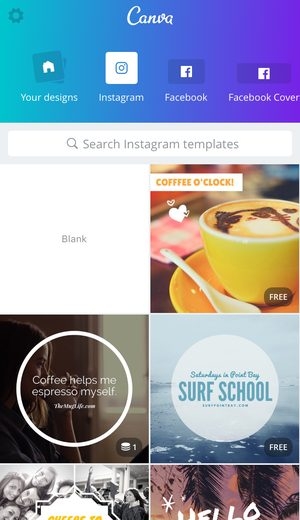
Explore Canva
Canva’s user-friendly interface will make you feel at home in no time. Know your way around and get ready to start your design!
Your Designs
You will find all your works and progress in this tab. And here’s some good news: Even if you uninstall the app from your device, your Canva account and designs will still be accessible!

Settings
Need some help? Just go to the Settings!


Design Types tab
What do you need to work on? Simply swipe left or right to check out the Design Types and see all the available templates!
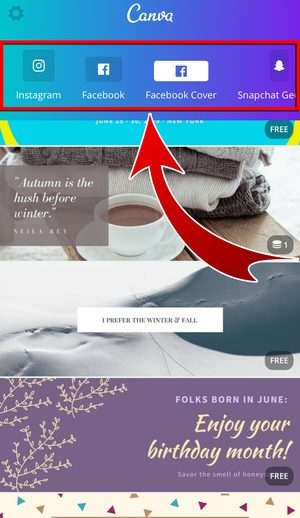
What can you do in Canva?
There’s a lot that you can do with Canva. Instagram posts? Facebook cover photos? You will be surprised how easy it is to design for various purposes!
Instagram Post


Facebook Post


Facebook Cover


Snapchat Geofilter


Your Story
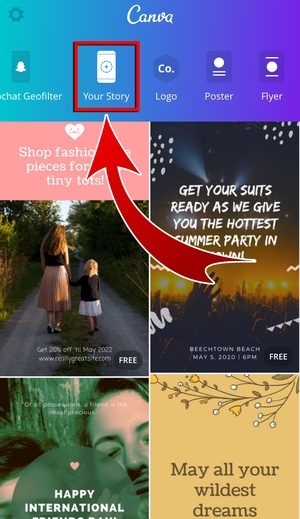

Logo


Poster
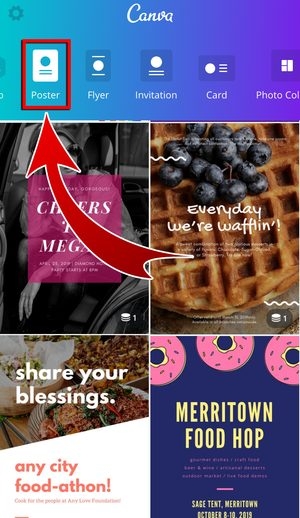

Flyer


Invitation


Card


Photo Collage


Banner


Blog Graphic




Twitter Post


Twitter Header

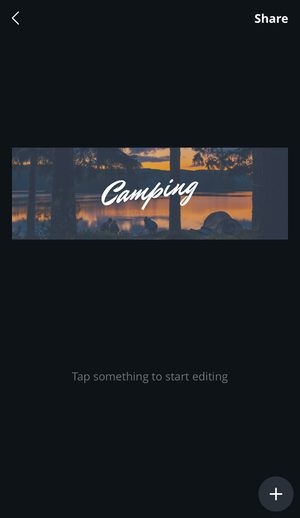
Youtube Art


Presentation


Business Card



Album Cover

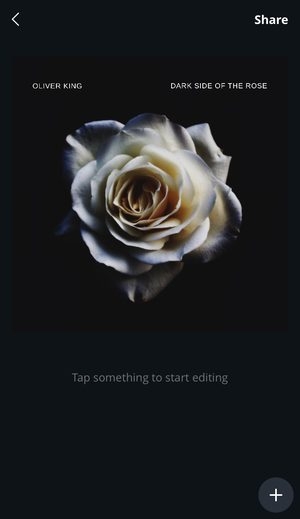
Kindle Cover


Canva is more than enough, isn’t it? You can even volunteer to design your friend’s invitations! Have attractive SNS covers, eye-catching presentations, and outstanding posters! Check this out and start creating with Canva:
Related Contents
Fill your Canvas!

These days, looking for user-friendly design tools is like looking for a needle in a haystack. But when you get into the world of Canva, you won’t ask for more! Canva welcomes the artist and the designer in you. If there’s an occasion, design your own card! Create a poster for announcements, or create just for fun! Canva can make your design tasks as easy as one-two-three. Start filling your art canvas with Canva!











