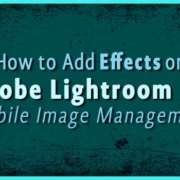Viber is one of the most used messaging apps out there. And just like other SNS messaging apps, you can create chat groups on this app, too! It’s a necessary and convenient feature after all. Let your messages reach your friends at once and make your conversations extra fun!
Contents
Create Chat Groups
1. Launch the Viber app and tap![]() .
.

2. Select the friends you want to add in the chat group.

3. Tap “Done”.
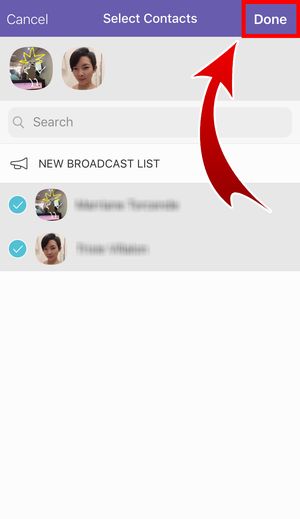
4. Type your first message!

- You can mention members in the chat group by typing “@” before their name.
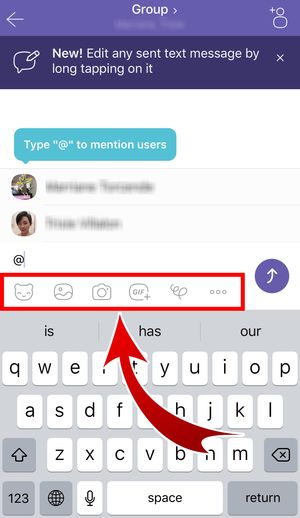
- Add Stickers, Photos, Gifs and send Doodles to your chat group!
5. You have sent a message in your new chat group!

Add an Icon
Do you have a group selfie with your friends? Use it! Take a photo or upload from your gallery.

Tap “Add Icon”.


Crop your photo and hit “Done”.

Set a Group Name
You don’t want to spill a secret to the wrong chat group, do you? Name your groups according to events or topics!

Type the name of your chat group.

Pin a Message
Do you have an important message that no one should miss? Pin it so there won’t be a need to backread!
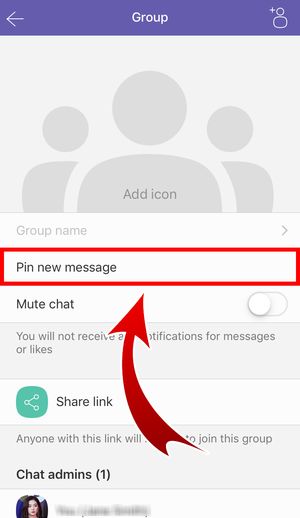
Write the message to pinned and enter “Pin”.

You’ve customized your Chat Group!



You can still make more changes in the settings of your chat group.

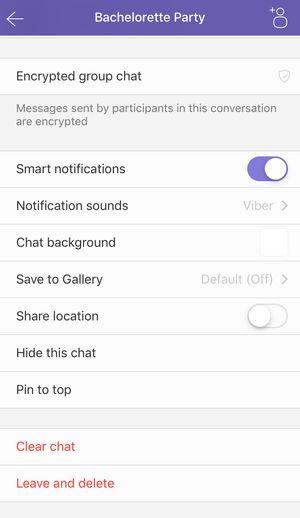
If you haven’t checked out this feature on Viber yet, get your phone, and create your very first chat group. There’s nothing more convenient than telling your friends about your birthday party in one tap. It will be saved you the hassle of sending invitations one by one! Share the fun with everyone and converse like there’s no distance between you at all!