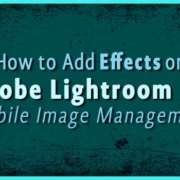WhatsApp is all about communication. It focuses on reconnecting people, regardless of distance and time! It’s pretty easy. Just save your friends’ registered phone numbers on your phone, and then catch up all day long. Chats are extremely convenient, so to make you and your friends even closer, create chat groups!
Planning out for an adventure? Or preparing for a surprise party? For whatever reason, gather your friends, talk, and make things happen with these steps:
[adrotate banner=”16″]
Contents
Create a Chat Group
- Tap
 to open app.
to open app. - Tap the Chats button.

3. Select “Start Messaging”.
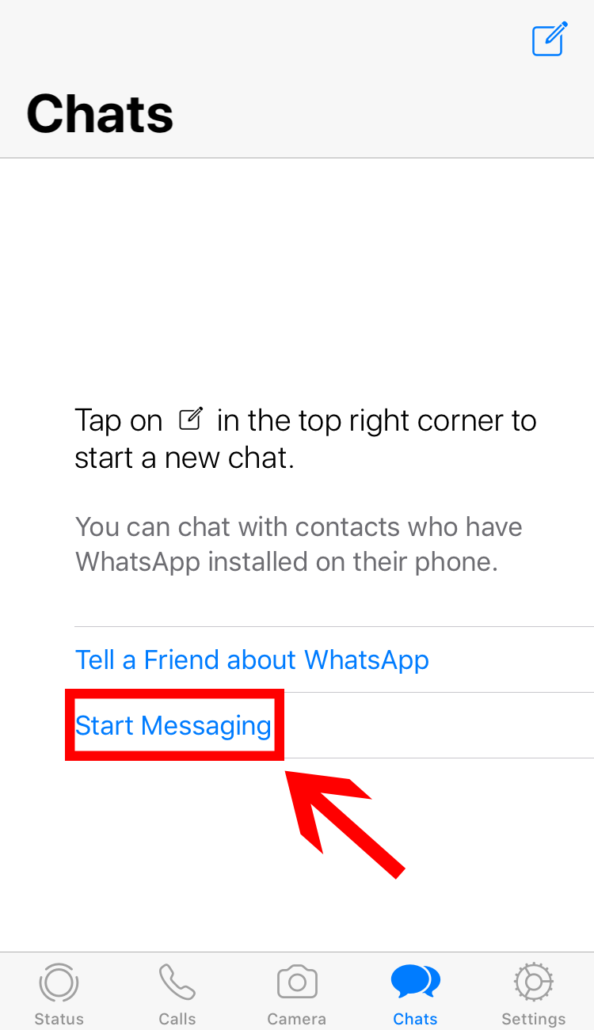
4. Press “New Group”.

5. Select and tap contacts. Add them to the group by tapping “Next”.
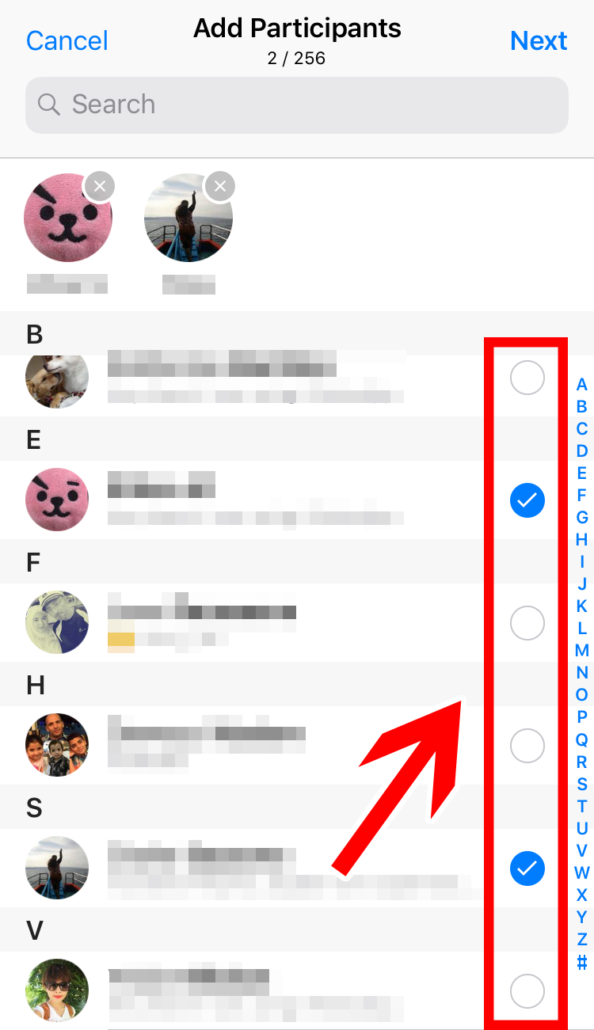

- You can add up to 256 people in the group.
Customize your Chat Group
Your new chat group is almost complete! Just a few more steps and you’re good to go.
- Type in your “Group Subject”.

2. Tap the ![]() to add a chat group photo.
to add a chat group photo.


Take Photo
- Tap “Take Photo”

- Tap the capture button!

- If the photo is perfect, tap “Use Photo”. You may select “Retake” if you want to take a better one.

- Move and Scale the image and then tap “Done”.

- Chat group photo updated!

Choose Photo
- Tap “Choose Photo”.
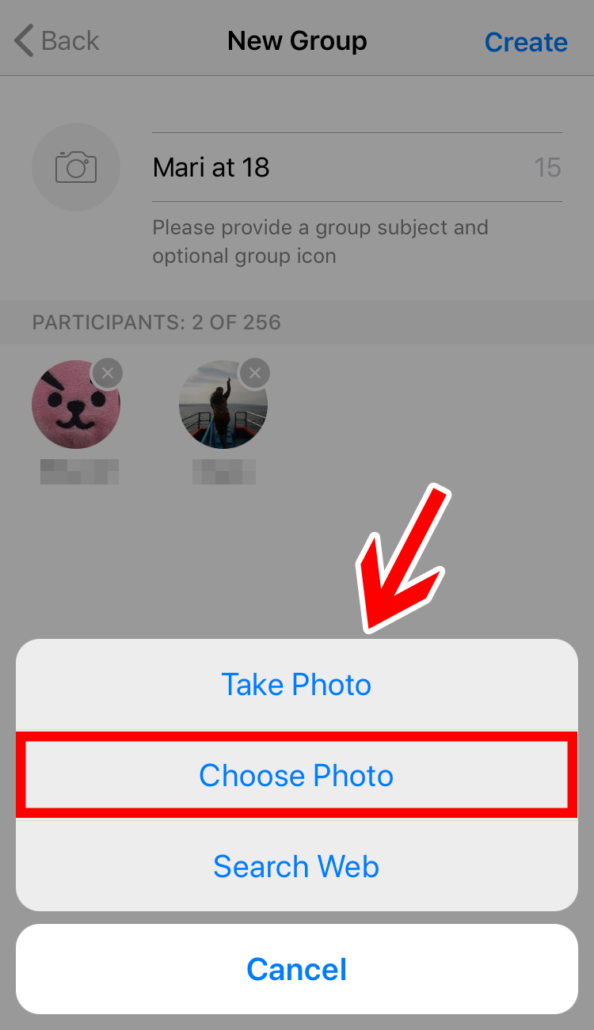
- Select source album and then choose a photo.

- Move and scale the image and then tap “Choose”.

- Done!

Search Web
- Tap “Search Web”.
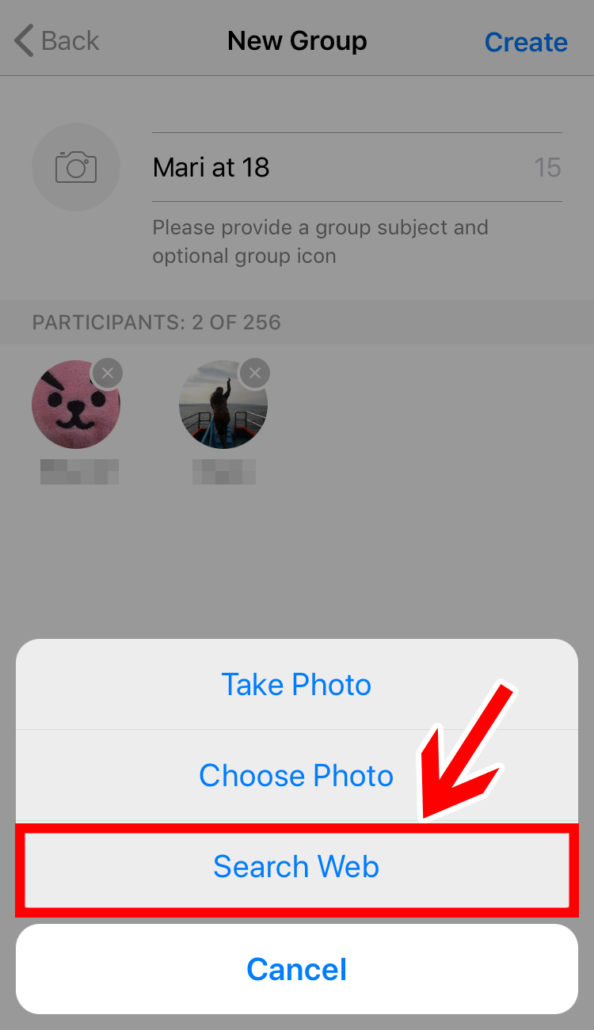
- Type a keyword and then press “Search”.
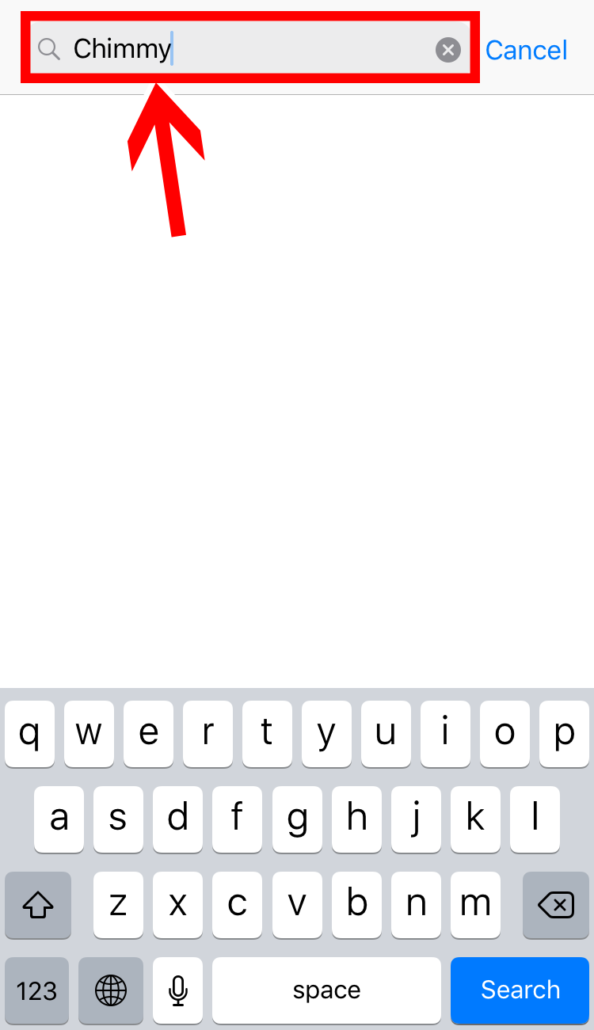

- Select and press a photo.

- Move and scale and then tap “Choose”.

- Updated!

3. Friends? Check! Group subject? Check! Group photo? Check! Lastly, tap “Create”.

4. Chat group created! Send a message and start catching up.

- Only the creator of the chat group can add other users.
The More the Merrier
Some messages are meant to be shared to more than one person. You wouldn’t want to send the same message one by one to ten different people, would you? Creating chat groups is the best way to gather people. And since all the members can read the same messages, it’s way easier to pitch in ideas. It’s even easier to keep everyone posted! Catch up, plan ahead, and make things happen together!