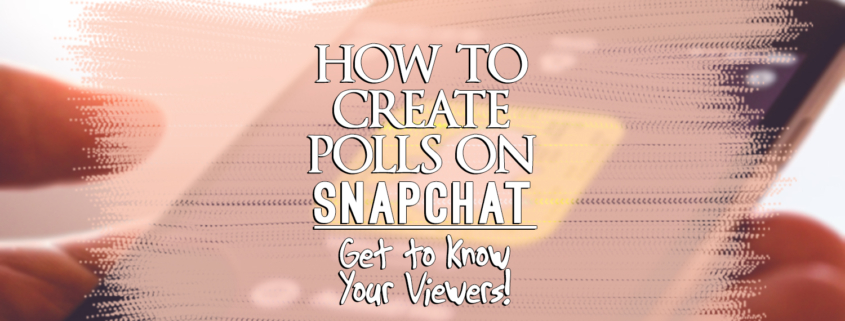Snapchat is a great way to share little moments with all your followers. There’s a wide variety of choices, ranging from photos to short videos and even messaging! There are even times when we want to know our followers’ opinions about things. And if they want us to do something, there should be a way to find out! Messaging each follower is a bit much, so the best way is to create a poll!
[adrotate banner=”12″]
Contents
Install Breeze – Polls and Quizzes for Snapchat

Direct Link: Breeze – Polls and Quizzes for Snapchat
[adrotate banner=”6″]
Create a question!
1. Tap ![]() to open Breeze.
to open Breeze.
2. Tap “create a new poll”.
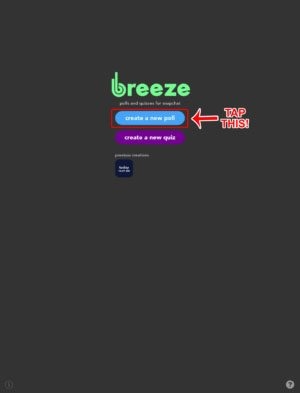
3. Tap the palette at the bottom-right corner to show the available background colors for your poll.

4. Tap the color you want to use.

5. Tap the question bar.

6. Type your question.

7. Tap a box to provide a choice.

8. Tap “Select a GIF”.

- You may also use links or photos from your device!
9. Type what GIF you want to use on the Search bar.

10. Select your GIF.

- Do the same process for the next box/es.
11. After you have provided the choices, tap “create the poll!”

12. The app will confirm if there are offensive materials in your poll. Tap “No”.

- Link Copied!

13. Tap “Got it!” to finish!

- Breeze will also show a short tutorial on how to attach a poll to your snap!
Ask your viewers!
1. Tap ![]() to open Snapchat.
to open Snapchat.
2. Snap a photo, and then tap the Attachment button.

3. Tap the URL bar and then press “Paste”.

- Link Pasted!

4. Tap “Attach to Snap”.
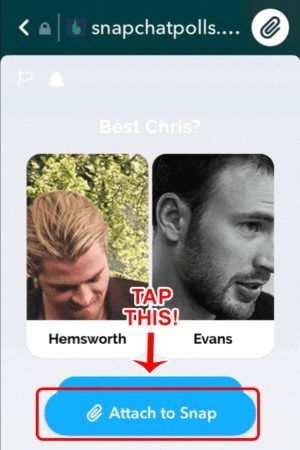
5. Once your poll is attached, press “Send To”.

6. Share your snap to your followers by tapping “My Story”.

7. Hit “Send”!

- Wait for your followers’ votes!


Get to Know Your Viewers!
Breeze is a great and simple way of creating your personalized polls. It’s free, straightforward and very easy to use. So go ahead and start getting to know your viewers with their choices! It might even give you a few ideas on what you’ll share next…