Chat groups are basically designed for people who share something in common. Whether they’re in the same organization or just planning for an event, all the different ideas are gathered in one conversation! WhatsApp has this feature and it really helps the users have smoother conversations.
You can create your own chat groups and add members. You can be a member of someone’s chat group, too! But if in case there’s a need to leave from a certain chat group, WhatsApp will not leave you stuck. Learn how to “Exit Chat Group” and “Delete Group” with these easy steps:
[adrotate banner=”16″]
Exit from Chat Group
- Open
 and then tap the
and then tap the  button.
button.

2. From the list of conversations, choose which group you want to exit from and swipe left.

3. Tap “More” to view options.

4. Select “Exit Group”.
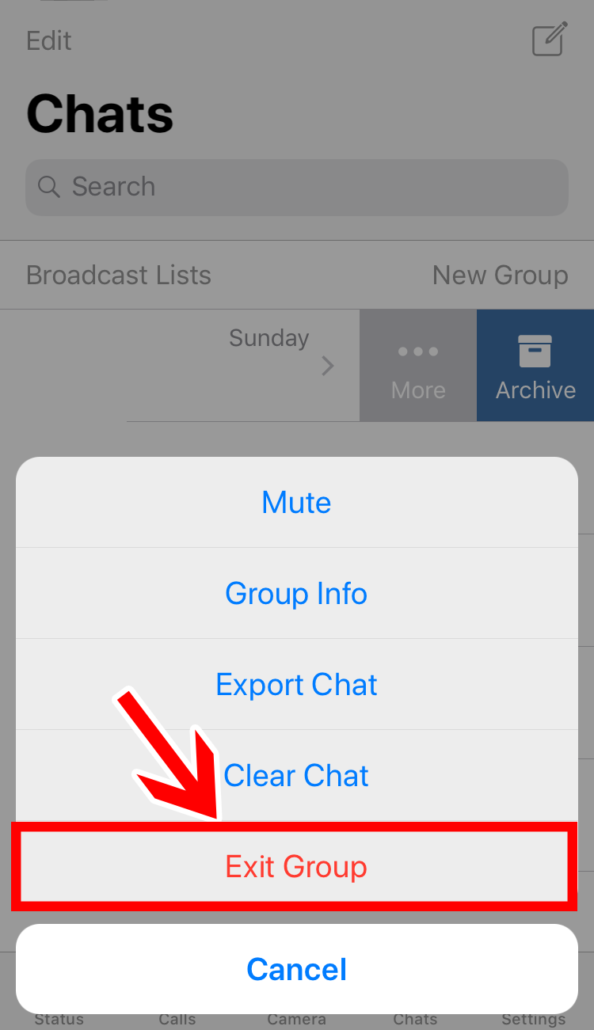
5. Tap “Exit Group” again to confirm.

6. Success! You will be redirected to the Chats page.

- You will find a “You left” label on the chat group.
7. Check the chat group by tapping it. You will still see previous messages but you will not be able to send and receive messages anymore.

Delete Chat Group
- In the Chats page, select a chat group that you want to delete and swipe left.

2. Tap “More” to view other options.
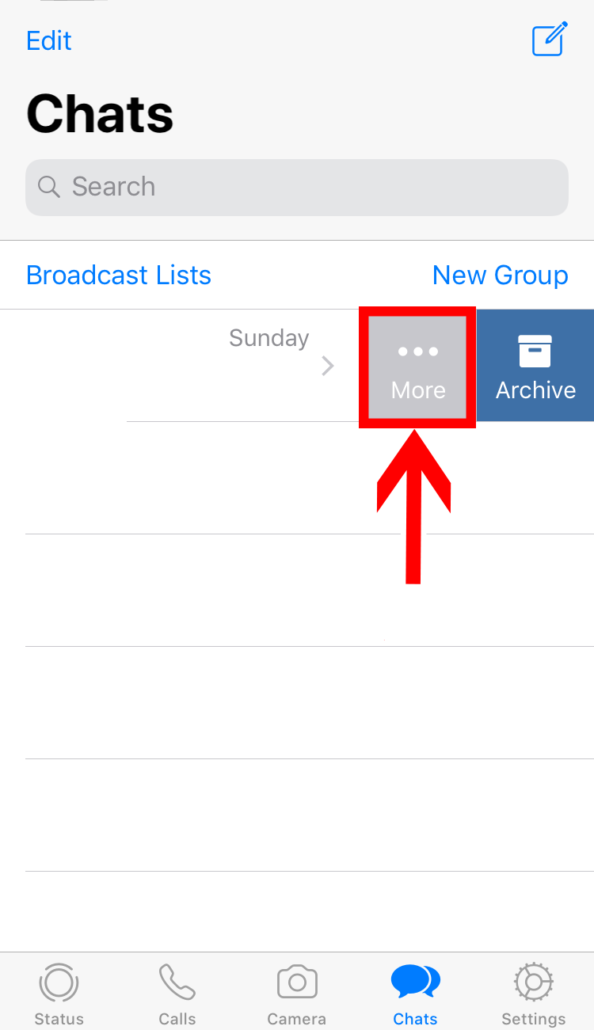
3. Select “Delete Group”.

4. Tap “Delete Group” again to confirm.

- After this, the group will be deleted! It will no longer appear on your chat list.
Manage Your Interactions!
Making use of WhatsApp’s features will help you manage your interactions. You can start and end conversations, and you can create and delete chat groups. Converse according to your comfort and needs! After all, WhatsApp only wants you to connect with the right people at the right time.









