Messaging someone on WhatsApp is cool. But since the app has a lot of available features made for your taste, try sending GIFs too! For days when words are just not enough to express how you’re feeling, maybe some movements could help you out.
With WhatsApp, not only can you send free GIFs but you can also turn a video into one! This way, you and your friends can exchange personal GIFs. That would make your conversations even more fun, right?
Your Video to GIF
If you have some videos in your gallery that you think would perfectly “show” your thoughts, you can use them as a reply in the form of a GIF!
1. Launch the app by tapping ![]() .
.
2. From your chats, select and tap a conversation.
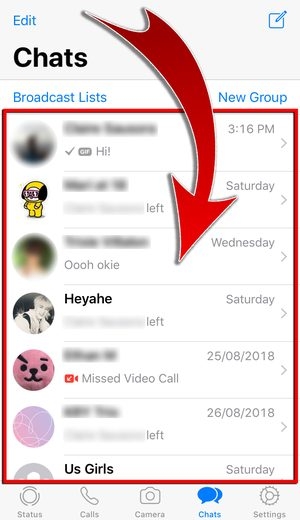
3. Tap the “+” icon at the bottom-left corner.
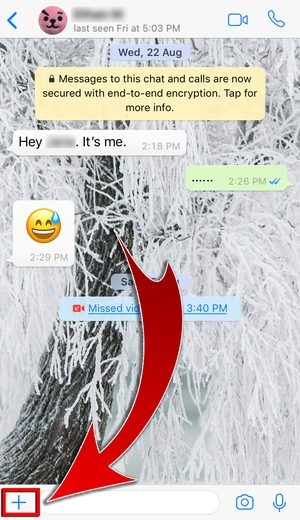
4. Choose “Photo & Video Library”.
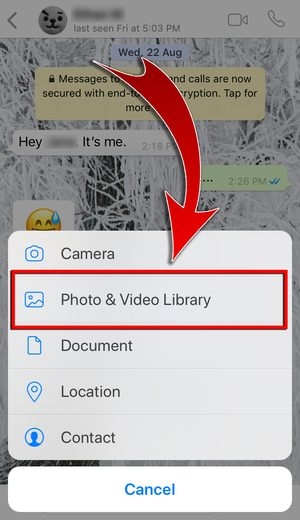
5. From your gallery, select and tap a video!

6. Convert your video to GIF by tapping the “GIF” button!

7. Edit your GIF!
- Just swipe up for filters, and then select and tap the one you like.

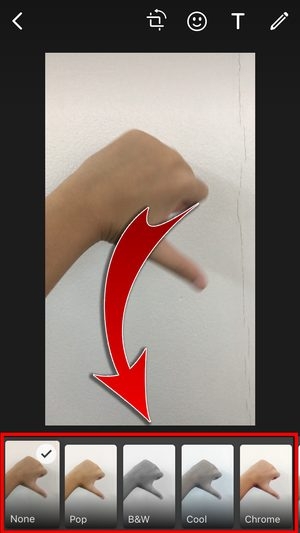
- Crop and rotate your GIF by tapping the Crop button.
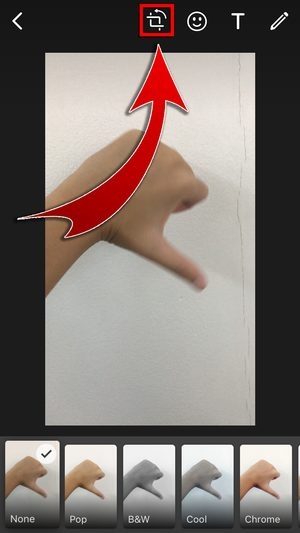
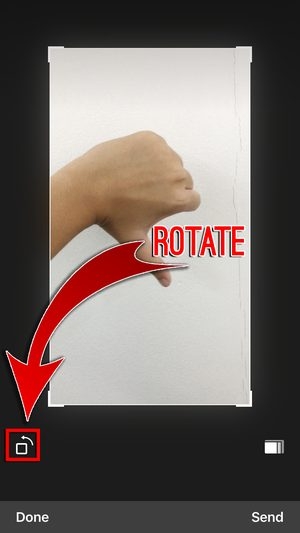

- Add stickers and emojis!


- Add a text!
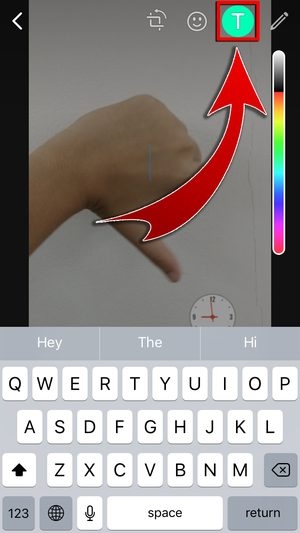
- And draw something!

- You may also trim your GIF by dragging the sliders.

8. Type a caption.

And hit send!

- GIF message sent!
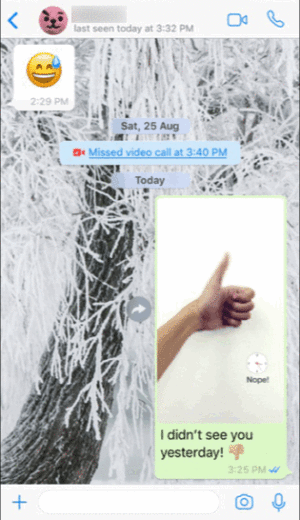
Free GIFs
If you would rather use ready and available GIFs, no worries! There are hundreds of free GIFs that you can use to express yourself.
1. Select and tap a conversation.

2. Press the “+” button on the bottom-left corner.

3. Select “Photo & Video Library”.

4. Instead of uploading a media file, tap the GIF button!

5. Choose and tap a GIF…

Or type a keyword!

6. Type a caption.

And hit send!
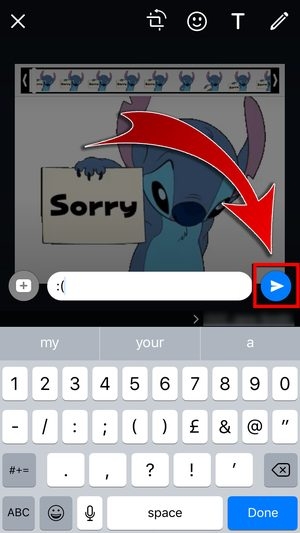
- GIF sent!

Send Some Actions!
Sometimes, words just don’t make the cut. And that’s when GIFs can save your conversation! The GIF feature of WhatsApp lets you have creative chats with your friends. With a bit of movement and some texts, you can surely cheer someone and yourself up!
Got some cute videos in your gallery? Turn them into GIFs! Got a favorite GIF? Send it! Have more fun conversations with WhatsApp.









