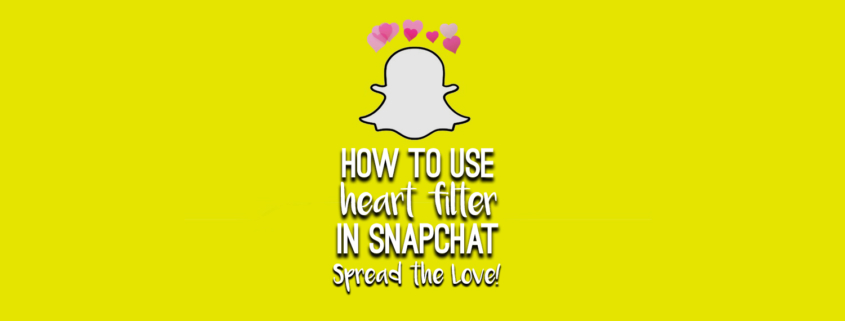Snapchat has captured and kept a lot of attention of users because of its available filters. Remember when that cute dog filter came out? A lot of people had fun taking selfies and photos with dog ears, nose and tongue! It’s undeniable that Snapchat knows what the modern youth would want.
Another popular filter is the heart filter. Of course, who could resist a selfie with tiny hearts floating over their heads? To take adorable and sweet photos with this filter, check out these steps!
[adrotate banner=”12″]
Contents
Take a photo of someone with the heart filter!
If you want to take a photo of someone with the heart filter, follow these steps:
1. Tap ![]() to open the app.
to open the app.
2. Tap the smiley button beside the capture button.

3. All the available filters will show up. Swipe right or left to look for the heart filter.

4. Look for this ![]() and the filter will automatically be activated. Tap the capture button to take a photo!
and the filter will automatically be activated. Tap the capture button to take a photo!

- The filter will only be activated when a face is detected.
5. Captured! Post as a story or send as a private snap.

- Posted!

Try the heart filter yourself!
If you want to try the heart filter yourself, follow these steps:
1. Switch to front cam.

2. Tap the smiley button beside the capture button again and swipe right or left to look for the filter.

3. When the filter is activated, pose and tap the capture button!

4. Captured! Post as a story or send as a private snap.

- Posted!

Spread the Love
Feeling in love or loved? The heart filter is the perfect filter to use for your snaps! It certainly adds lovable and adorable vibes in your photos. You can take sweet photos of someone or of yourself. You can even share some hearts with your friends! There are other available filters on Snapchat and you can choose to use whichever describes what you’re feeling at the moment.