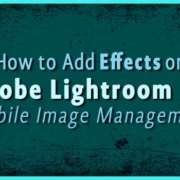Snapchat has always been on top of their game with their filters. From the Dog Filter, Heart Filter, Face Swap… and to one of the most loved Flower Crowns. If you’ve been on Snapchat for a long time, then you must have used the popular Classic Flower Crown. Unfortunately, it’s no longer available with the recent updates.
Well, sometimes it’s there, sometimes it’s not. But don’t panic! Snapchat still knows how extra beautiful you look with your favorite filter. The app has other Flower Crown filters and they’re as lovely as the classic one!
Here’s one that you can definitely use to take selfies of a fresher you:
Contents
Take a Flower Crown selfie with a friend!
One good thing with Snapchat is the possibility of sharing the fun with friends!
1. Tap ![]() to launch Snapchat.
to launch Snapchat.
2. Switch to front camera.
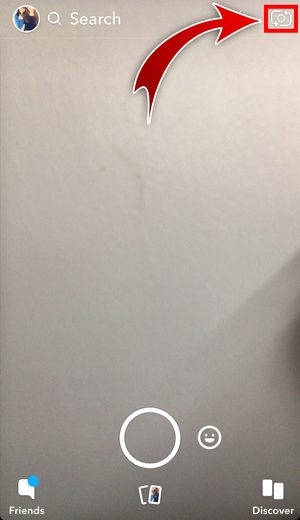
3. Tap the Smiley button beside the capture button.

4. Swipe either to the left or right….

And look for![]() .
.

5. Press the capture button!

- Snapped! You can post it as a Story or Send it as a private snap.

Snap a Flower Crown shot of someone!
Want to take a photo of someone wearing Snapchat’s flower crown? Go ahead!
1. Switch to back cam.
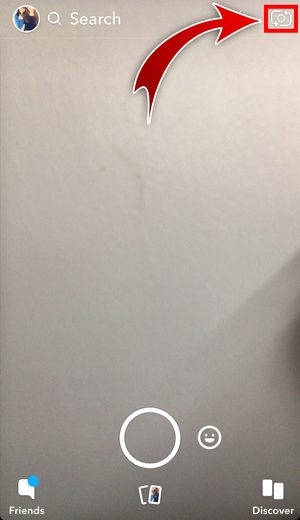
2. Tap the smiley button again and swipe right or left to find the flower crown filter.

3. Once the filter is activated, let your friend strike a pose and then snap it!

4. Captured! You can now post it as a story or send it as a private snap.

Keep the spring vibes!
While the Classic Flower Crown made you look like a goddess, this new flower crown filter will make you look fresh… like a fairy who loves spring! With this filter, take cute and dreamy selfies with your friends. Aside from the Classic Flower Crown, there are other filters that are equally fun! Snapchat really knows how to make you look… extra cute!