SoundCloud is a haven for both creators and listeners of indie music. If you find an emerging artist or group, you surely need to support them by sharing their music! And of course, what better way to spread the word than sharing it on your SNS accounts. Let your friends hear your favorite artists’ songs by following these easy steps:
Contents
What’s on your Music Lounge
Have you been keeping a lot of good songs? It’s time to share them! Whether you have known the song for a long time now or you’ve just discovered it, share it without a hassle.
- Tap the options button right below the track.
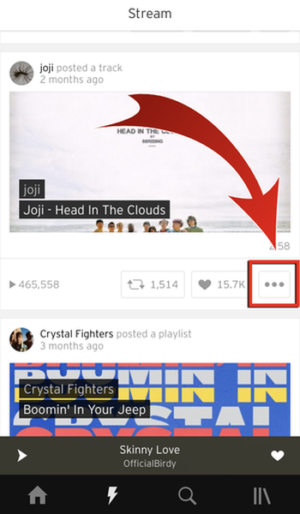
- Select “Share”.

- Press Facebook.

- Write a caption! And when you’re good to go, tap “Post”.

- A link will be posted, which will redirect your Facebook friends to the SoundCloud track you shared!

- Check your Facebook timeline and find the post!

- Press Twitter.

- Tap “Tweet”.
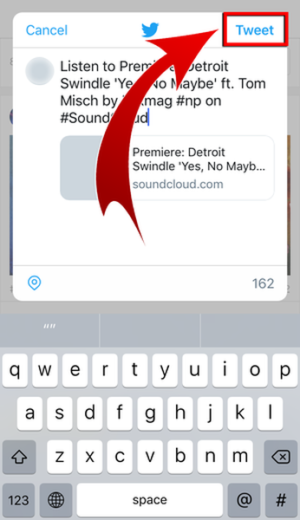
- Go to your Twitter feed and find the post!
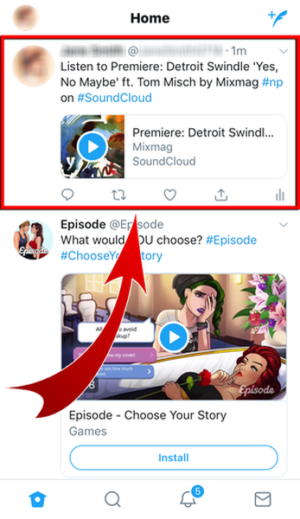
- Press “Copy”.
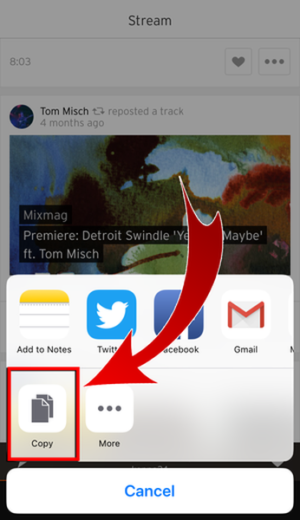
- The SoundCloud post link is automatically copied to your clipboard.
- Paste the link on your IG Story, Snapchat, and Kik conversation.



- The SoundCloud post link is all over your SNS accounts!
Now that you have shared the SoundCloud post on your SNS, more people will be able to listen to that great song that needs all the attention in the world. Bonus Alert! Imagine your favorite artist blushing because a fan reposted their song. Exciting, right? Continue sharing a cloud of good vibes and support all artists!









