Have you ever really liked a song the first time you heard it? And as you were about to look for it online… you forgot the lyrics. All you got is the tone or melody. What a bummer! But don’t worry, just hold on to that melody and SoundHound will get the song for you! SoundHound offers a fast and accurate search technology for sound recognition!
Contents
Install SoundHound
Do you want to discover, search, and play music hands-free? SoundHound has got the best of both worlds! It can be your next music-streaming service app with live lyrics. Get full voice control on this musical app!
Direct Link: SoundHound

Launch SoundHound
- Tap
 to open SoundHound.
to open SoundHound. - SoundHound will ask permission to access your microphone and location. It will also offer to send you notifications. Tap “OK” and “Allow”.

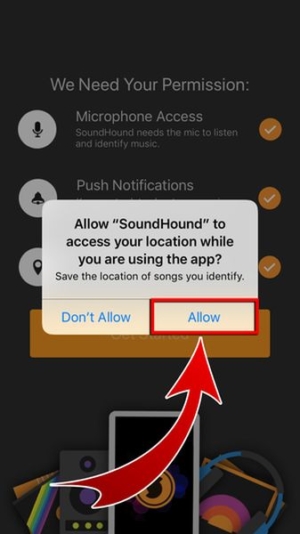

Sign Up on SoundHound
- Go to the History tab.

2. Press “Sign Up”.

- Select “One-step Sign Up!”

- Enter your username, email address, and password.

- You may also use your Facebook account to sign up.
- Tap “Sign Up”.

- Confirm your email address by tapping “Yes!”

- Connect to your Spotify account to auto-save your music discovery.

- You may also select other music streaming apps.
And then tap “OK”.
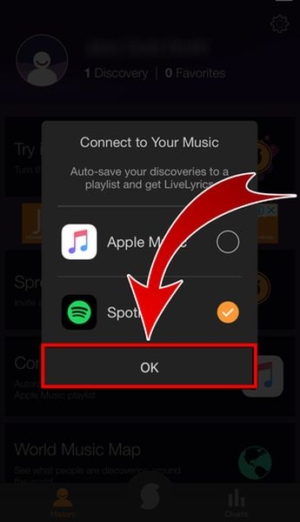
- Sign in on your Spotify account and hit “Okay”.

9 . You have connected your SoundHound and Spotify accounts! Press “Got it!”

Discover Songs
This is it! It’s time to experience the hands-free, full-voice control player. Take a deep breath and start humming!
- From the History tab, select “Try identifying a song!”
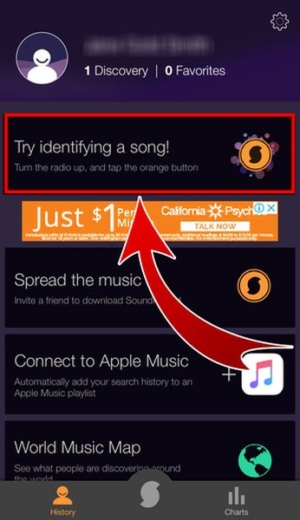
- You will be redirected to the SoundHound tab. When you’re ready, tap the SoundHound button and start singing or humming!

- SoundHound will be listening.

- Tap the SoundHound button again when you’re done.
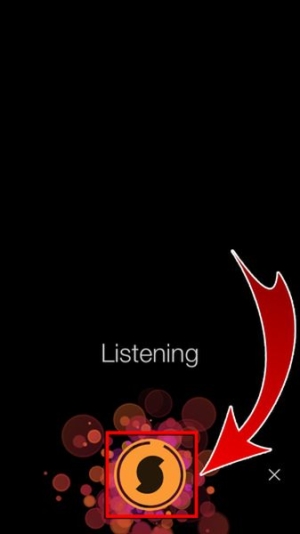
- SoundHound will immediately start searching.

- When SoundHound displays the search results, select and tap to listen.

- SoundHound got it right, and you can now listen to your new favorite song!

Play a Song
You can also play a song in this app. What’s new? Well, you can tell SoundHound what you want to listen to!
- Go to Charts.

- Press the microphone.

- Say “OK Hound”.

- The voice recognition feature will be automatically activated.
- Tell Hound what you want.

- Hound heard it right! View your results.

- To fully experience hands-free music streaming, instruct Hound to play a specific song.

- Hound will get it for you!

Hold it! There’s more for you! Tap the play button and a LiveLyrics pop-up will appear.
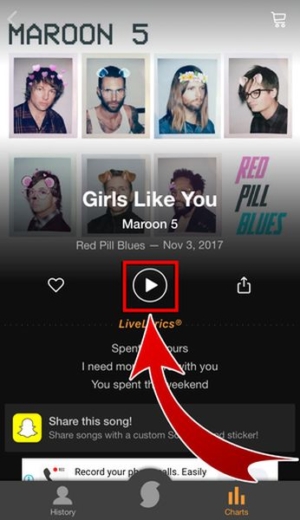
Press it and sing along with the right lyrics!


Forget the lyrics!
No sweat, right? Just a few taps and you can start listening to that song that you’ve been digging for online. If you’re bad with lyrics, just forget them! SoundHound will find the song for you in no time. Maximize the app’s features and discover great hits. It’s okay if you don’t know the words. You can just hum away!











