Blogging has always been a part of our daily lives since we came to know the Internet. Blogs are used as a means to write down personal thoughts, promoting businesses, and sharing ideas and opinions.
Blogging can be about expressing yourself! And if you’re the type who wants to create a blog about your interests, hobbies, and everything under the sun, Tumblr could be your bestest friend…
Contents
What is Tumblr?
Tumblr has been around since 2006. It is home to the eccentric, writers, artist, travellers, gamers, and TV shows fanatics. It is for the creative people! From photos to stories to beautiful sketches, Tumblr has everything.
Tumblr is a flexible blog site that doesn’t limit you. You can create your own “Tumblog” and make it as unique as you want. It’s all about you and your creativity after all!
Install Tumblr

Direct Link
Create an Account
1. Tap![]() to launch Tumblr.
to launch Tumblr.
2. Tap “Get Started” to create your own account.

3. Input your age and then press “Next”.

4. Pick five (5) tags that you are interested in. After that, tap “Next”.
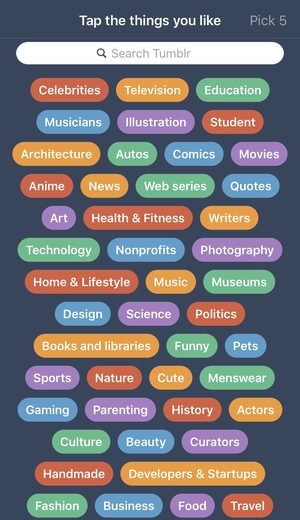
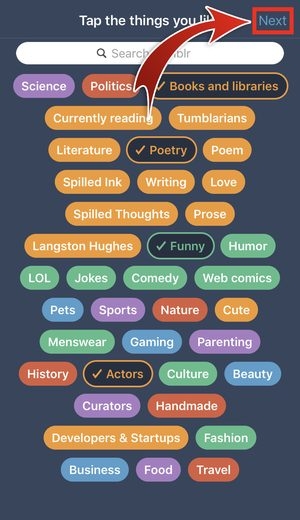
• Tumblr will ask you to “Get Notifications” so you will be notified whenever there’s an interesting activity. You may also choose “Maybe Later”.
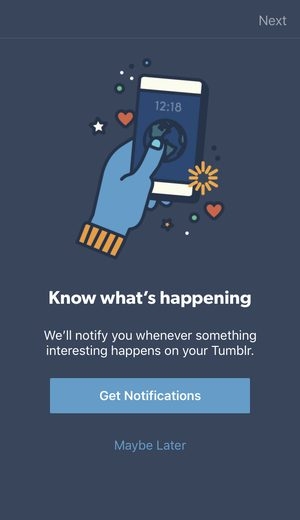
5. Welcome to the Tumblr Feed page! Before you start exploring, finalize your account details first by going to your profile.


6. Input your email address, password, and username.

• After that, tap “Done” and you’re ready to get to know the rest of the app!

Exploring Tumblr
There are five (5) important tabs on Tumblr. Check them out one by one so you’ll know your way around the app.
1. Feed
This is where you will find all the post by the people you follow. There will also be suggested posts that you will probably like! Basically, everything you’re interested in will be in this tab.
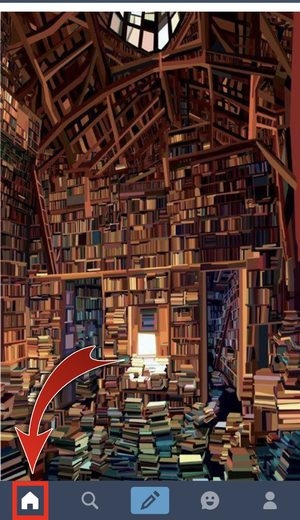
2. Search tab.
In this tab, you can search for certain Tumblogs that you want to check out. You can also search for topics that you want to know about! Tumblr also wants you to explore more things, so there are Recommended Tumblogs that you can visit.

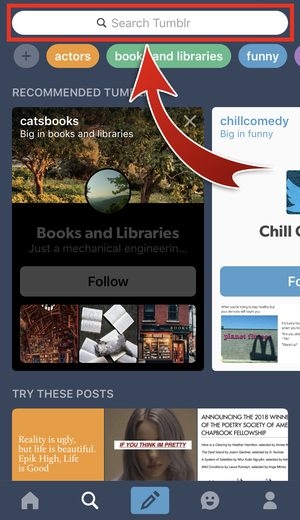
• When you search about a certain topic, person, or Tumblog, there will be 11 categories that you can visit: Top, Recent, Tagged, GIFs, Tumblrs, Photos, Text, Video, Quote, Chat, and Audio. Anything related to what you’re searching about will be there! Just “swipe left” to jump from one category to another.


3. Create a new Post
This tab is where your creativity begins! You can put photos, texts, GIFs, etc. Anything that reflects your personality and interests goes here.

• You can create blog posts in different formats: Text, Quote, GIF, Link, Chat, Audio, Video, and Photo.
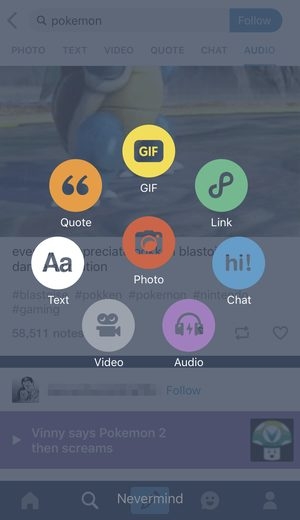
4. Inbox
Tumblr is not an ordinary blog site, so this tab is not just an inbox. This is where you can find the activities in your Tumblog and the direct messages from other users.
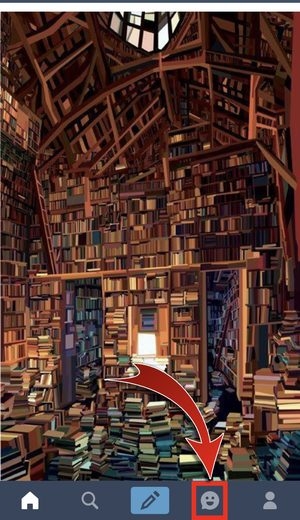
Activity
Did somebody like or reblog your post? Who are your new followers? Find out in the “Activity” part of your Inbox!

Messaging
Your followers can send you direct messages, and you can send one to the people you follow too! All conversations will be in this tab.
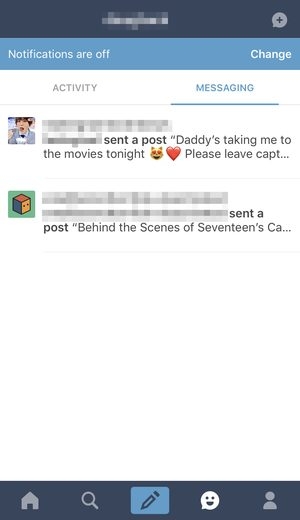
5. Profile
If Tumblr is your home, your profile is your room. Everything you post and reblog will be in this tab. Simply put, this tab is you!
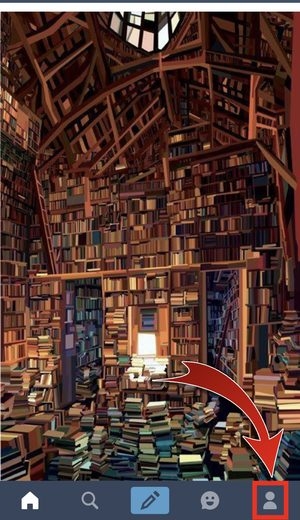

Customize your Profile
After figuring out what Tumblr is all about, you can now personalize your own Tumblog!
Edit Appearance
Have you already decided on your theme? Time to put your interests out there!
1. Click on the palette to set your blog’s background and accent.



• Press “Update” when you’re done.

2. Upload a header!

• You can choose a header image from your gallery. Reposition according to your style too!

• After that, tap “Done”.

3. Upload an Avatar.
![]()
• Choose a photo from your gallery, or snap a new photo. You can also choose to hide or show your profile picture! Of course, don’t forget to pick the shape of your photo’s frame.
![]()
• Ready to proceed? Press “Update”!
![]()
4. Add a title and a description. Start by tapping “Untitled”.

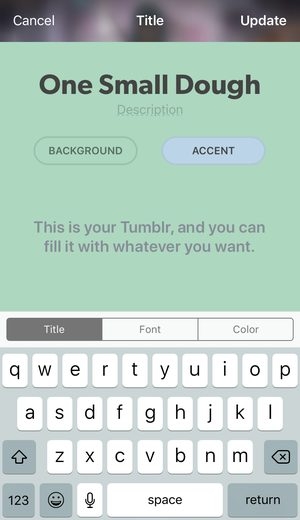
• Tap on “Description” and type on…

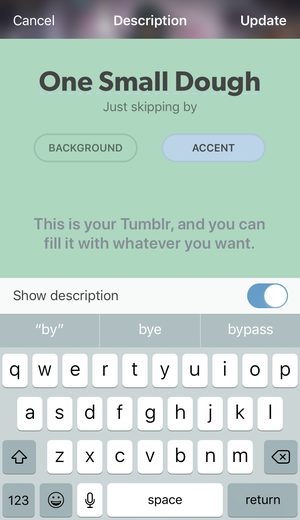
• Tap “Update” after adding your Tumblog title and description.

5. After customizing your profile, tap “Save”.

• You have just customized your Tumblog!

Settings
If you ever want to change your username or adjust your settings, you certainly can! Your privacy and comfort are a priority…

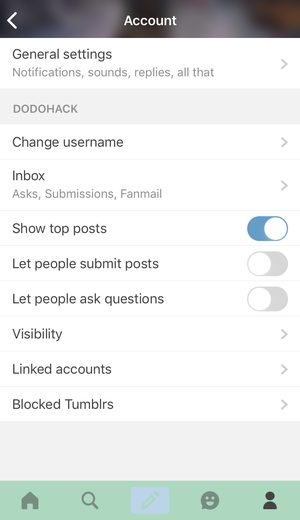
Your Creative Spirit
All set now? Start following Tumblogs, like and reblog, and create your own posts! Tumblr will instantly feel like heaven for sure. If you still need to go around and find people whom you share the same interests with, go ahead! There are a lot of things that you can do with Tumblr. You can even visit your own blog on your PC. Tumblr will absolutely welcome your thoughts and projects, so express yourself in it!











