Profile pictures define your image on social media. In fact, it’s the first thing people look at when they go to your profile. And while having a profile photo can be nice, you can make it look even better. Time to make your Facebook profile look more animated with a profile video!

Create Your Profile Video
Make your profile look lively with a profile video! Just follow the steps below:
Record a Video
1. Go to your profile.
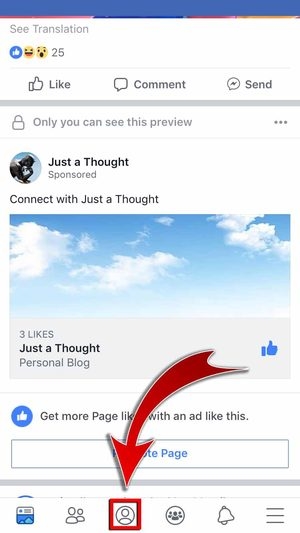
2. Tap on your profile photo.
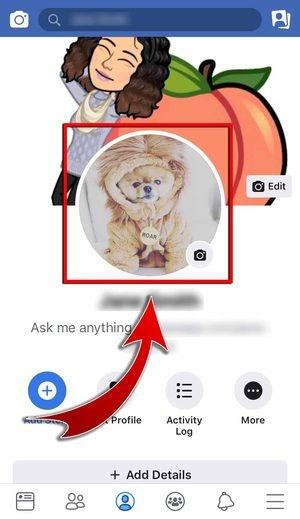
3. Choose “Select Profile Picture or Video”.
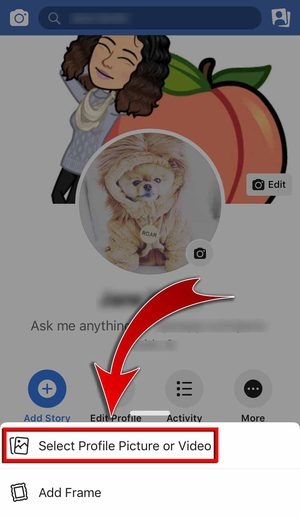
4. Tap the camera icon.
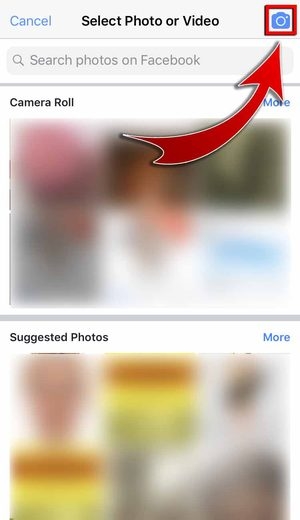
- You may also choose a video from your camera roll.
5. Hold the capture button to record a video.
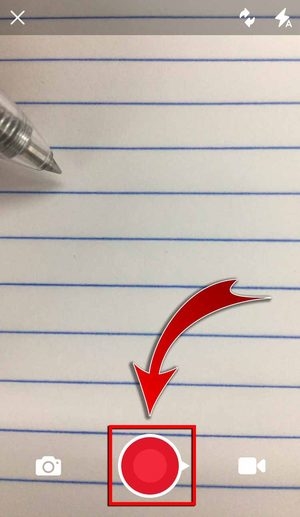
- You can record up to seven seconds!
Edit your Video
1. Tap “Edit”.
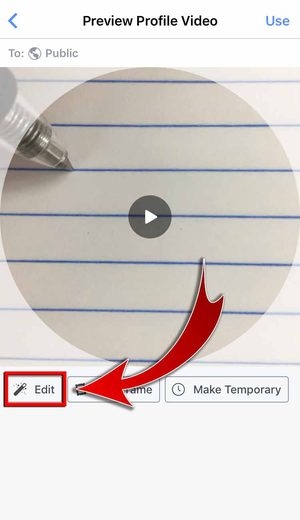
2. Trim your video by dragging the trimming handles.
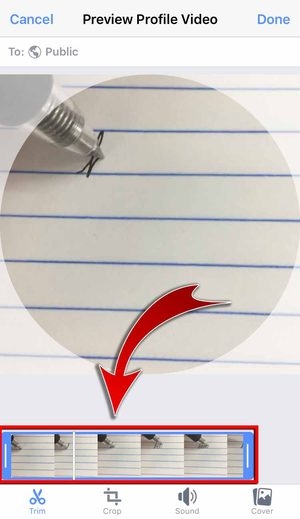
3. Tap “Crop” to center your video.
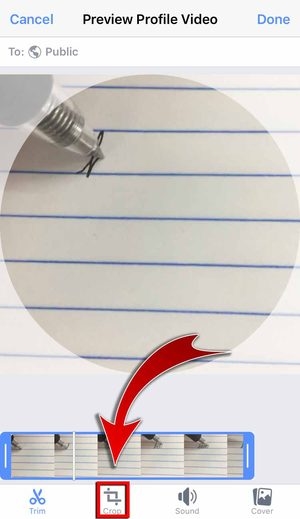
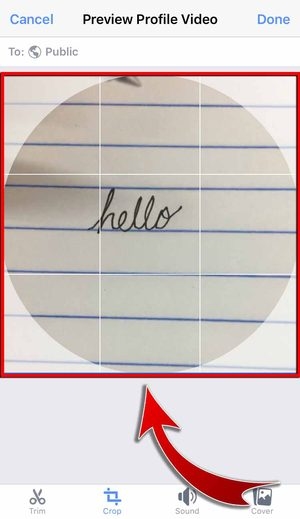
4. Don’t like the video sound? Turn it off in the “Sound” tab.


- This feature is currently available only to iOS users.
5. Select your profile video’s thumbnail.
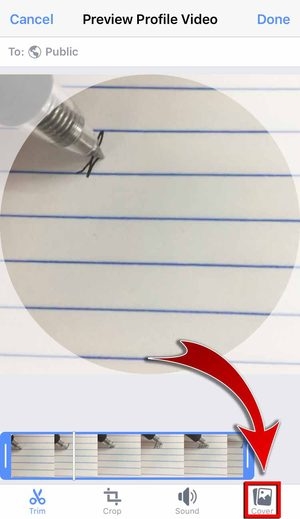
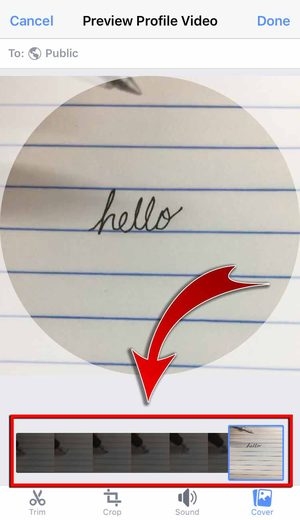
6. Tap “Done” after editing your video.
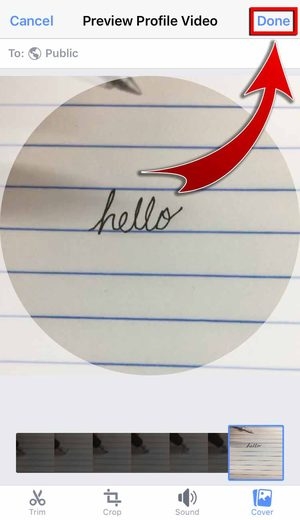
7. Hit “Use”.

- You have uploaded your profile video on Facebook!

Make It Dynamic!
With a short looping video, your profile page will look just as cool as those moving pictures in the Harry Potter movies! From blowing out candles on your birthday cake to zip-lining on one of your weekend outings, this feature can show your personality in so many ways. Add a little flair to your Facebook profile!









