There must be a hundred photos in your Facebook account. Of course, you have a lot of great memories that deserve your Facebook friends’ likes. Feature the best and your most favorite photos in your profile and let people know more about you!
Add a Featured Photo
A trip to your dream destination? A surprise gift from your best friend? Post photos of your favorite memories and feature them!
1. Go to your profile.

2. Tap “Add to Featured”.
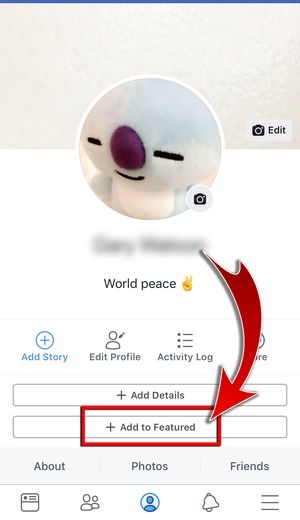
3. Select a photo.

- You may choose photos from your camera roll, from Facebook’s suggested photos, or your existing Facebook albums.
4. Press “Done”.

5. Hit “Save”!

- You have added a featured photo!

Edit your Featured Photo
You can add up to nine featured photos! Add or delete photos and keep your Featured section updated…
1. Tap your featured photo.

2. Select “Edit Featured”.
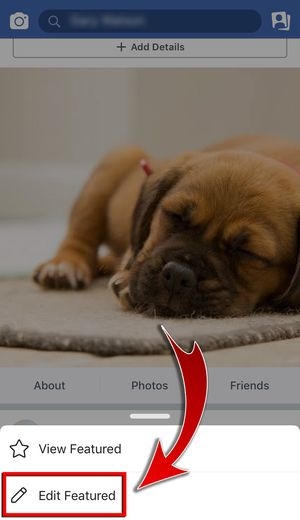
3. Press “Add More”.
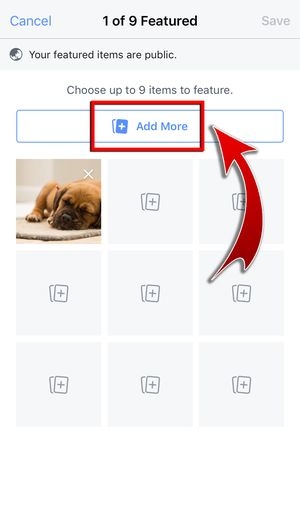
4. Select photos and hit “Save”!

- If you want to delete a photo, simply press the “x” on the upper-right corner of the photo.
- You have added more featured photos!

Get Featured!
Feature the best moments of your life on Facebook! Whether it’s a photo of you and your family, your newest #ootd, or your recent vacation last week, feature them and let your Facebook friends know what is up. Celebrate great memories on Facebook with your Featured Photos!









