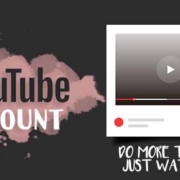The recent update on Instagram lets users add music to their Instagram stories. You can now see the Music option under the record button and post Stories with your latest favorite jams. Unfortunately, some users still do not have this option even after updating the app.
If you’re one of them, get rid of that frustration! You can still add some backgrounds song to your Stories, and all you need is your phone.
[adrotate banner=”19″]
Choose Your Music
1. Tap ![]() to open “Apple Music”.
to open “Apple Music”.
2. Pick a song for you Instagram Story.

3. Adjust the “slider” to the part of the song you want to start with.

- Make sure you have a few seconds before the exact part of the song you want to include in your Story.
4. Press Pause.

- You may also apply these steps when using Spotify or other music apps.

Play That Music!
1. Tap![]() to open Instagram.
to open Instagram.
2. Next, tap the Camera icon found on the upper left corner of your Instagram home page.
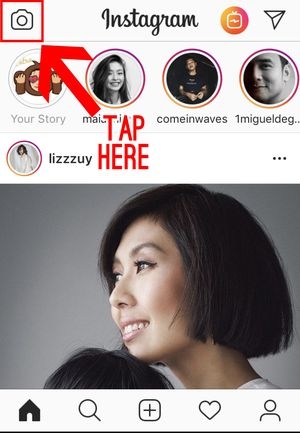
3. Swipe up to show your “Control Center”.

4. Play the song.

- Quickly press your home button to exit from your “Control Center.”
5. Open your Instagram app again and start recording!

- After recording, add some stickers to make your Story look more colorful!

6. Tap the “Your Story” icon.

7. Your Instagram story with music has been uploaded! Watch it yourself and listen to the music!

Your Instagram Stories only last for 24 hours. Might as well make them more interesting by adding your favorite music. Let your followers know what you’re listening to and maybe you can jam together! Simply choose a song and play, and then bid boring Stories goodbye!