There can be countless frustrating reasons why you would need to block someone on Facebook Messenger. Blocking someone isn’t an act of cowardice!. It’s a necessary option that is justified for various personal reasons.
Follow these steps, and breathe a little lighter:
[adrotate banner=”9″]
Blocking on Messenger
-
- Tap
 to open Messenger.
to open Messenger. - Open your conversation with the user you want to block. Tap the user’s name.

- Tap the user’s name again to view their contact information and settings.
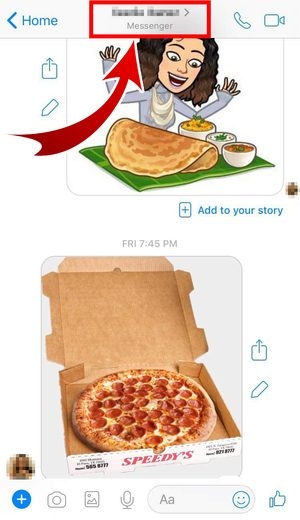
- Scroll down and tap “Block”.
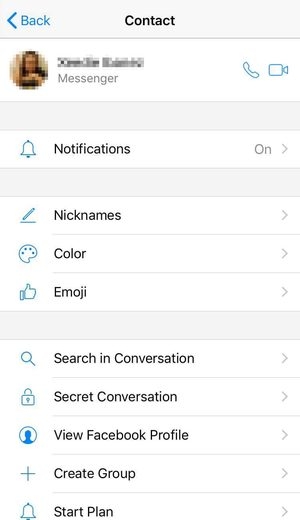

- Switch on the blocking feature by sliding the button to the right.

- Tap
- You may also block the user on Facebook. Tap “Block on Facebook” and block them through their profile page.

Done! The user can no longer send you messages and vice versa. Don’t worry, if things get better, you can always unblock them anytime!
Avoiding the Unpleasant
Facebook gives you options to whether block a person on Messenger, on Facebook, or on both Messenger and Facebook. The decision is yours! Feel free to take this route when the need arises!









