Twitter gives you the most trending events and news worldwide. But it’s not just that! You can also talk to other people with the same interests. You can choose who you want to talk to and be able to reply to all of them.
Wanna seem like you never stop engaging? You can respond to all your avid followers or Twitter best friends through the Twitter list!
Create a Twitter List
Want to catch up with your high school friends’ lives? Or keep yourself posted on what’s happening with the cast from your favorite show? Create a list and tailor the updates!
- Tap
 to open Twitter.
to open Twitter. - Press your profile icon.

- Select “Lists”.

- Tap “Create a List”.
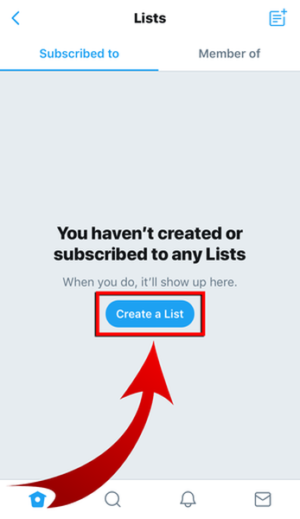
- Type your desired list name and a description.

- Tap “Done”.
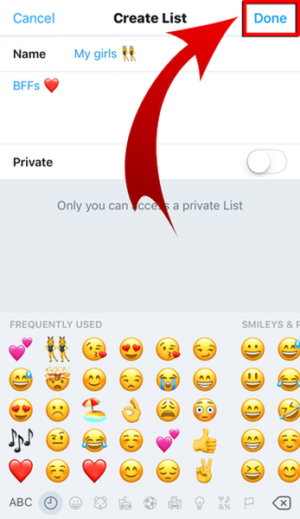
- You can set your list as private! Only you will be able to access the list.
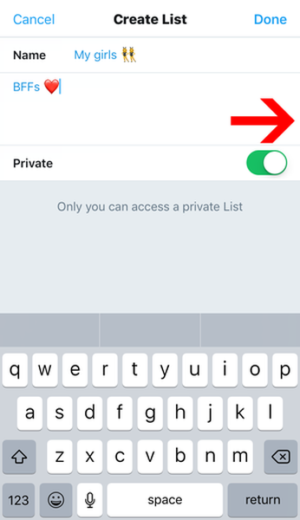
- Enter the names or usernames of the people that you want to add to the list.

- Tap on the right users from the suggestions.

- Tap “Done”.

- You have created a list! Unlike in the Timeline, all the tweets in the list will only be by the members that you added.


- Some users may also make you a member of their lists. Check the list out in the “Member of” tab.
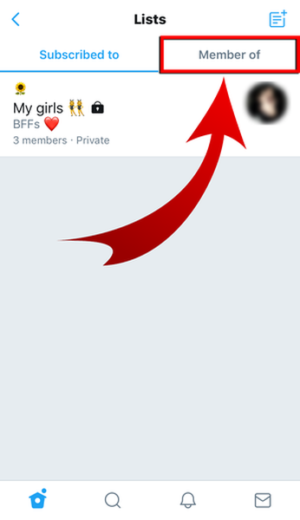

Subscribe to a Twitter List
Are you a fan of a certain band? What about a movie? Find users who share the same interests! They might have created lists, and you may subscribe for updates.
- In a user’s profile, tap the gear icon.

2. Select “View Lists”.
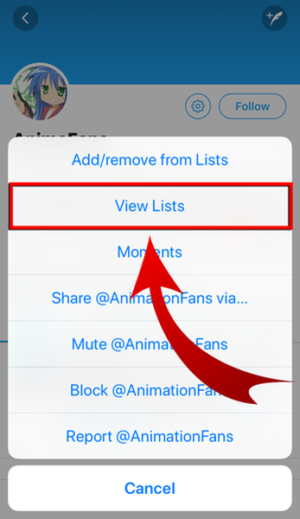
- Tap the list you want to subscribe to.

- Press “Subscribe”.

- You have subscribed to a list! Now, you may read tweets that are related to your hobby all day long!

- Visit your own lists and the lists that you’ve subscribed to!

Group yourselves!
You can keep track of your faves, latest news, and events just by creating a Twitter list. Pretty simple, right? It’s also convenient as you don’t need to go through all the tweets by all the users you follow just to find the latest tweet of your idol! So go create lists and you will always be updated. It has never been this easy to group yourselves!









