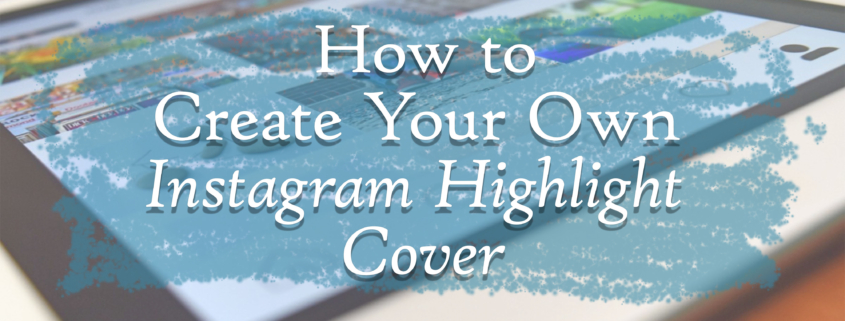With the ever endless proposals of new ideas, the updates in Instagram keep on encouraging users around the world to make their accounts as eye catching as possible. With all the things users can do with Instagram, from being able to edit your photos, to making Instagram Stories, it’s undeniably a successful social media app! And now, there’s another feature that users can definitely enjoy: Instagram Story Highlight, that lets you put your past Stories in categories that your followers would love.
[adrotate banner=”19″]
Contents
What is Instagram Stories Highlight?
This feature will automatically makes an Archive of your “Instagram Stories”-after they disappear. Basically, you will be to show your past Stories but this time, they will be organized according to how you can group them. You can create Story highlights, and have your followers see them in your own profile. After sharing your passion, hobbies, and activities in your Instagram Stories, share them again in different archives!
Instagram Story Highlights also gives you an opportunity to create a brand for yourself. If you own a business, you can certainly advertise your products in a much creative way.
But it doesn’t end there… you can also customize the covers of your own highlights!


How to make your own Instagram Highlight
Before you make your own highlight cover, create an Instagram Highlight first.
1. Go to your profile page.

2. Tap “+” button under your bio to make a new Instagram Story Highlight.

3. In your Instagram archive, you will see all the Instagram stories that you have posted before.

Select which Stories you want in your Highlight. Tap the circle at the bottom-right corner of the Story and you will see a check mark.
4. Tap “Next”.

5. Type a title of your Highlight.

6. Tap “Add”.
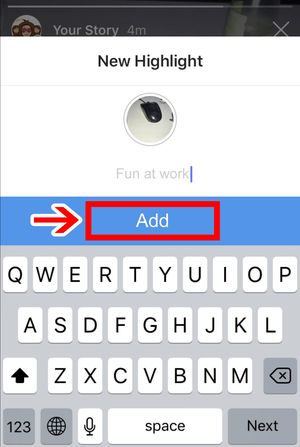
You have now created a Story Highlight.
Install Canva – Photo Editor & Design

Direct Link: Canva – Photo Editor & Design
Start with Canva
Instagram Highlights is a good way to catch the attention of other users. But having just a plain photo as the cover of your Highlight is boring. Make it more eye-catching!
1. Tap![]() to launch the app.
to launch the app.
2. You can “Connect with Facebook”, “Connect with Google”, or “Sign up using your email address”.


- After signing up, you will be asked to turn on notifications on. You may tap “Sounds Good” or “Not now”.

3. You will be directed to the “Start a new design” page. Tap “Social Media”.

You will find four tabs necessary for making a cover:
Layout
This is where you can select templates, especially if you have no final idea about your cover yet.

Text
Sample text dialogues and fonts will be found in this tab.

Background
Choose from the available backgrounds!

Upload
You may upload your own photos through this tab.

Creating the Highlight Cover
You can type on the search bar for stickers and photos.


After selecting a sticker or photo, tap and drag it to the white square.

You can also edit the photo by adding a filter, cropping, rearranging the layers, and adjusting the transparency.
Filter
You will find different filters here. You can adjust the brightness and contrast.
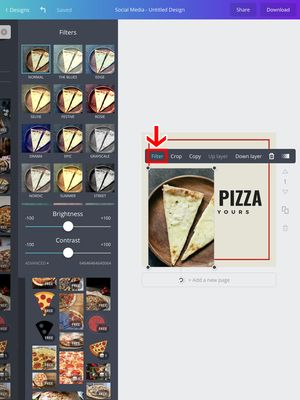
Crop
You may crop the stickers or photos.

Copy
You can duplicate stickers or photos by copying them.

Rearranging the layers
Rearrange the layers according to your own style!

Adjusting the transparency
Be creative by adjusting the transparency of the selected stickers or photos.

Saving the Cover
1. After the finishing touch, tap “Download”

2. You will be given two options: “Download the Image” or “Download PDF too…”.

Tap “Download the Image”.
Using your cover
1. Open Instagram.
2. Tap the Highlight which you just made a cover for.
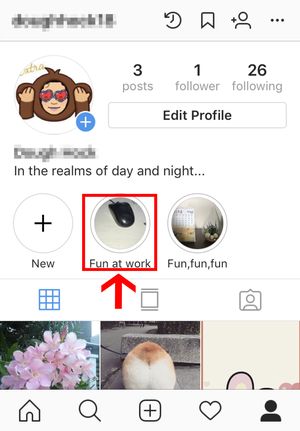
3. Tap “More” at the bottom-right corner of your highlight.

4. After that, tap “Edit Highlight”
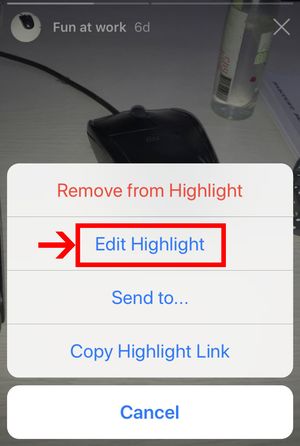
5. Tap “Edit Cover”

6. Tap the upload button.

7. You will find the photos saved in your device. Tap on the cover you just created!

8. After adjusting the size, tap “Done”.

9. If you’re all set, tap “Done”.

You now have your personalized Instagram Highlight cover!

Organize and customize!
Now that you can make your own covers, you can take your Instagram “aesthetics” in another level! Instagram has been giving the users more and more ways to personalize accounts, so you can be as creative as you want to be! Organize your Instagram Stories in different Highlights, with different covers too! May it be a Highlight about your Stories at work, at home, or with your friends, it’s a fun way to show your followers the different events in your life!