Privacy is one of the most valuable aspects of a person’s life. It requires constant and careful maintenance—a heavy task when it comes to your SNS accounts. Anyone can see what you choose to post online, but with Facebook’s privacy feature, you can still be in control over who gets to see your posts!
Customize a New Post
Are you about to share your thoughts on last night’s party? Check the privacy options before you hit that “Share” button! Follow these steps to customize your new post:
- Tap “What’s on your mind?”.
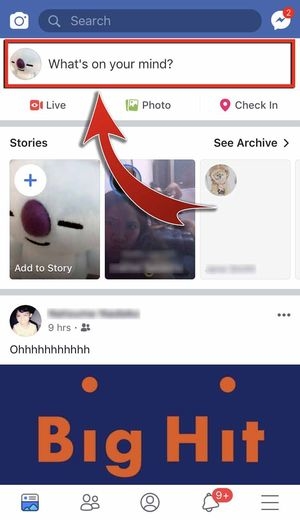 2. Create your post and view the Privacy options.
2. Create your post and view the Privacy options.
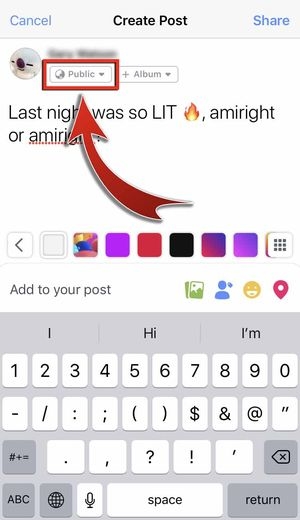
3. Press “See More…”.
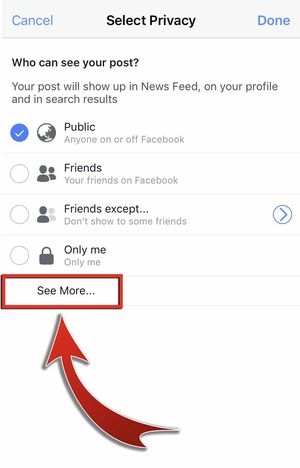
- Select “Specific friends…”.

- Choosing this privacy option allows you to select certain Facebook friends who will be able to view your post.
- Select and tap Facebook friends.

- Press “Done”.
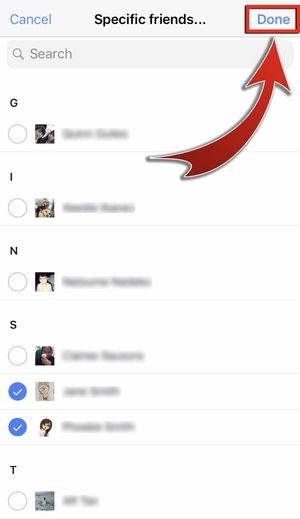 7. Hit “Share”.
7. Hit “Share”.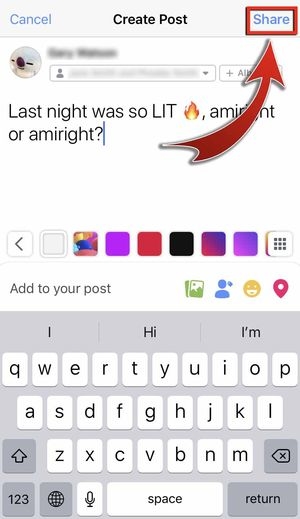
- You have customized your post’s privacy!

Customize an Old Post
Have you already posted a photo but realized that not all of your Facebook friends really need to see it? No worries! You can still change the privacy settings even if it’s an old post!
- Go to your profile.

- Press the Options button of your post.

- Tap “Edit Privacy”.
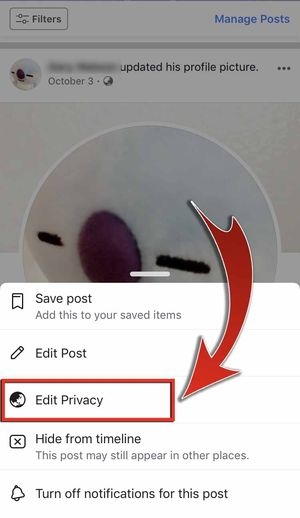 4. Select “Friends except…”.
4. Select “Friends except…”.

- Choosing this privacy option will allow you to pick friends who won’t be able to view your post.
- Select and tap specific Facebook friends.

- Hit “Done”.

- You have customized an old post’s privacy!

Keep in control!
Public? Friends? Specific friends? Take control of your posts’ privacy! Choose “Friends except” to refine the audience reach of your posts, or “Specific Friends” to make sure your posts remain safe among the eyes of trusted friends. Maximize Facebook’s privacy features and enjoy your Facebook experience to the fullest!









