Some Twitter users like to view the most popular Tweets when they launch the app. Others prefer to see what’s new as soon as they happen. What kind of Twitter experience do you like better? With a recent update, Twitter now lets you toggle between the latest and top Tweets!
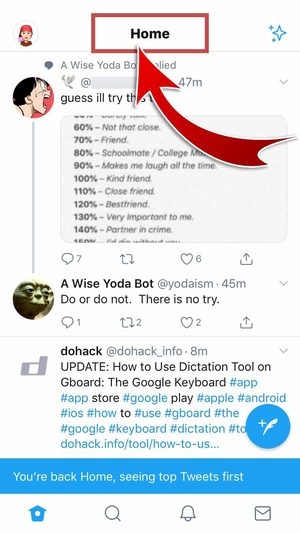
Organize Tweets
Now you won’t have to settle with the default top Tweets. Whether it be the latest or the hottest, there’s no need to worry. Just tap ![]() for the Tweets you want to see:
for the Tweets you want to see:
- Tap
 .
.

- Hit “See latest Tweets instead”.

- You’re now seeing the latest Tweets first!

- Switch back anytime! Tap
 .
.
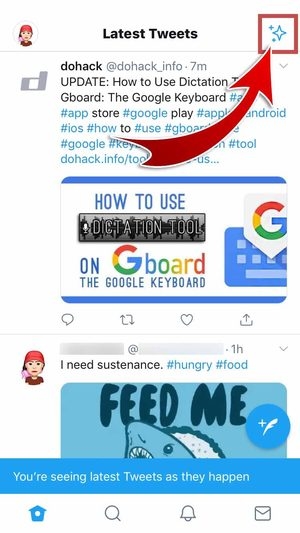
- Hit “Go back Home”.

- You’re now seeing the top Tweets first!
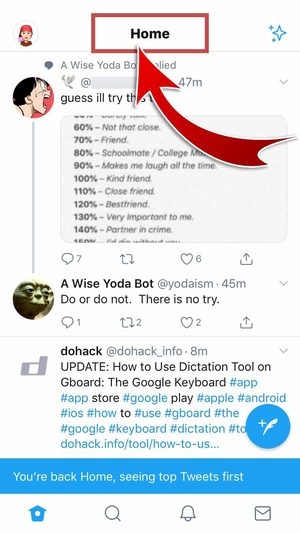
Content Preferences
Want to regulate the trends and content you’ve blacklisted? You can now do so as soon as you launch Twitter:
- Tap
 .
.

- Hit “View content preferences”.

- Personalize the popular Tweets according to your location under “Trends”.
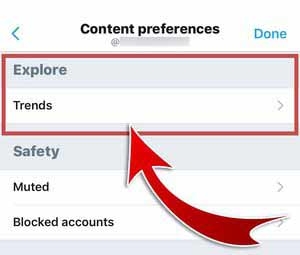

- Manage your muted and blocked content under “Safety”.

Tweets you wanna see!
With a touch of a button, you get to arrange Tweets chronologically or by popularity. The same button even allows you to regulate your content preferences when you open the app. Organize your Twitter Home for a better micro-blogging experience!









