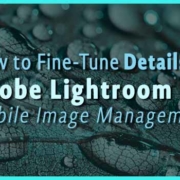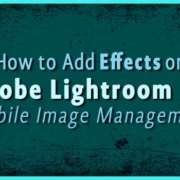Sure, it’s very exciting to post photos or videos and have your followers show you some love. Instagram was made to let you share your life through photos and videos. But after some time, Instagram has turned into another platform of “aesthetics”. Users have come up with the #FeedGoals and aimed for profiles that would reflect their “aesthetically pleasing” lives!
Who wouldn’t drool over an Instagram feed with color themes or beautifully captured photos, right? But what if you post a photo or video and later realize that it actually ruins your #FeedGoals? Simple. Delete them like they were never there!
[adrotate banner=”18″]
How to Delete Photos or Videos
1. From the Instagram homepage, go to your profile by tapping the profile icon on the lower right corner of your screen.

2. From your profile, tap the photo or video that you want to delete.
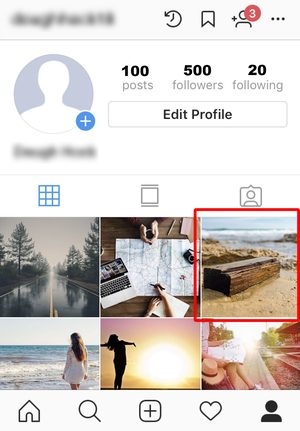
3. Tap the ![]() on the upper-right corner of your post.
on the upper-right corner of your post.
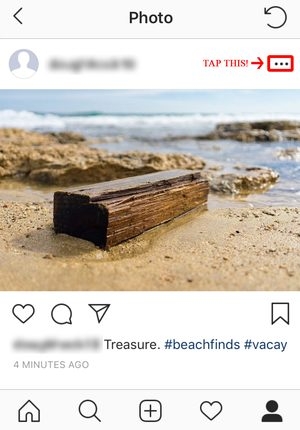
4. Press “Delete”.
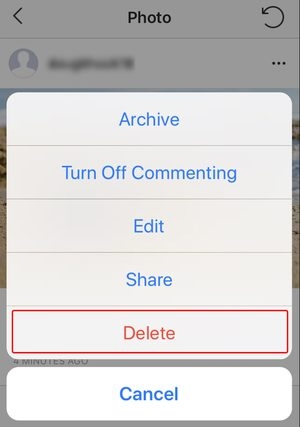
5. Press “Delete” again.
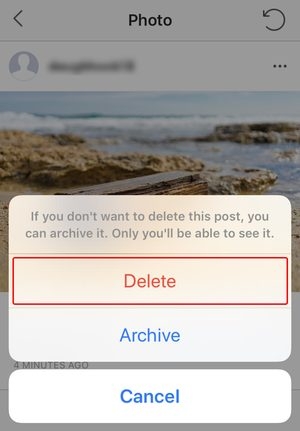
- If you choose “Archive”, the photo or video that you chose will only be hidden, not deleted.
6. Back to your #FeedGoals!

Aesthetics!
Your Instagram feed is your own photo album. You can go back to it anytime and see your best memories. Definitely, you have your own say to what you want your followers to see! After all, it’s your life they’re looking at.
Post anything you want. And if it doesn’t fit there anymore, you can easily delete them anytime! All for the love of #FeedGoals.