TikTok is known for it’s fun and creative videos, and now the app has stepped it up even further! You can make cool collaborations with its awesome new feature: TikTok Duets!
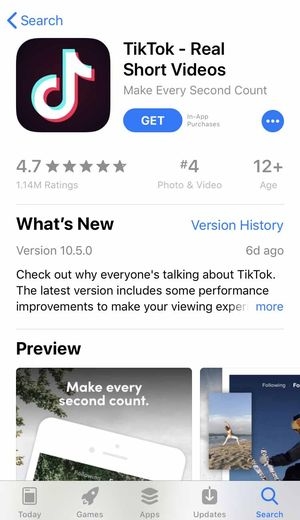
Grab someone else’s video and share the screen with them. You can even dance and sing-along with your favorite celebrity! What are you waiting for? Make your dream duet a reality with Tiktok!
[Insert Sample Video]
Contents
Record Your Duet
Find the perfect Duet partner and make your own video to complement theirs! This cool feature is super easy and simple to do! Just follow these steps:
1. Search for a video that you want to use for your TikTok Duet.


2. Select a video.
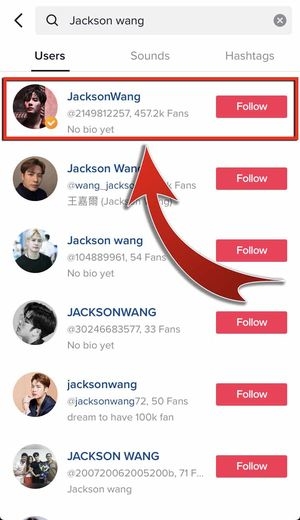
-
- You can select videos from the following tabs: Users, Sounds, and Hashtags.
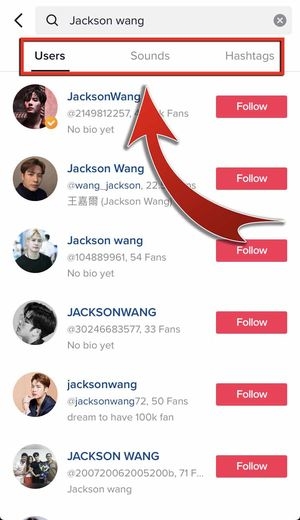
3. After choosing a video you’d like to use, tap the Share button…

And then hit “Duet”.

4. Hit the Record button to begin recording your TikTok Duet video.

-
- You’ve recorded your video!
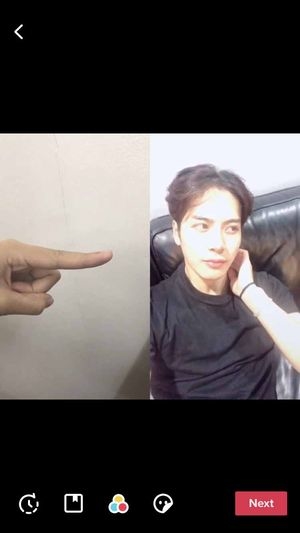
Edit Your Duet
Now that you have a video recorded, it’s time to edit! Use filters and effects to achieve the perfect Duet to impress your friends. Don’t forget the Cover that people see when they visit your profile!
Add Special Effects
Want a vintage effect for your Duet? Or do you want to go for something a little edgier? No worries! TikTok Videos can cater everything to you with its Special Effects!
1. Tap the Special Effects button.

2. Tap on the part of the video where you want to add effects.
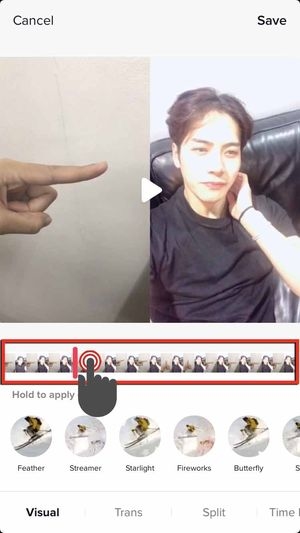
3. Select an effect and hold to apply it to the video.
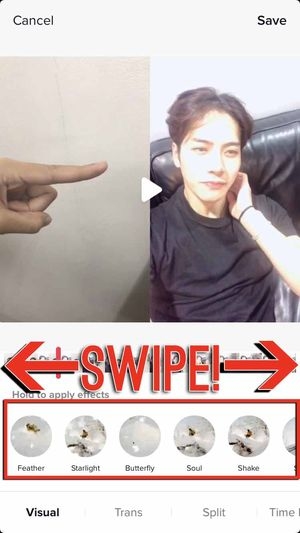

-
- You can select filters and effects under Visual, Transition, Split, and Time Effects.

-
- Your chosen effects will be highlighted on your clip!

4. Tap “Save”.
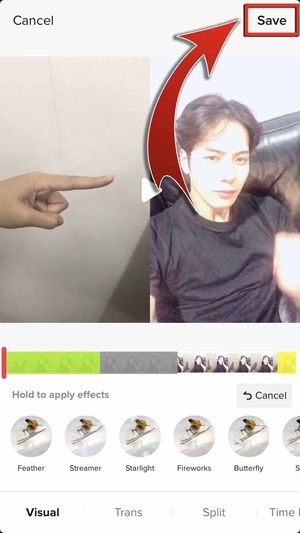
Add a Cover
When your friends visit your profile, they would select the videos with interesting covers. Choose a frame from your video that stands out!
1. Tap the Cover button.

2. Select a part of the video that you want to as your Duet’s cover.

3. Tap “Done”.

Add Filter
You’re almost there! Add some filters to show more of your personality in the video.
1. Tap the Filter button.

2. Select a video filter.

-
- Choose from filters under the Portrait, Life,and Vibe tabs.

Add Stickers
Make your video more fun and exciting with stickers and emojis! Go nuts over TikTok’s quirky and animated selections!
1. Tap the Sticker button.

2. Add stickers or emojis.

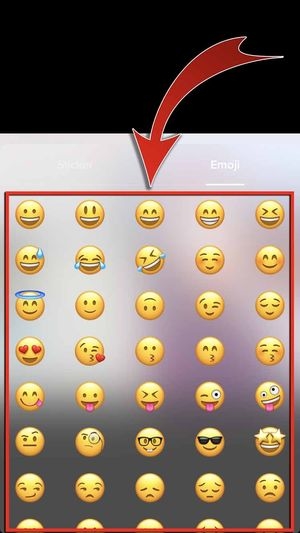
-
- You may add as many stickers or emojis as you want.
3. Adjust your sticker by pinching and dragging it across your video.

4. Hit “Next”.

Save and Post your Duet
Time to share your Duet with the rest of the community! Your filters and effects will surely attract viewers!
1. Write a description for your video and then hit “Done”.
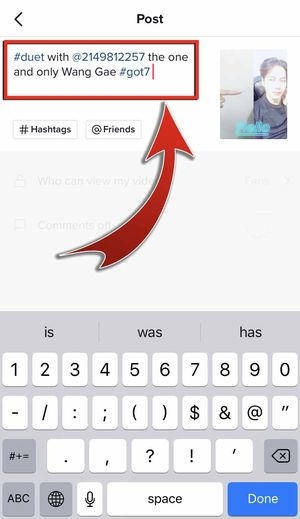
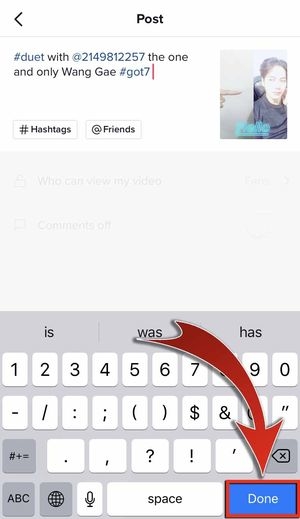
2. Adjust your privacy settings.
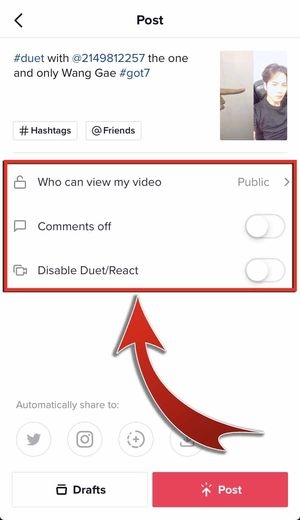
-
- You may also choose who can view your video.
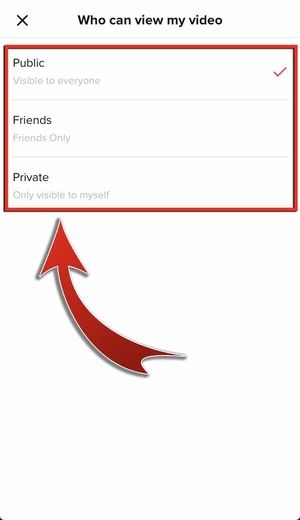
3. Tap “Post”.
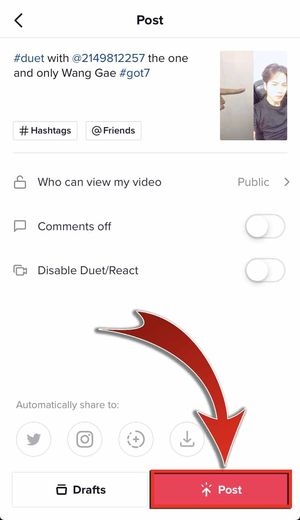
-
- You can also save the video as a draft.
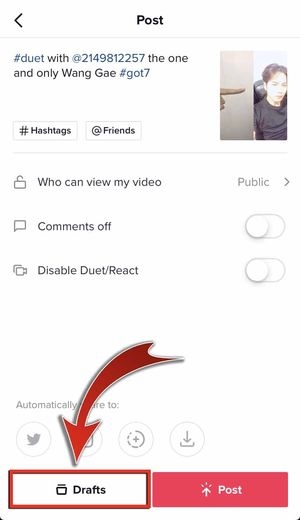
-
- You have posted your TikTok Duet video!
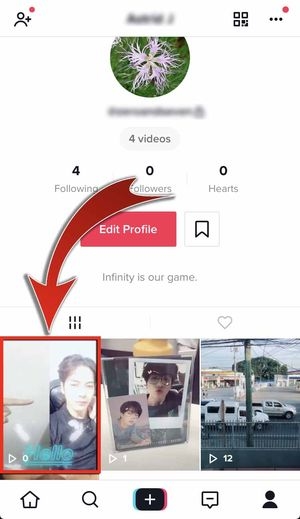
-
- Your video will be automatically saved to your phone once you post it.

It Takes Two to Duet!
TikTok can be more fun when we do it with friends. Instead of creating a 15-second video alone, you can enjoy splitting the screen with your celebrity crushes or friends! They say it takes two to tango. And yes, it also takes two to do a TikTok Duet!









