Everyone is on Facebook. Your family, friends, total strangers… and even your greatest idols! Well, it will probably be just a fan page that you can “like”. But if your idol really has a Facebook account, you’re lucky!
Some Facebook users only accept friend requests from those they really know in person. On the other hand, some have already reached their maximum number of friends. If you’re stuck in either of the two situations, there’s no need to frown. You can still hit that “Follow” button!
Follow Someone on Facebook
1. Go to the Facebook user’s profile and tap the “Follow” button beside “Add Friend”.

2. You will find three options: Unfollow, Default, and See First. Just tap “Default”.

- If you tap “See First”, you will be able to see the user’s public posts first in your News Feed.
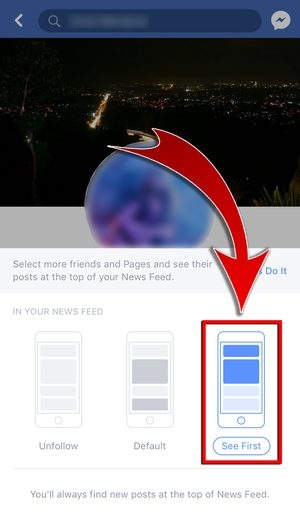
3. Followed!

Follow your Faves!
It’s kinda sad that you won’t be able to be Facebook friends with everyone. But the “Follow” button can still let you take a peek of some users’ lives! Easily “Follow” users and see what they choose to share to the public!









