If you’re new on Instagram, another thing you’re excited to do aside from posting photos or videos is following other users. Of course, you want to be always updated about your friends’ lives. (And your favorite celebrities’, too!) You can only find the posts of the people who matter to you on your Instagram homepage once you start following them.
But what if you’re just not interested in some users’ posts anymore? Easy. If you can follow them, you can certainly unfollow them too! There are so many ways to follow and unfollow Instagram users. Here are some:
[adrotate banner=”18″]
Contents
Follow!
Search
1. Tap ![]() to open the app.
to open the app.
2. From your homepage, tap the search button at the bottom of the screen.
3. On the Explore page, tap the search bar at the top of the screen.
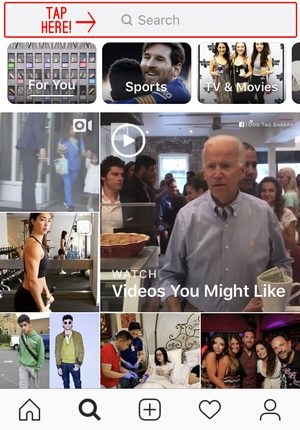
4. Type the name or the username of the person you wish to follow.


- Tap the account you want to follow. There may be other suggested users, so make sure you find the right one!
5. In the Instagram user’s account, tap the “Follow” button.

- Followed!

Explore
1. On the Explore page, you will find photos and videos by random Instagram users. Tap on a post that you think is interesting.
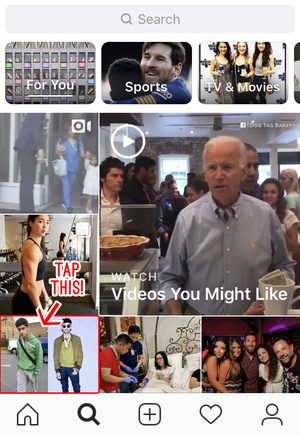
2. If you want to follow the user, tap “Follow” beside the username.

- Followed!

Private accounts
You may want to follow some users whose accounts are private. You can still follow them and see their posts if they will accept your follower request.
1. On the Explore page, type the name or username of the person you wish to follow on the search bar.

2. Tap the account of the person you want to follow.
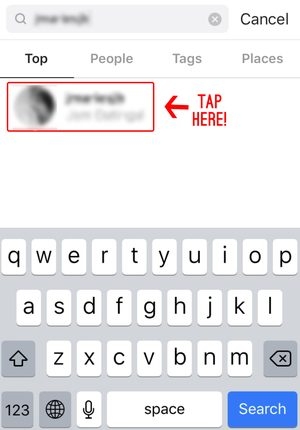
- Again, there may be other suggested users, so make sure you find the right one!
- You will see that the account is private. You will not be able to view the user’s photos and videos.
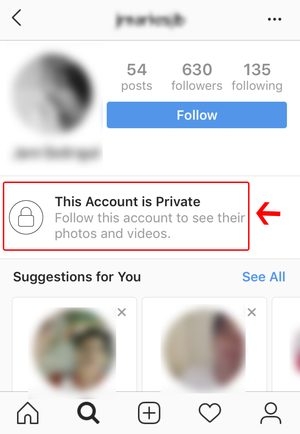
3. To send a follower request, tap the “Follow” button.

- Request sent! You have to wait if the user will accept or decline your request.
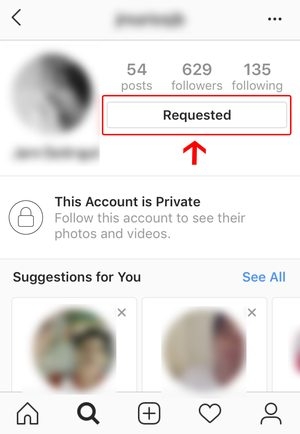
Suggestions
Instagram always gives suggestions. You may find these suggestions on the Explore page or in another user’s profile. If you happen to find these suggestions and you want to follow one of them—or all of them—just tap the “Follow” button below the username/s.

Unfollow!
Homepage
1. You can definitely unfollow an Instagram user through their latest post in your homepage. Just tap the![]() on the upper-right corner of the post.
on the upper-right corner of the post.

2. Press “Unfollow”.

- Unfollowed!

Following list
1. From the homepage, go to your profile by tapping the profile icon on the bottom-right corner.

2. In your profile, tap the “following” tab.

3. You will see the list of Instagram users that you follow. When you find the account that you want to unfollow, simply tap the “Following” button beside the username.

4. Tap “Unfollow”.
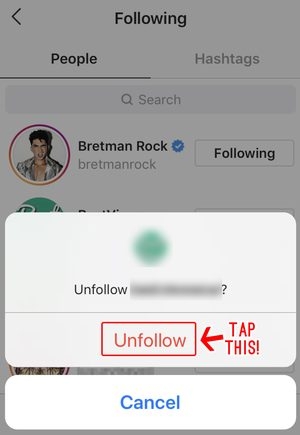
- Unfollowed! When you refresh the page, the Instagram user will not be on your list anymore.
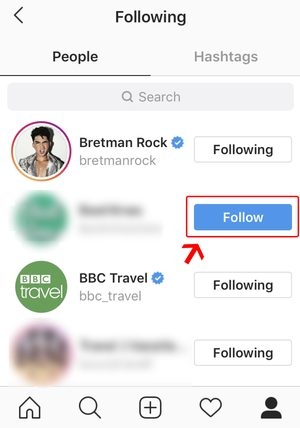
Profile
You may unfollow a user directly through his/her profile. You may take a last look and decide if you’re really sure that you’re unfollowing the user!
1. On the user’s profile, tap the ![]() button beside “Message”.
button beside “Message”.

2. Press “Unfollow”.

- Unfollowed!

Keep yourself posted!
Instagram is more fun if you’re following the right Instagram users. Whether they’re your friends, your idols, or just some people you find interesting, your homepage should be filled with posts that are relevant to you and your interests.
Moreover, it’s never wrong to unfollow some users when your taste changes. Maybe one day, you’re curious, and the next, you’re not anymore. That’s what the Follow and Unfollow options were made for! Enjoy Instagram with the right Instagram users!









