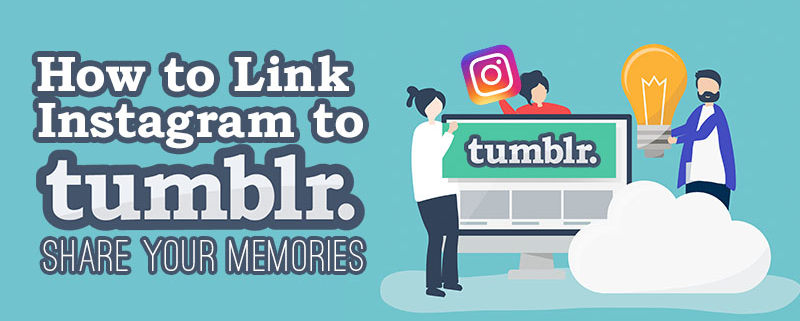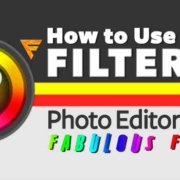Instagram is known to be one of the best social media apps. It does not only let you share your photos, but it also lets you enhance your photo. Meanwhile, Tumblr is known for raising the bar of micro-blogging with its creative and talented users.
Update your followers in both apps! If you want to link your Instagram to your Tumblr, you can! Nothing will stop you from sharing your amazing photos to the creative community! So follow these simple steps and share away!
Link Instagram to Tumblr
Let’s sync your Instagram to Tumblr.
1. Tap ![]() to launch Instagram.
to launch Instagram.
2. Go to your profile.

3. Tap Menu.
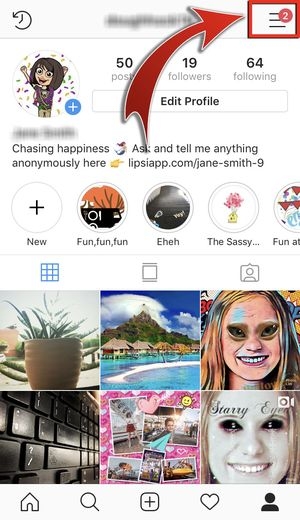
4. Press “Settings”.

- Tap “Linked Accounts”.
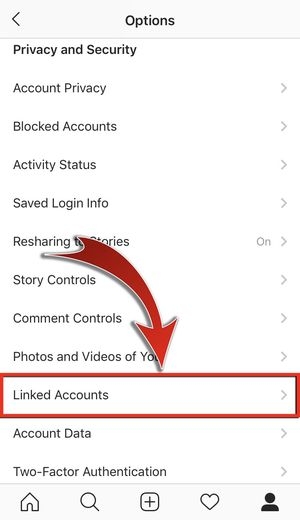
5. Choose “Tumblr”.

- Input the email and password that you used on your Tumblr.

6. After signing in, tap “Done”.
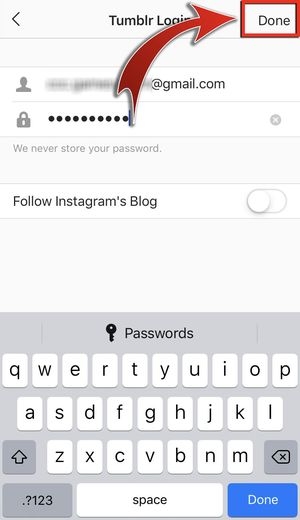
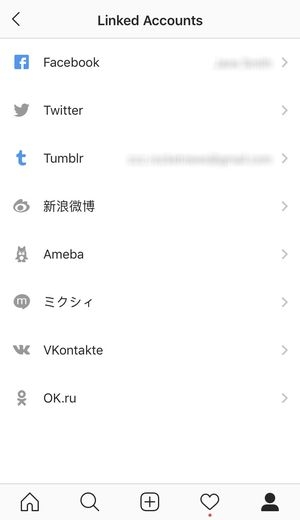
After linking your Instagram, start sharing photos.
1. Tap to share a new photo.

- Edit and add a filter on your photo.

2. Write a short caption, add some hashtag, tag your followers and geotag the photo. Add everything!

- Next, tap share.

- Make sure that it’s blue. If it’s not, you haven’t linked your account properly.

3. Shared your Photo!

Open your Tumblr and check out the post you’ve shared!

Heads Up!
1. You can always turn the sharing option off by doing the same steps above.
2. If you have set your profile as private on Instagram, some of your followers may not be able to see your photos. But once you’ve shared it on Tumblr, it will be accessible to the public.
Sharing your photos on Instagram may not just be enough anymore, so link your Instagram to other social media apps. It will not just let you share to a wider audience but also lets you explore new communities. So have fun, and share your memories!