Instagram is undeniably one of the best platforms to share your personal photos and videos. On the other hand, Facebook is best for connecting with friends. Both social media apps are actually great for expressing yourself, but they have their distinct individual purposes. So if you have an Instagram account and a Facebook account, there might be times when you want to post the same photo or video. It’s quite a hassle having to type out each and every hashtag again! Well, no need for that anymore. There are easy steps on how to link your Instagram account to Facebook…
[adrotate banner=”18″]
Link Up!
1. Tap ![]() to open Instagram.
to open Instagram.
2. Tap the profile button at the bottom-right corner.

3. Tap the Options button at the upper-right corner of your screen.

4. Scroll down and tap “Linked Accounts”.
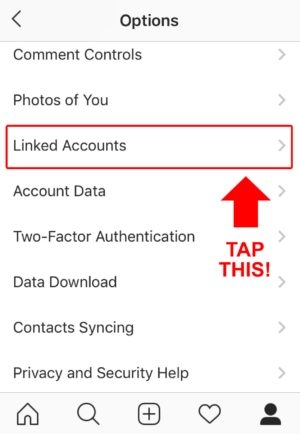
5. Press “Facebook”.

6. Instagram will confirm if they can use Facebook. Tap “Continue”.

7. The Facebook website will appear. Tap “Log in with the Facebook app”.

- If you don’t have the Facebook app, you can manually input your phone or email. Simply tap “Log in with phone or email” and then enter your login details before pressing “Log In”.

8. A pop-up will confirm if you want to open the Facebook app. Tap “Open”.

9. You will be redirected to Facebook. To confirm that you are linking your Instagram account to your Facebook account, press the “Continue” button with your Facebook name.

10. Facebook will give you options about who can view your profile. Select from the dropdown box, and then tap “OK”.

- Instagram and Facebook accounts linked!
Sync up!
1. Open Instagram again and go back to the Options page.
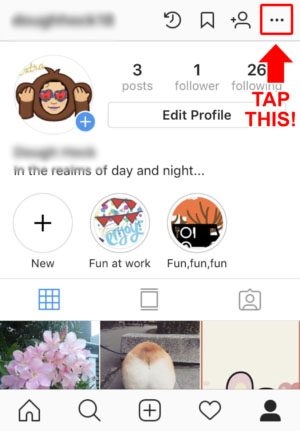
2. Scroll down and tap “Linked Accounts”.

3. Tap “Facebook” to edit your sharing settings.
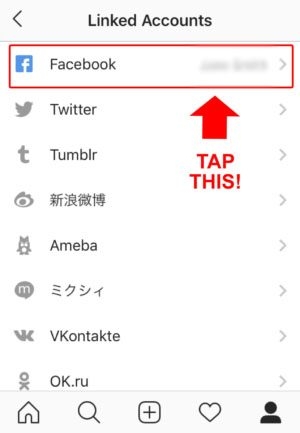
4. Turn the “Share Your Story to Facebook” and/or “Share Your Posts to Facebook” buttons on if you want to automatically share your Instagram posts.

- If you want to unlink your Instagram from Facebook, you can simply scroll down and press “Unlink Account”.

1. Tap ![]() at the bottom of the screen.
at the bottom of the screen.
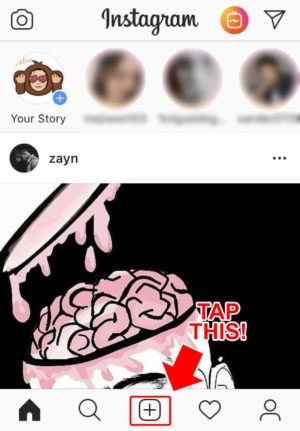
2. Take a photo!

3. Choose your filter!

4. After editing your photo, press “Next”.

5. Press “Facebook” to turn on the cross-post feature.

6. Tap “Write a caption…”.

7. Type in a personalized photo caption. Add hashtags if you wish!

8. Press “OK”.
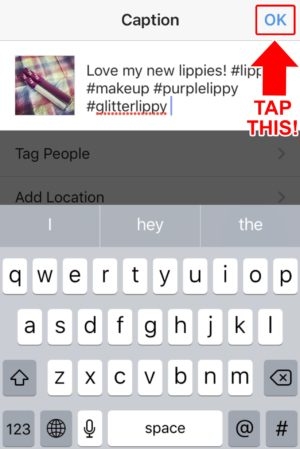
9. Posting photo…

- Photo is posted!

10. Open your Facebook app to see if your Instagram has been automatically shared.

11. Tap on your Facebook Profile.

12. Scroll down and you will see your Instagram post in your timeline!

Reach More!
Sharing the same posts in different social media accounts can be tiresome, but it doesn’t have to be! Linking your Instagram and Facebook account is a fast and convenient way of sharing photos and videos to your friends and followers! Your posts can reach all your friends, even those who don’t have either an Instagram or a Facebook account. By doing this simple process, you can save time and reach more people! So what are you waiting for? Go and sync up!









