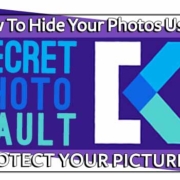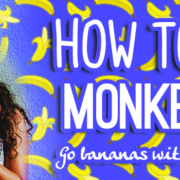Do you love music but you’re tired of just watching their music videos? Musical.ly is the perfect app for you. Available in both iOS and Android platforms, Musical.ly lets you unleash your creativity as it is a platform for creating your own music videos. You can use songs by your favorite artists… for free!
You can lip sync or sing along to the music while filming yourself wherever you are. You can even film at home! Of course, not only can you create and post your own videos, but you can also view videos of other interesting users that you follow.
The most important part of a music video is the music itself. Without it, the video would be… boring. Fortunately, Musical.ly provides a wide range of music. Pop, rock, R&B, ballads, and more!
However, unlike normal music videos, you can only make a 15-second video with the app. So make sure you post something that’s super fun and worthy!
[adrotate banner=”10″]
Pick a Song, Shoot, and Post!
- Start by tapping the musical.ly icon
 on your device.
on your device. - Click the Profile icon and then log in to your account


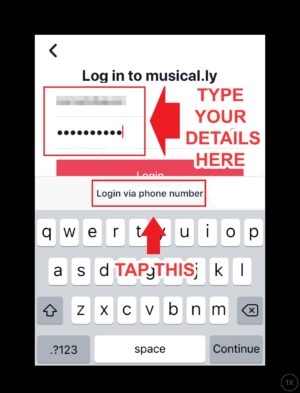
After logging in, you will be redirected to the main menu screen.
2. Next, tap ![]() on the main menu screen.
on the main menu screen.

After tapping on the ![]() button, your device’s camera will be activated. Next, choose a music for your short video.
button, your device’s camera will be activated. Next, choose a music for your short video.
3. Choose Your Music. Tap “Pick a Sound”.
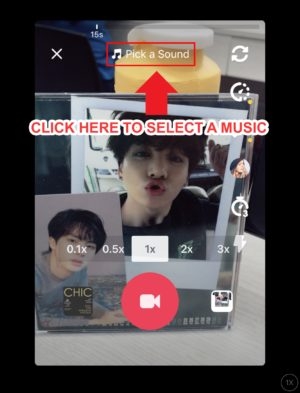
You can now choose from the hottest songs selected by the app users or search the songs you want.

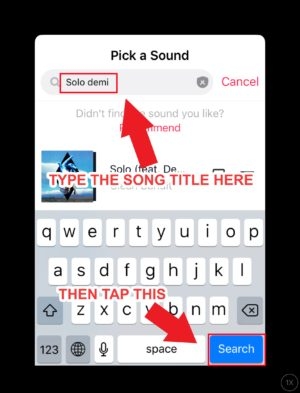
Tap “Shoot with this sound.”

The name of your song can be seen on top of your screen.

4. Add Effects
After selecting your music, you’re ready to record your video. But wait! If you want to make your video more interesting, select the app special effects and make your videos look better.
- First, tap the effect filter icon on the lower-left side of the recording screen. The effect filters and other stickers will pop out.

You may swipe downward and sideward to find the filter that will best suit your video. Tap the selected effect and then tap again anywhere on the screen to close the effect filter choice box.


This is how it looks like when the effects are added.
5. Adjust the Recording Speed
Aside from special effects, Snapchat also has a feature which enables the user to adjust the speed of their video. The normal speed is “1x” in the middle. You can also go slower by choosing “2x” and “3x” on the right side, and faster with “0.5x” and “0.1x” on the left side.

6. Start Recording!
Now that you’ve found the effects that you need for your video, you can finally proceed with the recording. Tap and hold ![]() to record your video. You can only record up to 15 seconds.
to record your video. You can only record up to 15 seconds.
7. Add a Filter
A few more steps and you’re almost done. Once your video is recorded, you can also add a filter to your video by tapping the filter icon.



After choosing your filter, tap anywhere on the screen and then click ![]() .
.
8. Add a Caption
To complete your video creation, add some caption that will describe a bit about your content. You can add hashtags “#” and even tag a friend if he or she is a part of your video.


Click “Done” and then post your video.
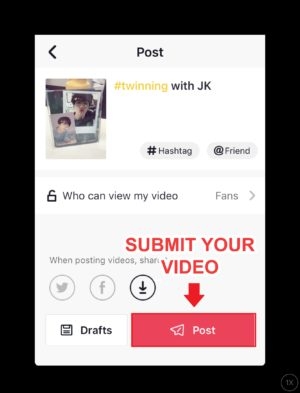

9. Video Posted!
Now your video is shared with your followers. You can see their comments under your post.

Gear Towards Creativity!
Sharing videos online has become a trend in the current generation. Especially now when social media is the best way for the youth to interact with friends from other countries. With this, people have become more creative, specifically in videos.
Now that you’ve chosen the perfect song for your music video, everything else lies on your hands. If you have the talent and the passion for creativity, what are you waiting for? Create your own musical.ly account and share your videos with the world!