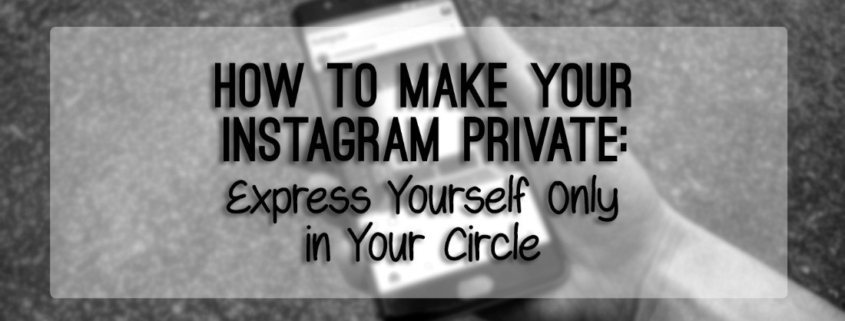Instagram is one of the hottest social media platforms all over the world. It gives you a wide range of choices on how to share memories to your followers. Basically, upload precious photos from your smartphone! The popularity of Instagram, especially to the younger generation, has become unstoppable.
However, while some Instagram users enjoy giving people a sneak peek of their lives, some also prefer to keep their posts open only to those they personally know. But, worry no more, because Instagram has the option to keep your profile activities private. Here’s how:
[adrotate banner=”18″]
Contents
1. Login to your Instagram account.
Enter your username or email-address and password. Next, press “Login”.

From the homepage, tap the profile icon to go to your profile. The profile icon is on the lower-right of Instagram home screen.

2. Go to “Options”
• Press the options icon on the upper-right corner of your profile.
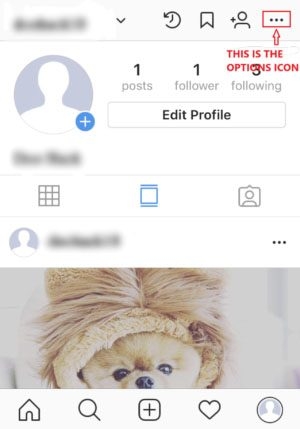
• Scroll down and look for “Privacy and Security”. Next, select “Account Privacy”.
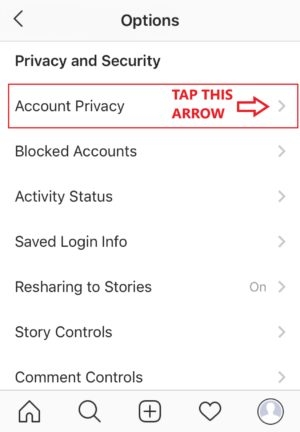
3. Set to Private
• Tap the button beside “Private Account.”
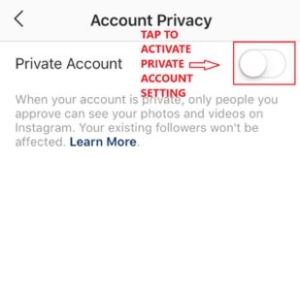
• Once you press the button, it will turn from color white to blue. This means that the account is already set to private. Take note that only your current followers and will be able to view your profile. Other users may send you follower requests, and you may accept or reject them
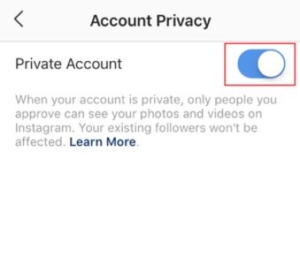
4. Finally, your account is set to private!
- This is how your profile looks like to non-followers now. You don’t have to worry about your safety on Instagram anymore!
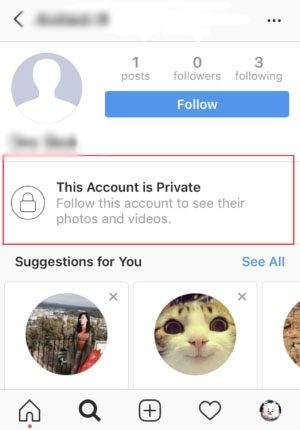
Way to Go!
Now that your account has been finally set to Private, you can enjoy posting anything you like on your feed or Instagram story and have only your followers view them. With the never-ending social interactions on the internet, always be aware of your activities. Keeping track of your activities within and outside of the social media, even with the freedom to express yourself, is our personal responsibility. So make sure you do it right, and keep it safe!!!