There are tweets we post that we want others to see. It could be a quote, a photo, or even an advertisement. Do you want to make sure your followers see, like, and then retweet what you wrote? Then pin your tweet!
Pin a Tweet
Pin your tweet to grab your follower’s attention! Just follow these steps:
1. Go to your profile.


2. Choose the tweet you want to pin.

3. Tap the options button.
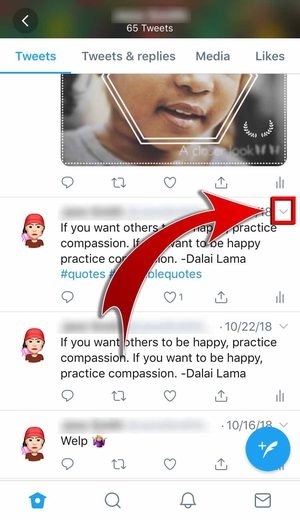
4. Select “Pin to your profile”.

5. Hit “Pin”.

- You have pinned your tweet to your profile!

Unpin a Tweet
1. Hit the options button of your pinned tweet.

2. Choose “Unpin from your profile”.

3. Tap “Unpin”.

- You have unpinned your tweet from your profile!

Pin it!
Pin your tweets so that it always stays at the top of your profile. Let others know what’s up when they check you out online. Utilize the power of Twitter and pin tweets for maximum exposure!









