Sharing your life on Tumblr makes your experiences more fun. Did you hold a fun party last week? Or did you just get back from your trip to Asia? Post a blog entry! But if you want to surprise your followers without checking in every hour, you can queue your posts and Tumblr will publish them for you. Yes, you can update your followers even when you’re not online!
Queue Tumblr Posts
Have your entries 100% ready but post them at the right time… even when you’re offline! Update your Tumblog with staggered posts through these easy steps:
1. Add a new post.

- You may create a Photo, Audio, Video, Text, Quote, GIF, Link, or Chat blog entry!

2. Instead of hitting “Post” after you’ve written your entry, view the Settings.
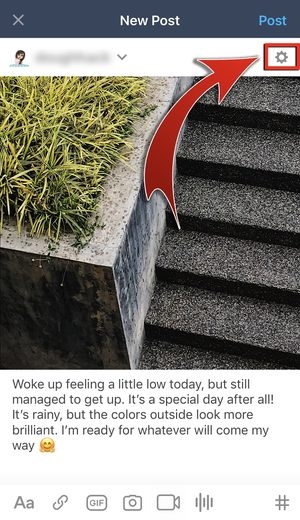
3. Select “Add to queue”.

4. Hit “Queue”!

5. Go to your Profile.
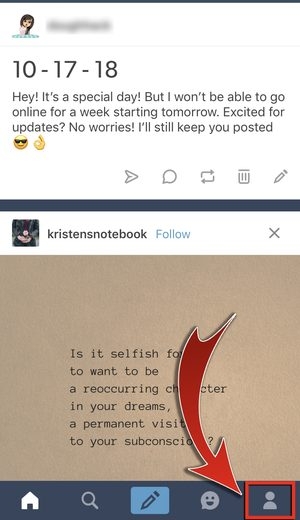
6. Go to your Settings.

7. Choose “Queue”.

8. Change your queue settings.

- Adjust the queue frequency.
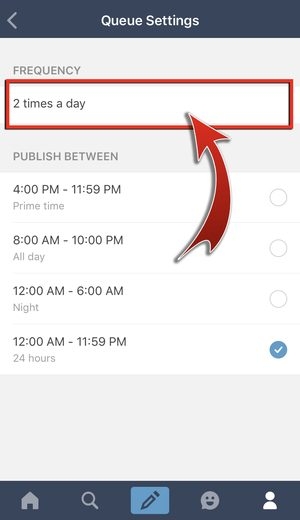
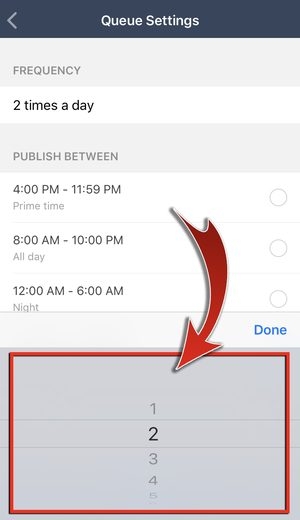
- Change the publishing hours!

9. You have queued your post! All that’s left to do now is wait for Tumblr to publish it at the right time…

- You may delete or edit queued posts.

- Prioritize a post! Pressing this button will put the post on top of the list and will be published first.

Post at the right time!
What a convenient way to excite your followers! And you get to keep your Tumblog organized! You may even queue your reblogs. Queueing posts lets you control your published blog entries even when you can’t go online. It’s a good thing that Tumblr knows how you like to regularly update your blog! And to make it even better, it does the job for you. Not ready to post that photo yet? Queue it and wait for it to be published on your Tumblog!









