Browsing through Facebook is probably your favorite past-time. You just want to catch up with your friends’ life updates and find out the current trends. It’s the perfect platform for sharing and receiving positive news! So if you find posts that stress you out instead of helping you relax in your free time, report that Facebook post!
Report Facebook Post
Help Facebook maintain its safety! Fake news? Hate speech? Inappropriate posts? Follow these steps to report a Facebook post:
1. Press the Options button of the Facebook post.

2. Select “Give feedback on this post”.
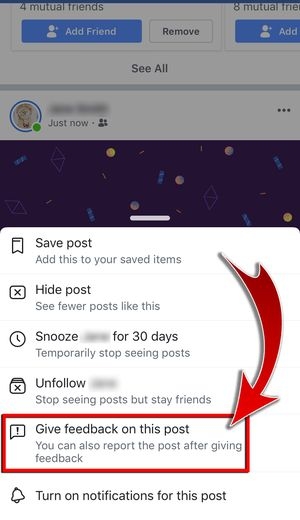
3. Choose a feedback category.
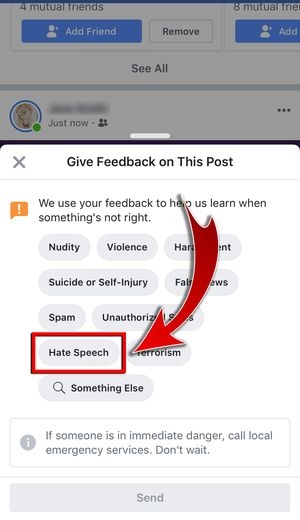
4. Hit “Send”!
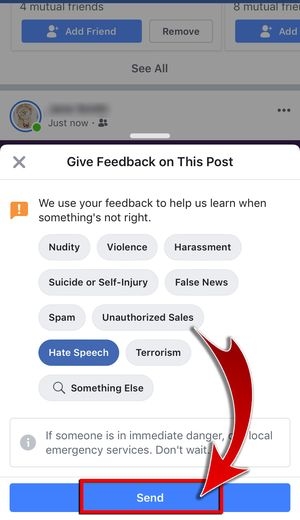
5. Choose “Report post”.
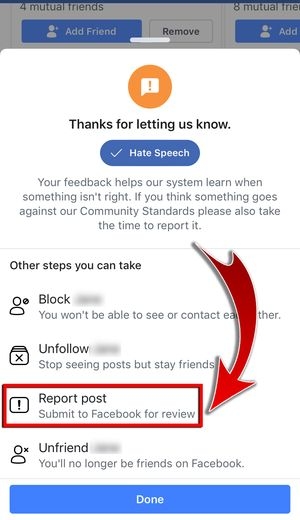
6. Select the reasons for the report.

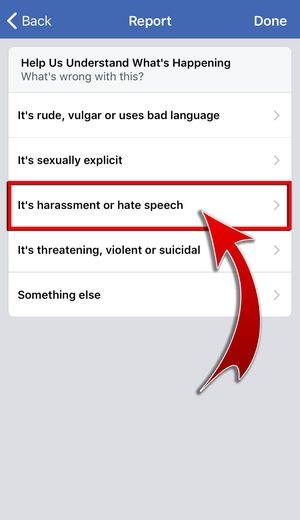
7. Identify who is involved.
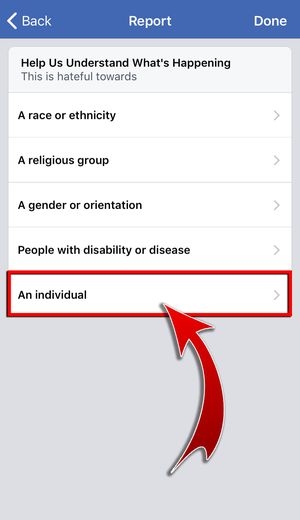
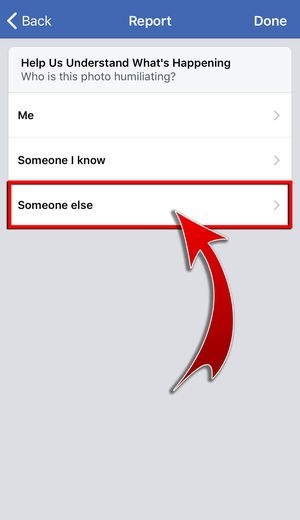
8. Select “Submit to Facebook for Review”.
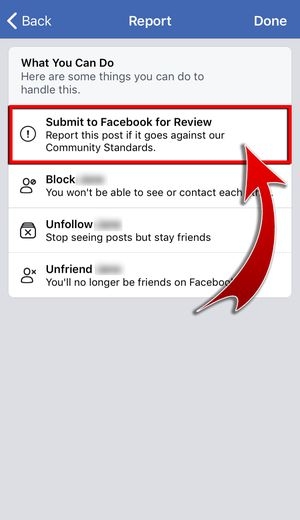
- You may also Block, Unfollow, or Unfriend the Facebook user.
9. Press “Done”.
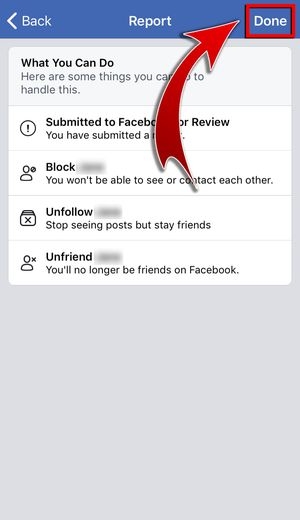
- You have reported a Facebook post! Facebook will review your post and send you a Support Message.
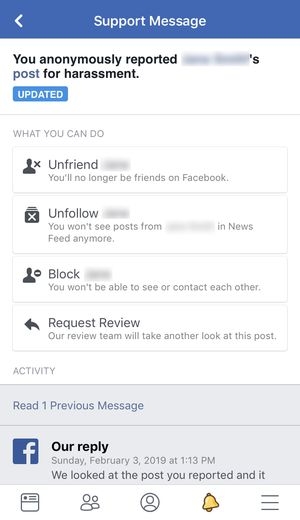

Safe Social Media Space!
It’s important to keep in mind that responsible use of the SNS is a must! Keep the fake news and everything negative out of Facebook by reporting inappropriate Facebook posts. Wait for Facebook to review your submission and take all the necessary steps for a fun time in the SNS! Make Facebook a safe social media space!









