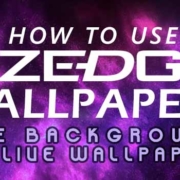Instagram is an ocean of photos and videos. Especially in the Discover page, it’s really possible to drown in different memes, clips, and images! But what if you come across that super relatable meme from a user that don’t follow? What if you find the most adorable video ever in the internet? Well, save it!
Contents
From your Home page
Great news: Your celebrity idol just posted another selfie and it looks breathtaking! But after a few days, it will definitely be pushed further down the timeline. With just a single tap, you may hold on to the post forever!
1. Scroll down to view the latest posts.

2. Tap the “Save” button below the post.

- Saved!
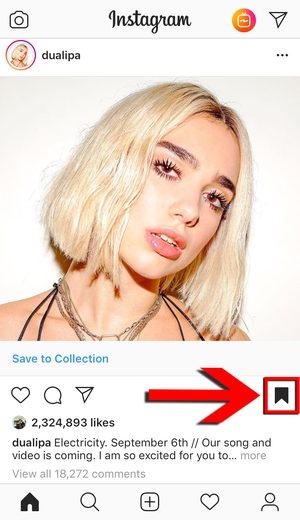
In the Discovery Page
It’s always fun to browse through the Discovery page. But once you refresh the page, you may not find the same posts anymore. Well, before that happens, save everything you’d like to see again!
Videos
Instagram videos come and go. Just one accidental tap can show you a new set of clips!
1. Go to the Discovery Page.

2. Tap and watch videos.

3. If you would definitely want to watch it again later, tomorrow, or whenever, tap the “Save” button before it’s gone!

- Saved!

Photos
Probably millions of photos are posted on Instagram every day. In the Discovery page, you will find everything that’s related to the people you follow and the pages you like. So if a photo catches your eye, save it!
1. Tap an interesting photo from the page.

2. Tap the “Save” button!

View your Saved Posts
Is it finally time to watch your favorite video again? Find everything in your Saved folder!
1. Go to your profile.

2. Tap the menu bar.
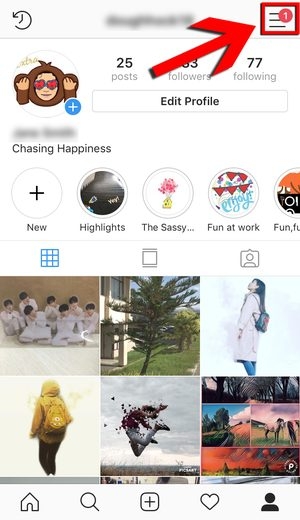
3. Select “Saved”.

- Have fun re-viewing!
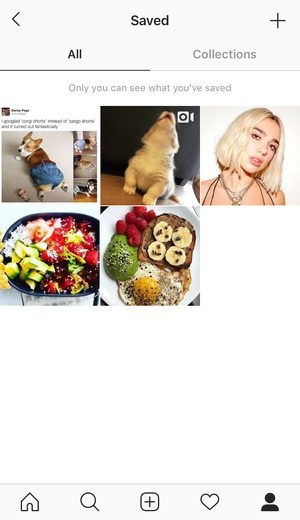
Save your Favorites!
It’s just impossible to follow every single Instagram profile just in case everyone posts something you can relate to. Thankfully, Instagram knew that you can find a lot of favorites in the app, so it gave you the freedom to save them all! No need to scroll endlessly just to find that one post. Just save it before it’s too late!