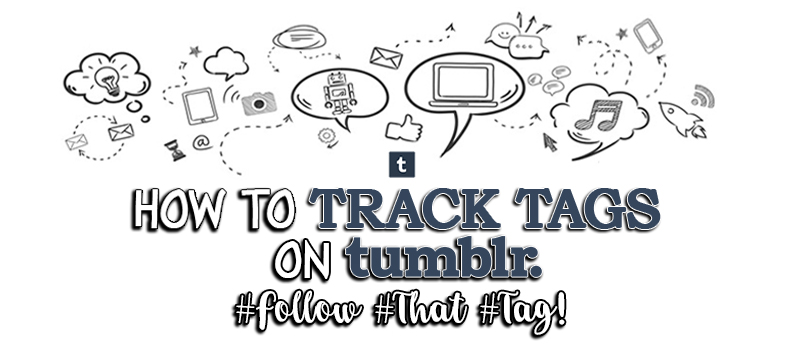Isn’t Tumblr like a heaven that you never want to leave from? You can find everything you love in it! If you’re looking for updates about your favorite TV series or fan arts of your favorite band, no doubt Tumblr has them. It’s like you’re filled with creativity everytime you log in!
For sure you’ve already followed the best blogs for your favorite movie. But if you really want to see all the posts about it, search for the tags! And to make things even easier for the fangirl in you, Tumblr gives you that “Follow” button…
Track Tags on Tumblr
You know how Tumblr bloggers save the day when they include tags on their posts, right? It’s a way of getting their blog entry out there too! So if you want to see posts that are related to your favorite book, type that #tag and voila!
1. From your Dashboard, go to the Search tab.
2. Press the search bar.
3. Type a #tag and hit “Search”.
4. All the top Tumblogs and posts with your #tag will show up. To keep yourself always posted, hit that “Follow” button!
- You have tracked the tag! From now on, all the best posts with that tag will be on your dashboard!
#FollowThatTag!
It’s not enough to just follow Tumblogs that are all about your favorites. With over 400 million Tumblogs, you have to keep up as a fangirl. You gotta follow the tags, too!
Just track that tag and there you go! Your dashboard will be filled with everything you love in no time. Always be updated and never be the last one to know!