“Everyone can be a photographer,” says everyone. Well, it’s partly true…especially when Instagram lets you bring out the photographer in you! Before, it was just all about snapping a photo and then sharing them with everyone. Now, the trend is to post great and perfectly edited photos that undeniably deserve double taps!
Professional photographers use software to edit their photos, but since Instagram already offers tools that enhance your photos, give it a go! You can be consistent with your #InstagramFeedGoals theme (if you have one) and edit your photos that will catch everyone’s attention!
[adrotate banner=”20″]
Edit your Photos
Applying filters on our photos has become the most common way of “editing”. Filters really do make boring photos look extra colorful and Lux really helps out with how your photo looks like.
1. Tap ![]() to launch the app.
to launch the app.
2. Tap the “add new photo” icon.

- You may snap a new photo, record a new video, or go to your library.

3. After selecting a photo, tap “Next”.

4. The app will give you three editing options.

These Options are the Filter, Lux (half-filled Sun), and Edit.
Picking out the Right Filter
Just below your photo are the filters. Swipe left to check out all the available filters and find the perfect one for your photo!
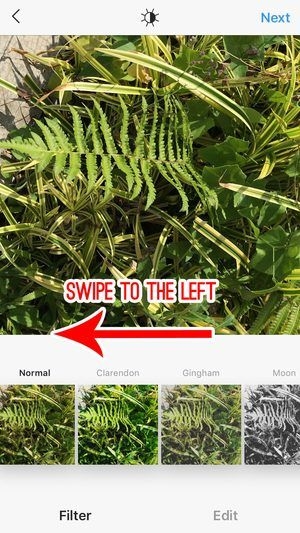
Normal
It shows how your photos look like without filters.

Clarendon
This filter adds brightness to the bright areas of your photo. The darker areas are also darkened, making the colors stand out more.

Gingham
This filter washes out your photo. Darker photos will appear yellowish.

Reyes
Your photos will be de-saturated with this filter. Brightness will also be increased, making them look vintage.
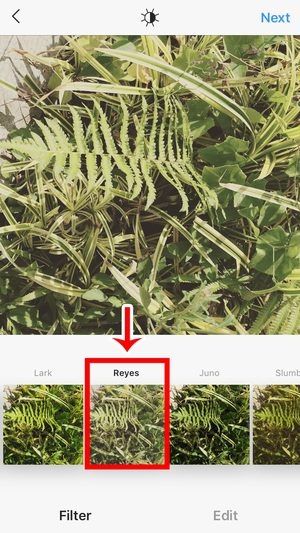
Moon
This filter is the black and white version of Gingham.

Lark
Lark makes the colors of your photos (except red) pop out by increasing the brightness.
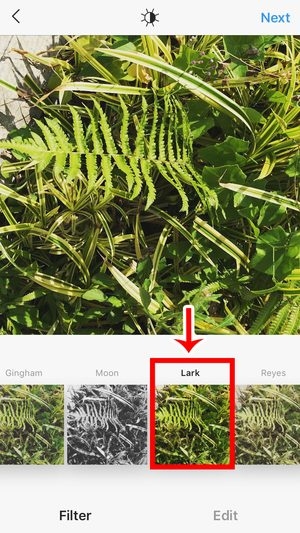
Juno
This filter brightens up the reds, yellows, and oranges, intensifying the colors in your photo.

Slumber
Slumber adds a yellow mask on your photo, which de-saturates most of the colors.

Crema
Crema is another vintage filter. It washes out skin tones, de-saturating your photo.

Ludwig
Makes warm colors look warmer, and cool colors look cooler. This filter makes the shadows and highlights more pronounced.

Aden
Aden only de-saturates your photo slightly and makes the cool colors look warm. It’s a low-contrast filter that softens your photo.

Perpetua
Green and yellow tones are enhanced with this filter. The brightness is also increased.

Amaro
Brightness will be increased at the center of your photo.

Mayfair
Mayfair warms the colors of your photo, giving off a vignette look.

Rise
A subtle yellow glow is added to your photo with this filter.

Hudson
Warm colors will be tempered and a vignette look is achieved.

Valencia
This filter slightly brightens your photo and adds a yellow hue on it.

X-Pro II
With this filter, all the colors look warmer. The contrast is also increased and a strong vignette is added.

When you find the perfect filter, just tap it to apply the filter on your photo. You can also adjust the intensity of the filter by tapping it again and moving the toggle slider.

After applying the filter, you may enhance the other aspects of your photo with the other editing options.
Lux
Besides the Filters option, tap the Lux option to adjust your photos’ contrast and saturation. This editing option definitely affects the appearance of your photo, so use this carefully and wisely!

Move the slider to the left or right, and set it to achieve the perfect look.


- After editing your photo, tap “Done” and you’re now ready to do the final touches.

After adding Filters and adjusting Lux, you can now post your photo.
1. Tap “Next” after you have done all the editing.
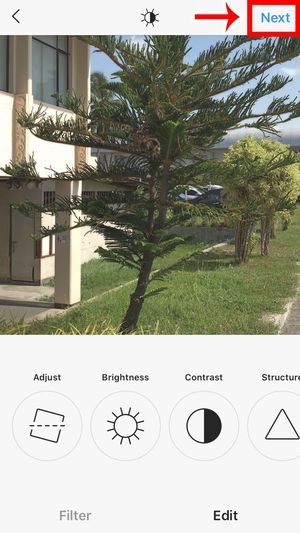
2. Before posting your photo, add a caption, and you can even tag other Instagram users, and geotag it.

- After doing all that, tap “Share”.

3. Let’s check your profile.

Picture Perfect!
Filters and Lux can help you achieve the aesthetic you always want for your Instagram feed. You don’t need to install another app to get the #Instagramfeedgoals you’ve always dreamed of. Instagram still has a lot of editing tools for you to discover. So snap another photo, add your favorite filter, adjust the Lux and share your photo to the world!









