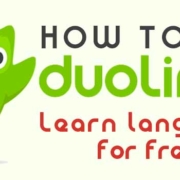Are you wearing a new outfit and you want to show your Instagram followers? It’s a bummer when you can’t show how good you look because you have to hold the capture button, right? End your worries! Instagram has the feature for that. Record videos for your IG Stories without having to keep your hands on your phone! Walk along the Instagram Hands-Free avenue with these easy steps:
Contents
Record Hands-Free!
- In the Home page, press the camera icon.

- Swipe to find “Hands-Free”.
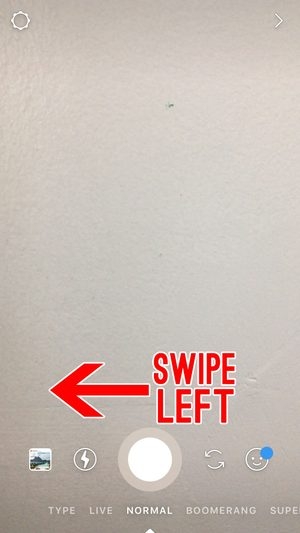
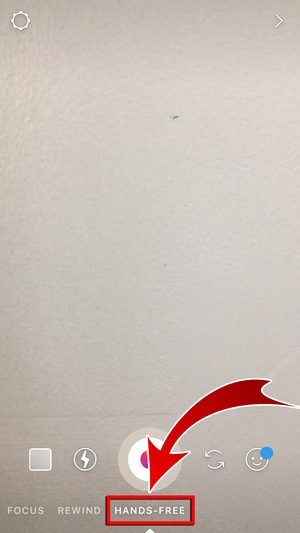
- You may use either the front or back camera.

- Wanna add some glitters and silver dust to your video? Check out Instagram filters!

- When you’re ready, press the capture button once.

- You may let go of your phone now! Your video is being recorded…

- When you’re done, tap the capture button again.

- You have recorded a video with Instagram Hands-Free!

Hands Off!
That was easy, wasn’t it? You recorded a video even without pressing and holding the capture button! Walk around or talk freely while Instagram records you. You can even show a dance move or do a make-up tutorial! Now that IG Hands-Free has got your back, leave your phone on the table and take a video with hands off the capture button.