Are you the type who enjoys traveling a lot? Then let other people know of all the amazing places you’ve gone to with Facebook’s Check In! With this feature, you get to share your experiences in different locations. It’s just like a travel blog, but with less words!
Check In with Facebook
Let others know where you are! Use the Check In feature by following the steps below:
1. Tap on “Check In”.

2. Select your location.
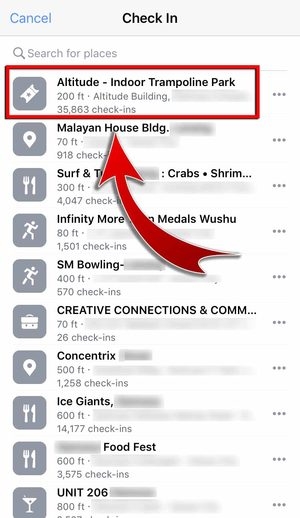
- Use the search box to find your location.
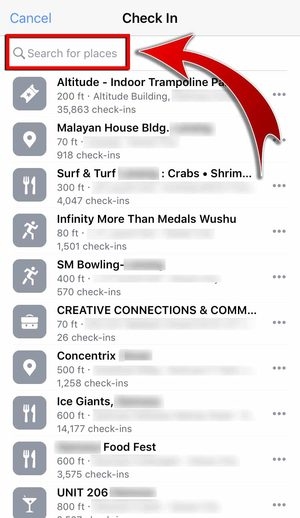
- Tap the Options button to select the following: Suggest Edits, Report Duplicates, Inappropriate Content, and Not a Public Place.
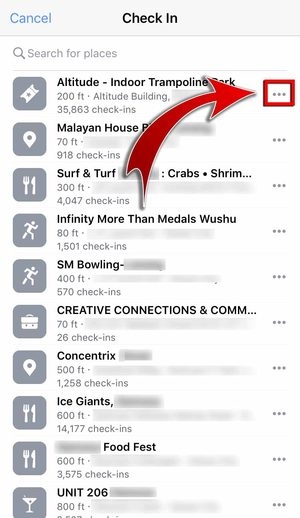
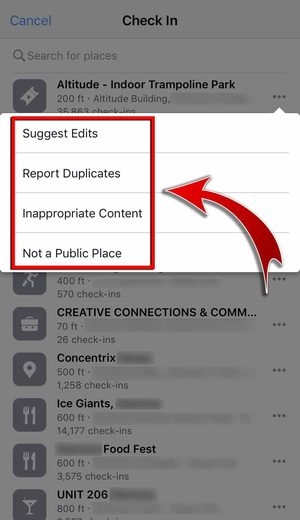
3. Add a caption!
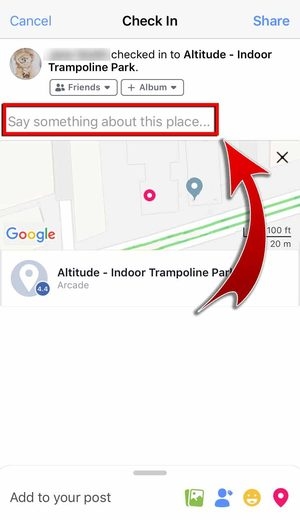
- Enjoyed your trip? Add a sticker to express it!
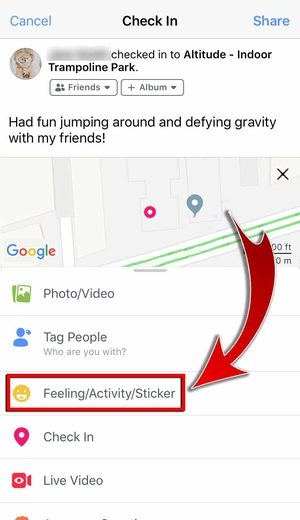

4. Tag your friends by tapping “Tag People”.
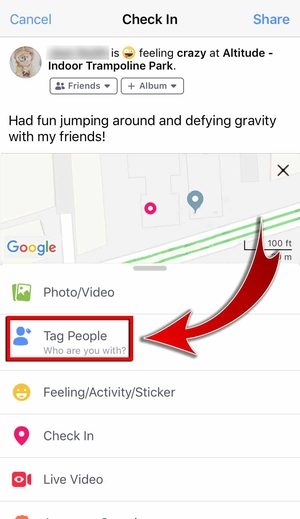

- Hit “Done” after tagging your friends.

5. Hit “Share”!

- You’ve checked-in a place with Facebook!

- To recommend the location to your friends, tap “Yes” or “No”.
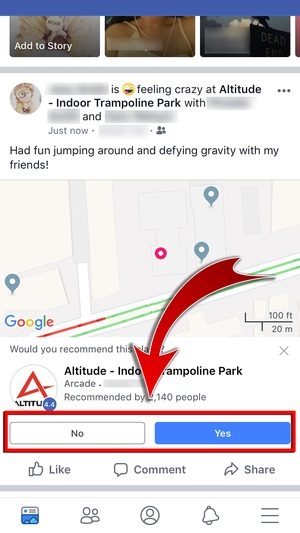
Check this place out!
Aside from letting people know about a place, the Check In feature can be used in many other ways! You can share your location so that you and your friends can have a spontaneous get-together, or you can use it to stay ahead of current events near your area. So check-in at locations with Facebook’s Check In!









